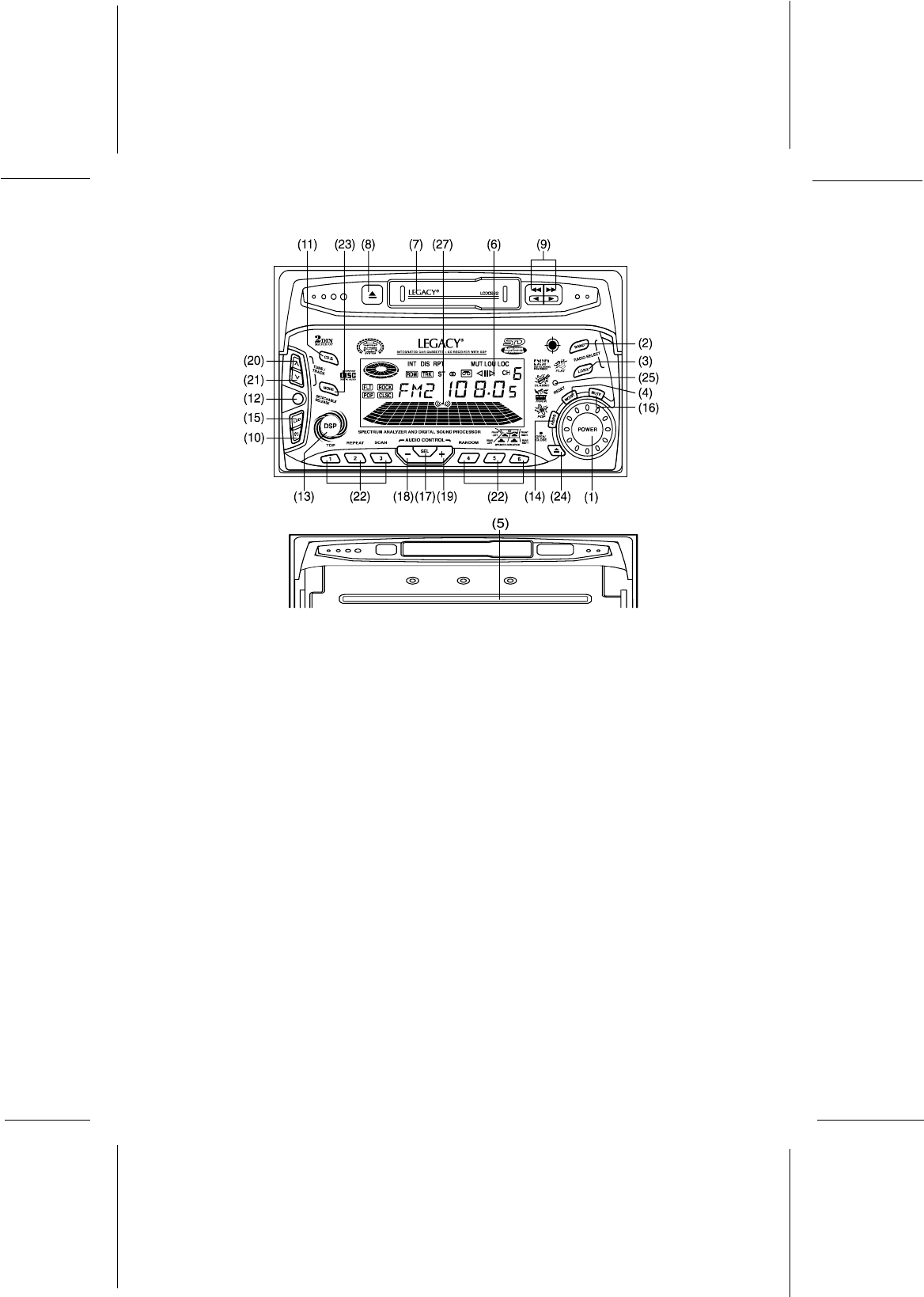
P / N : 570-111802-03
Page. 3
LOCATION OF CONTROLS
OPERATING INSTRUCTIONS
1. POWER ON/OFF CONTROL
Press this button to turn the power "ON" or "OFF".
2. BAND SELECTOR
Each time this button is pressed, the radio band is changed. The indication "FM1", "FM2", "FM3", "MW1" or "MW2" will appear
on the display panel according to your selection.
3. LOCAL/DISTANT SELECTOR
Press this button to prevent strong local stations from overlapping weaker stations. For normal operation, press this button again
for distance.
4. STEREO/MONO CONTROL
Press this button to select "FM STEREO" or "MONO" reception. Display reading of "ST" indicates the "FM STEREO" mode is
selected.
5. CD SLOT
Holding the CD to insert into the CD slot. The CD mechanism will automatically engage into CD play mode.
6. LCD DIGITAL DISPLAY
The unit utilizes a digital type display which shows numerical indication of station FREQUENCY and other FUNCTIONS.
7. TAPE SLOT
Holding the cassette lengthwise insert into the tape slot. The tape mechanism will now engage into the cassette play mode
when play mode is selected.
8. EJECT BUTTON
Depressing the eject button will stop the tape play and eject the cassette.
9. REWIND/FAST FORWARD BUTTON
When tape mode is selected, at the end of tape in fast forward or rewind, the unit will automatically select play mode. To release
either fast forward or rewind button from the lock position, push in the other button approximately half-way. During cassette play,
press the fast forward and rewind buttons simultaneously and the reverse side of the tape will play automatically.
10. CLOCK CONTROL
During radio and CD operation, press this button to call the time display on the incorporated quartz clock.
SETTING CLOCK TIME
1. Press CLOCK button and hold until the display flash and release.
2. Then, press "+" tuning button to set the HOUR and press "-" tuning button to set MINUTES.








