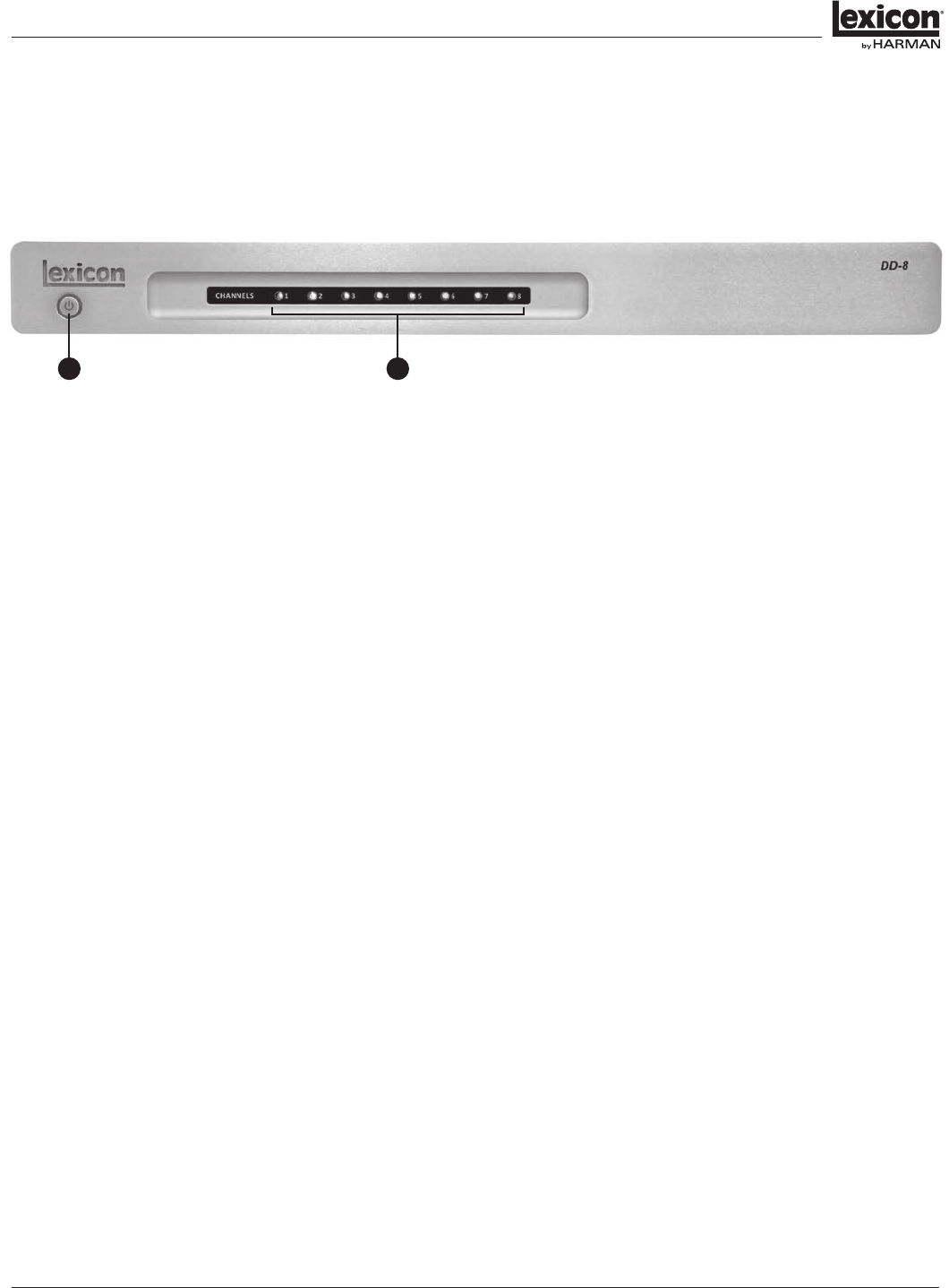
DD-8 Power Ampliers
Operation Manual 7
BaSIc operatIon
Front Panel
1. Standby Button
Activates and deactivates standby mode when the DD-8 amplier is connected to AC power.
When the DD-8 is connected to AC power, the standby button LED will glow RED indicating that the
unit is in the standby mode. In this state, the power amplier section is not activated and the unit
consumes minimal AC power. Pressing the standby button from this state will activate the power
amplier section and the standby button LED will glow BLUE indicating that the DD-8 is powered on.
NOTE: When the status of the DD-8 changes or is powered up from standby mode, there
may be a delay in audio output and relay clicks may be audible. This is normal operation.
NOTE: If the trigger input is used on the DD-8, it will override the standby button operation.
2. Channel Status Indicator LED’s
Indicates the status of each of the eight amplier channels when the DD-8 is active.
When a channel is active, its LED indicator will glow BLUE. If the channel is in standby, the LED will be
o. If a channel has a fault, the LED will blink BLUE indicating the presence of a short or some other
problem related to that channel. (See the troubleshooting section for more information.)
1 2


















