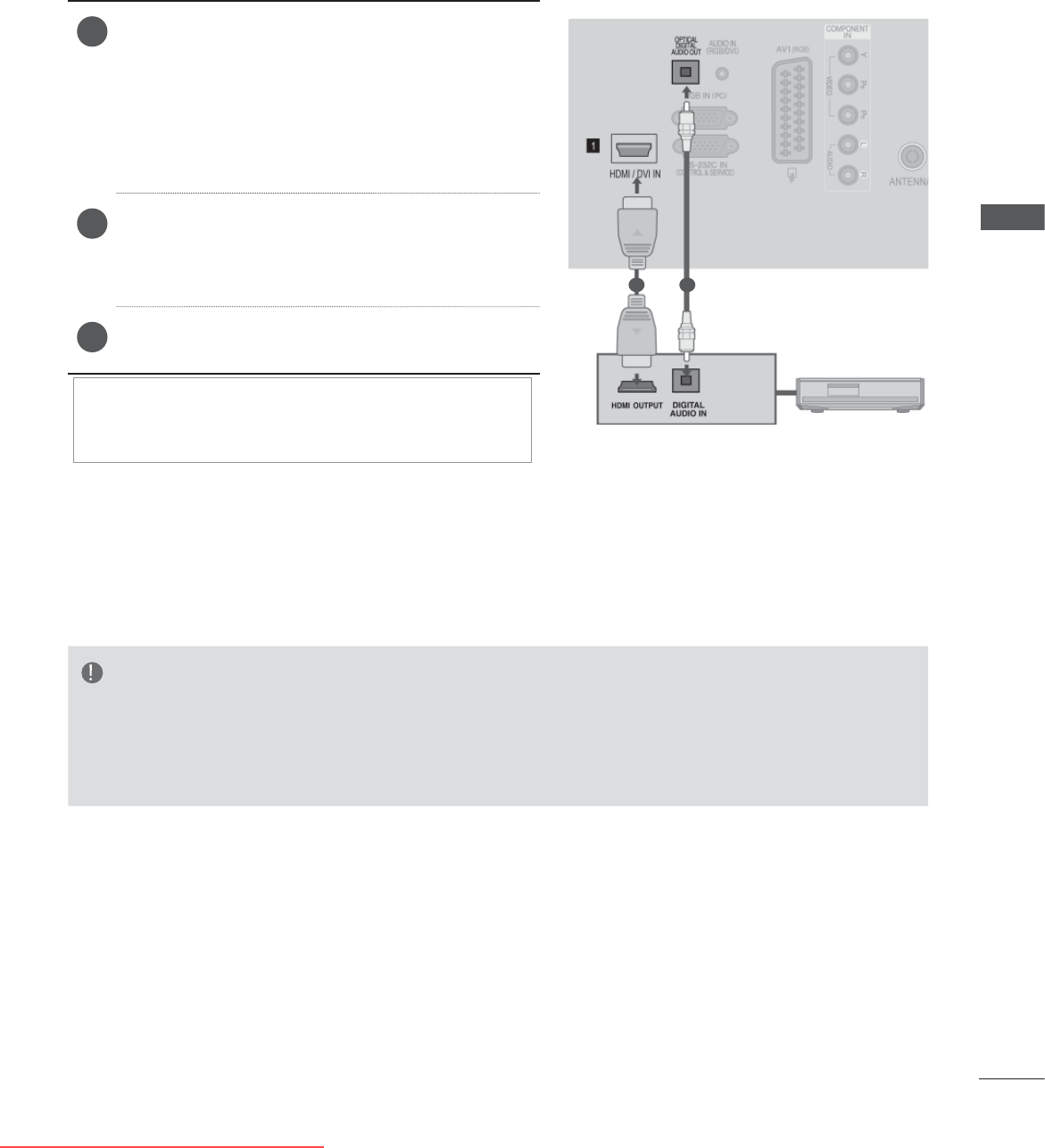
47
WATCHING TV / PROGRAMME CONTROL
Connecting to Home Theater with the SIMPLINK logo.
NOTE
► Connect the HDMI/DVI IN or HDMI IN terminal of the TV to the terminal (HDMI terminal) of the SIMPLINK
device with the HDMI cable.
► When you switch the Input source using the INPUT button on the remote control, you can stop the opera-
tion of a device controlled by SIMPLINK.
► When you select or operate a media device with
home theater function, the speaker automatically
switches to home theater speaker (HT speaker).
1
Connect the
HDMI/DVI IN 1, HDMI IN 2
(Except for 19/22LD3
***
), HDMI IN 3 (Except
for 19/22/26/32LD3
***
, 32/37/42/47LD4
***
,
19/22LE3
***
, 22LE5
***
) or HDMI IN 4 (Only
32LE3
***
, 32/42/47LE4
***
,
32/37/42/47/55LE5
***
)
terminal on the back of
the TV and the HDMI output terminal of the
Home Theater using HDMI cables.
2
Connect the Digital Audio output terminal on
the back of the TV and the Digital Audio input
terminal of the Home Theater using optical
cables.
3
Select Home Theater in the Speaker menu by
pushing the SIMPLINK button.
1 2
Home Theater
Downloaded From TV-Manual.com Manuals


















