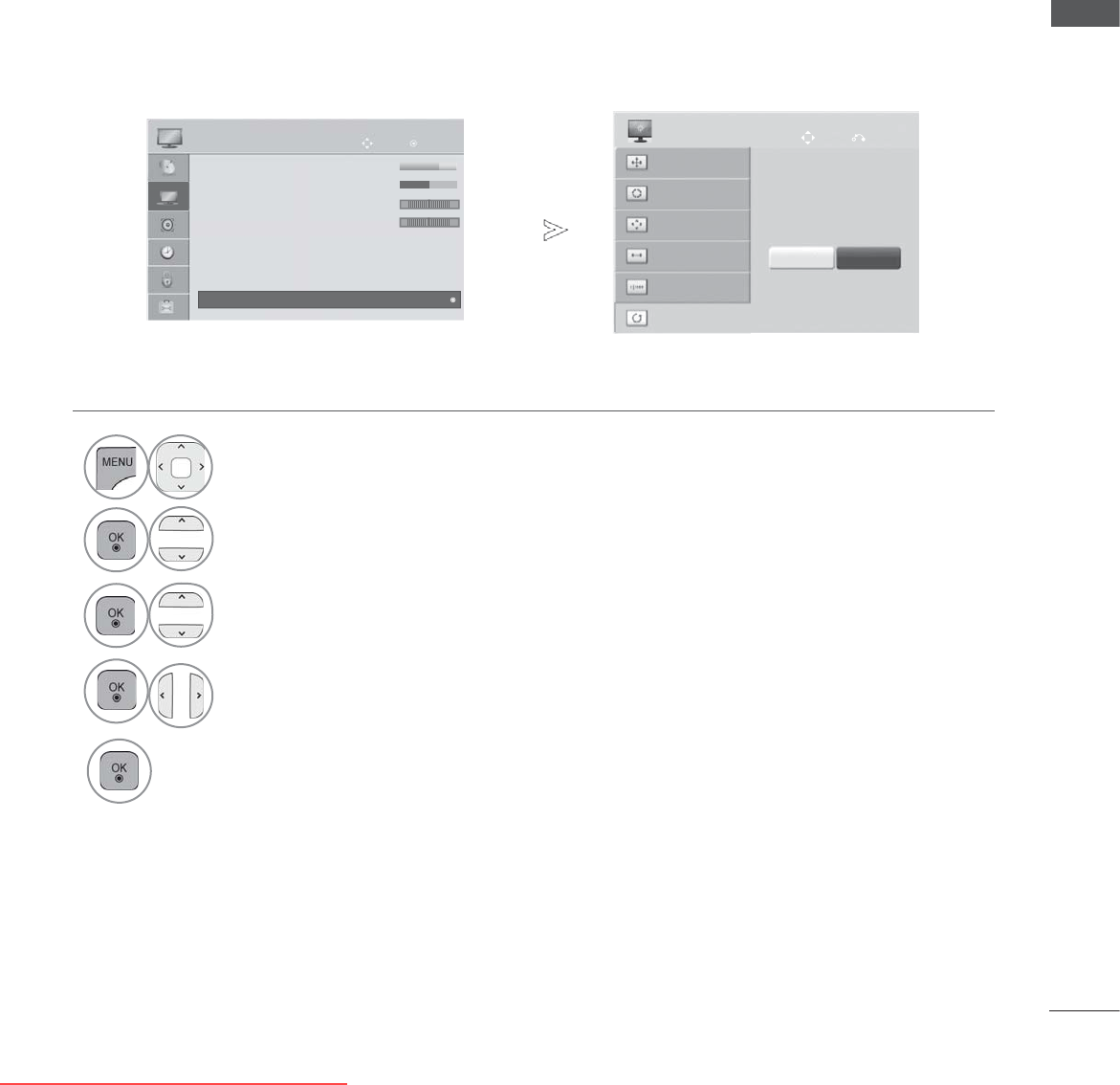
13
EXTERNAL EQUIPMENT SETUP
SCREEN SETUP FOR PC MODE
Returns Position, Size and Phase to the factory default settings.
This function works in the following mode : RGB[PC].
Screen Reset
• Press the MENU/EXIT button to return to normal TV viewing.
• Press the BACK button to move to the previous menu screen.
1
Select PICTURE.
2
Select Screen.
3
Select Reset.
4
Select Yes.
5
Run Reset.
To Set
Auto Config.
SCREEN
Move
Prev.
Resolution
Position
Size
Phase
Reset
Yes No
OK
Move
PICTURE
Sh
Sh
Sh
•Sh
•Sh
•Sh
Sh
Sh
Sh
arpn
arpn
arpn
arpn
arpn
arpn
arpn
p
p
ess
ess
ess
ess
ess
ess
ess
70
70
70
70
70
70
70
70
70
• Colour 60
• Tint 0
• Colour Temp. 0
• Advanced Control
• Picture Reset
• TruMotion
• Screen
RG
W
C
• Screen
►
Downloaded From TV-Manual.com Manuals


















