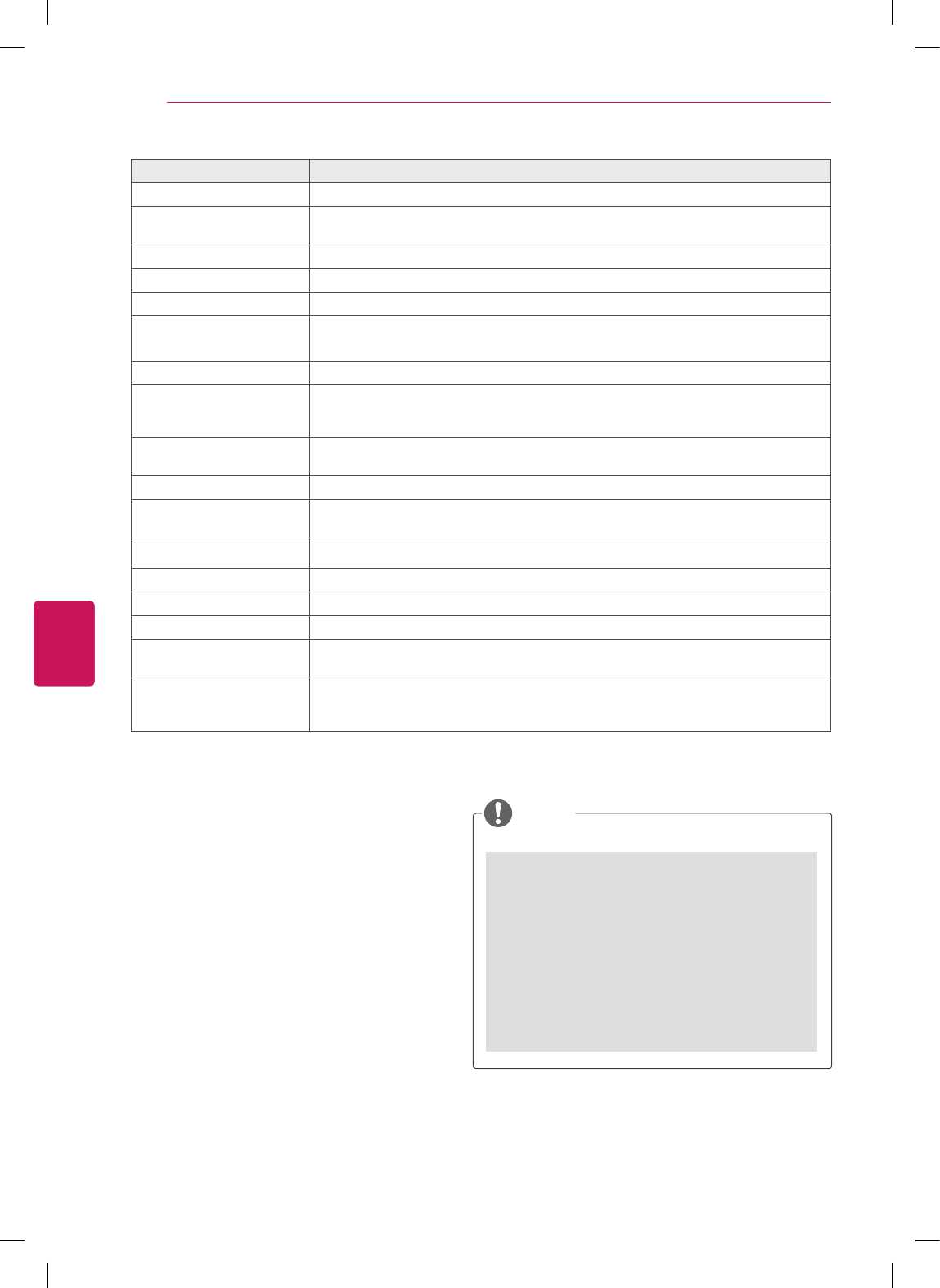
16
ENG
ENGLISH
ASSEMBLING AND PREPARING
PORT Description
RJP INTERFACE Connect to remote jack pack control output port.
GAME CONTROL/
M. P. I.
Input port for third party game Controllers./
Allows VOD/PPV devices or set-top boxes to control the TV.
SPEAKER OUT (8
Ω
) For use with external speakers.
UPDATE Software downloads and debug mode enable/ dis-able.
RESET Hardware reset to PTC microcontroller.
RS232C
(SERVICE & EXT_POWER)
Used by third party devices.
This port is used for service or Hotel mode.
RGB IN (PC) Analog PC Connection. Uses a D-sub 15-pin cable (VGA cable).
HDMI/DVI IN Digital Connection.
Supports HD video and Digital audio.
Accepts DVI video using an adapter or HDMI to DVI cable (not included).
AV (Audio/Video) IN Analog composite connection. Supports standard definition video only (480i).
Used for PC/DTV audio input jack
AUDIO IN (RGB/DVI) 1/8” headphone jack for analog PC audio input.
PTC SERVICE
(SERVICE ONLY)
Used for PTC software updates.
TV - LINK CFG Computer input for programming Free To Guest services.
DC IN Connect the supplied adapter.
ANTENNA/CABLE IN Connect over-the air signals to this jack.
AUX LAN Network connection.
LAN Network connection.
Also used for video, photo and music files on a local network.
OPTICAL
DIGITAL
Connect digital audio to various types of equipment.
Connect to a Digital Audio Component.
Use an Optical audio cable.
NOTE
ARC (Audio Return Channel)
When connected with a high-speed
HDMI cable, digital audio can be sent to a
compactible device without an additional
optical audio cable.
ARC is only supported on the HDMI input
1 (ARC) port. An external audio device that
supports ARC should be connected to
HDMI 1 if you wish to use ARC.
(For LT770H, LT777H series)


















