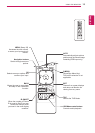2
ENG
ENGLISH
TABLE OF CONTENTS
CONTENTS
4 LICENSES
5 ASSEMBLING AND
PREPARING
5 Accessories
6 OptionalAccessories
7 Partsandbuttons
8 Connectingthestand
8 Connectingthespeaker
9 UsingtheMountingCableTie
9 UsingtheIRReceiver
10 PortraitLayout
11 Mountingonawall
12 REMOTE CONTROL
14 USING THE MONITOR SET
14 ConnectingtoaPC
14 -RGBconnection
15 -DVIconnection
15 -HDMIconnection
16 -IRReceiverconnection
17 Adjustingthescreen
17 -Selectinganimagemode
17 -Customizingimageoptions
18 -CustomizingPCdisplayoptions
18 Adjustingthesound
18 -Selectingansoundmode
19 -Customizingsoundoptions
19 Usingadditionaloptions
19 -Usingtheinputlist
20 -Adjustingaspectratio
22 ENTERTAINMENT
22 -Connectingtoawirednetwork
23 -NetworkStatus
24 -ConnectingUSBstoragedevices
25 -Browsingfiles
27 -Viewingmovies
30 -Viewingphotos
33 -Listeningtomusic
35 -ViewingtheContentsList
36 -DivX®VODGuide
37 -UsingPIP/PBP
38 CUSTOMIZING SETTINGS
38 Accessingmainmenus
39 -PICTUREsettings
42 -AUDIOsettings
43 -TIMEsettings
44 -OPTIONsettings
48 -PictureID
49 -NETWORKsettings
50 MAKING CONNECTIONS
51 ConnectingtoaHDreceiver,DVD,
Camcorder,Camera,GamingDeviceor
VCRplayer
51 -DVIconnection
51 -HDMIconnection
52 -Componentconnection
52 ConnectingtotheLAN
52 ConnectingtoaUSB
53 DaisyChainMonitors
53 -DVICable
54 TROUBLESHOOTING