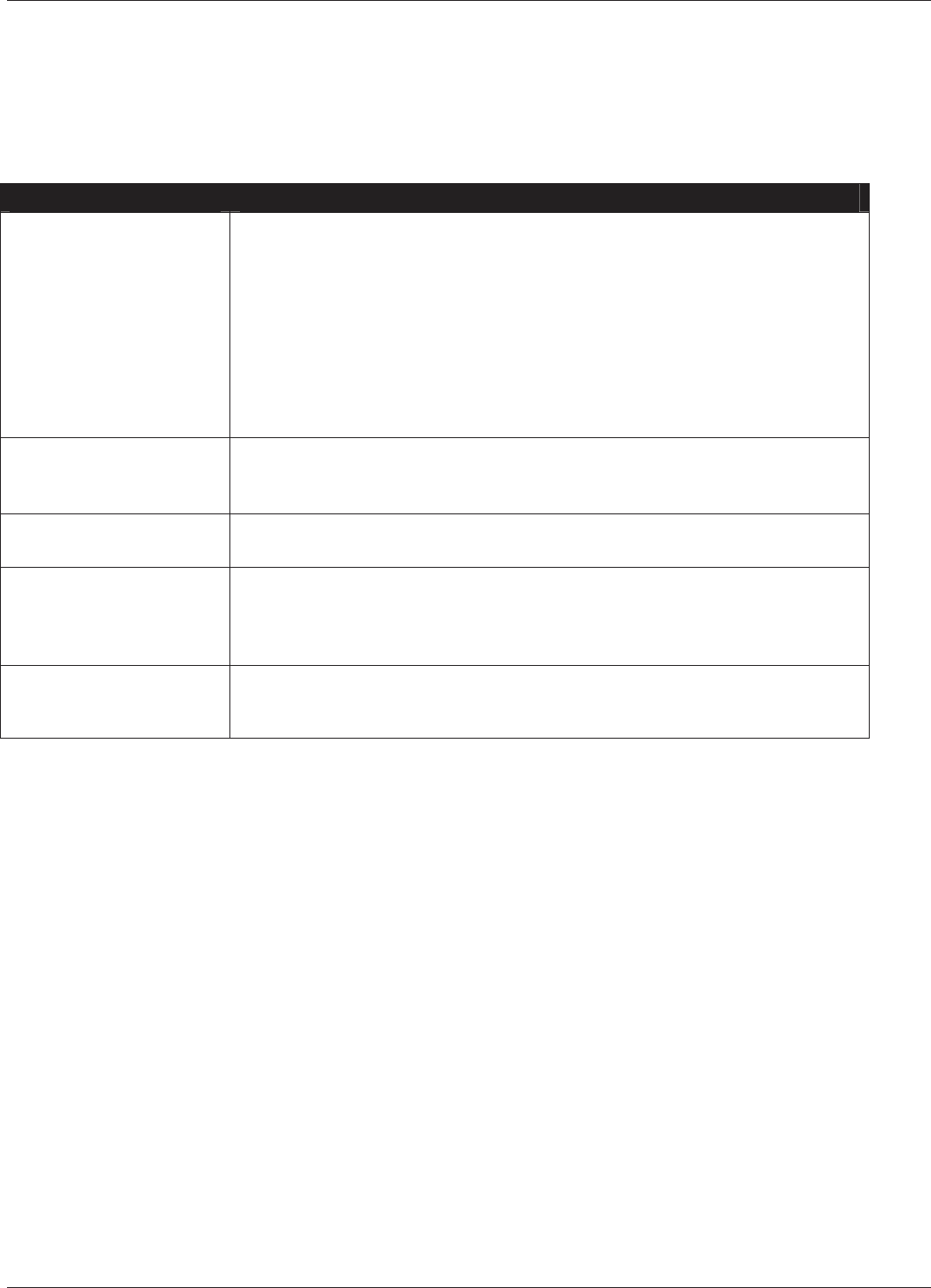
© LINDY ELECTRONICS LTD Installation & Use English – English Guide Page 7
Questions and Answers
Troubleshooting Guide…
Here are some helpful hints to diagnose problems that you may have with your LINDY VGA
Converter Lite. Most of the problems can be corrected with little effort.
Problem Solution
No display on the
television when using
the LINDY VGA
Connector Lite
♦ Check all the connections again as shown in the manual.
♦ Check to see if the LINDY VGA Converter Lite power is ON.
♦ Verify that the correct AV channel is selected. Some modern
TV’s have several AV channels.
♦ For Notebook users please switch your Notebook to external
monitor display mode
♦ As specified by IBM, some systems may require that the
monitor is present and connected when the system is powered
up.
TV picture is distorted
♦ Make sure that all the cables are well connected.
♦ Make sure that FREEZE is set to OFF while you power on the
LINDY VGA Converter Lite..
TV display in black
and white only
♦ Check whether your TV system (PAL or NTSC) is selected
correctly.
The LINDY VGA
Converter Lite can’t
operate at higher
resolutions
♦ The computers refresh rate or resolution is set to high. Try
lowering the refresh rate first. If this fails then try lowering the
resolution.
Computer graphic
doesn’t fit the TV
screen
♦ Each graphic’s video output is slightly different from others.
Use the Direction buttons on the main unit.


















