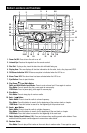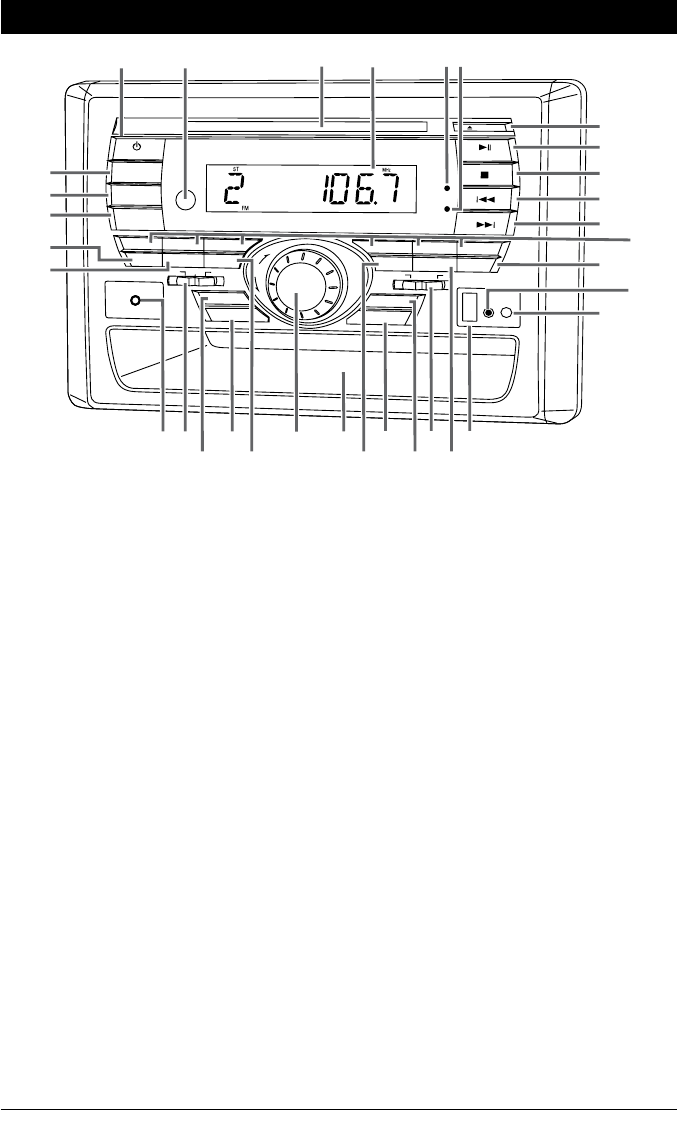
Button Locations and Functions
3
1. Power On/Off: Press to turn the unit on or off.
2. Infrared Eye: Receives the signals from the remote control.
3. Disc Slot: To play a disc, insert the disc into slot with label facing up.
4.
Display Area: This area displays all function information for the radio, clock, disc player and IPOD.
5. FM Stereo Indication LED: FM stereo reception is indicated when the LED is on.
6. Alarm Timer LED: The alarm timer has been activated when the LED is on.
7. Eject Button: Press to eject the disc.
8. Play/Pause (
ll) and Mute Button:
Radio and Multi-Media Input Modes: Press to mute volume level. Press again to restore.
Disc Mode: Press to pause disc play, press again to resume play.
IPOD Mode: Press to pause play, press again to resume play.
9. Stop Button
Disc Mode: Press to stop play of movie or audio.
10. Seek
-
l
Button:
Radio Mode: Press to tune the radio to a lower frequency.
Disc Mode: Press this button to search for the beginning of the previous track or chapter.
IPOD Mode: Press this button to search for the beginning of the previous track.
11. Seek
+
l Button:
Radio Mode: Press to tune the radio to a higher frequency.
Disc Mode: Press this button to search for the beginning of the next track or chapter.
IPOD Mode: Press this button to search for the beginning of the next track.
12. Radio Station Recall Buttons (1-6): Press and release when recalling preset radio stations. Press
and hold until the preset number appears to memorize a radio station.
13. Random Button:
Disc Mode: Press to play all the tracks on the music disc in random order. Press again to cancel.
R
E
S
E
T
H
E
A
D
PH
O
N
E
OU
T
P
U
T
SPEAKER CONTROL
AL
L ON
MA
IN OFF
MAIN SPEAKER
S
AUX OFF
C
A
B
1
3
8
2
4
5 6
7
9
10
11
13
12
14
15
22
20
23
25
27
28
D
I
M
M
ODE
D
I
SP
PO
W
E
R
M
UT
E
1
2
3
B
AN
D
E
Q
/L
OU
D
AS/P
S
S
EEK
SCAN
E
J
E
C
T
V
O
L
UM
E
S
E
L
ECT
P
U
SH
M
U
LT
I
-
M
E
DIA
I
N
PU
T
4
5
6
R
E
PE
AT
IN
T
R
O
R
A
N
DO
M
SLEEP
A
LAR
M
18
33
32
31
30
29
171921
24
26
S
T
ER
EO
A
LAR
M
16