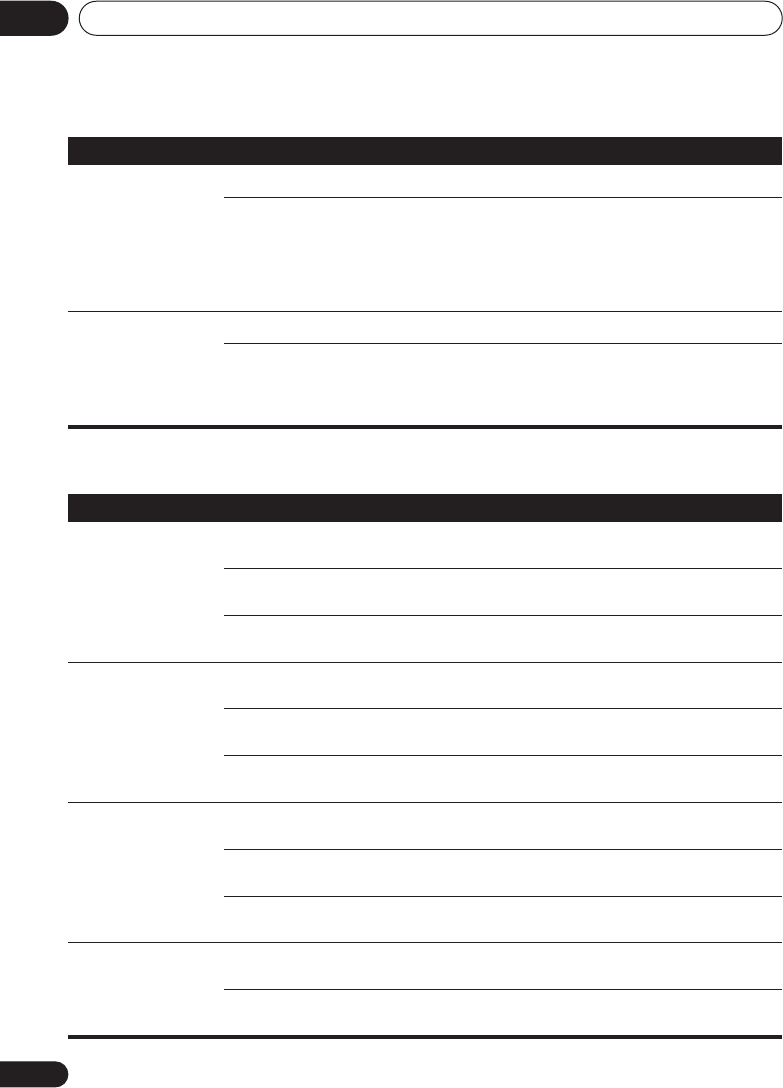
Initial Settings menu11
50
En
Language settings
Component Out
Not applicable to the
European model
(See also
Connecting
using the component
video output
on
page 55.)
Interlace
Set if your TV is not compatible with progressive scan video.
Progressive
Set if your TV is compatible with progressive scan video (see
your TV’s instruction manual for details). Press
ENTER
once
more to confirm (or
RETURN
to cancel).
Note that progressive scan video is only output from the
component video jacks and that there is no output from the
composite and S-video jacks when this setting is selected.
S-Video Out
Not applicable to the
European model
(See also
Connecting
using the S-video output
on page 55.)
S2
Standard setting.
S1
If you find that the picture is stretched or distorted on the
default
S2
setting, try changing it to this setting.
Setting
Option What it means
Audio Language English
If there is an English soundtrack on the disc then it will be
played.
Languages as displayed
If there is the language selected on the disc, then it will be
played.
Other Language
Select to choose a language other than the ones displayed (see
Selecting languages using the language code list
on page 68).
Subtitle Language English
If there is are English subtitles on the disc then they will be
displayed.
Languages as displayed
If there is the subtitle language selected on the disc, then it will
be displayed.
Other Language
Select to choose a language other than the ones displayed (see
Selecting languages using the language code list
on page 68).
DVD Menu Lan-
guage
w/Subtitle Lang.
DVD disc menus will be displayed in the same language as
your selected subtitle language, if possible.
Languages as displayed
DVD disc menus will be displayed in the selected language, if
possible.
Other Language
Select to choose a language other than the ones displayed
(
Selecting languages using the language code list
on page 68).
Subtitle Display On
Subtitles are displayed according to your selected subtitle
language (see above).
Off
Subtitles are always off by default when you play a DVD disc
(note that some discs override this setting).
Setting
Option What it means
Initial settingsmenu.fm 50ページ 2004年1月13日 火曜日 午後9時24分


















