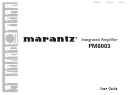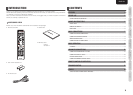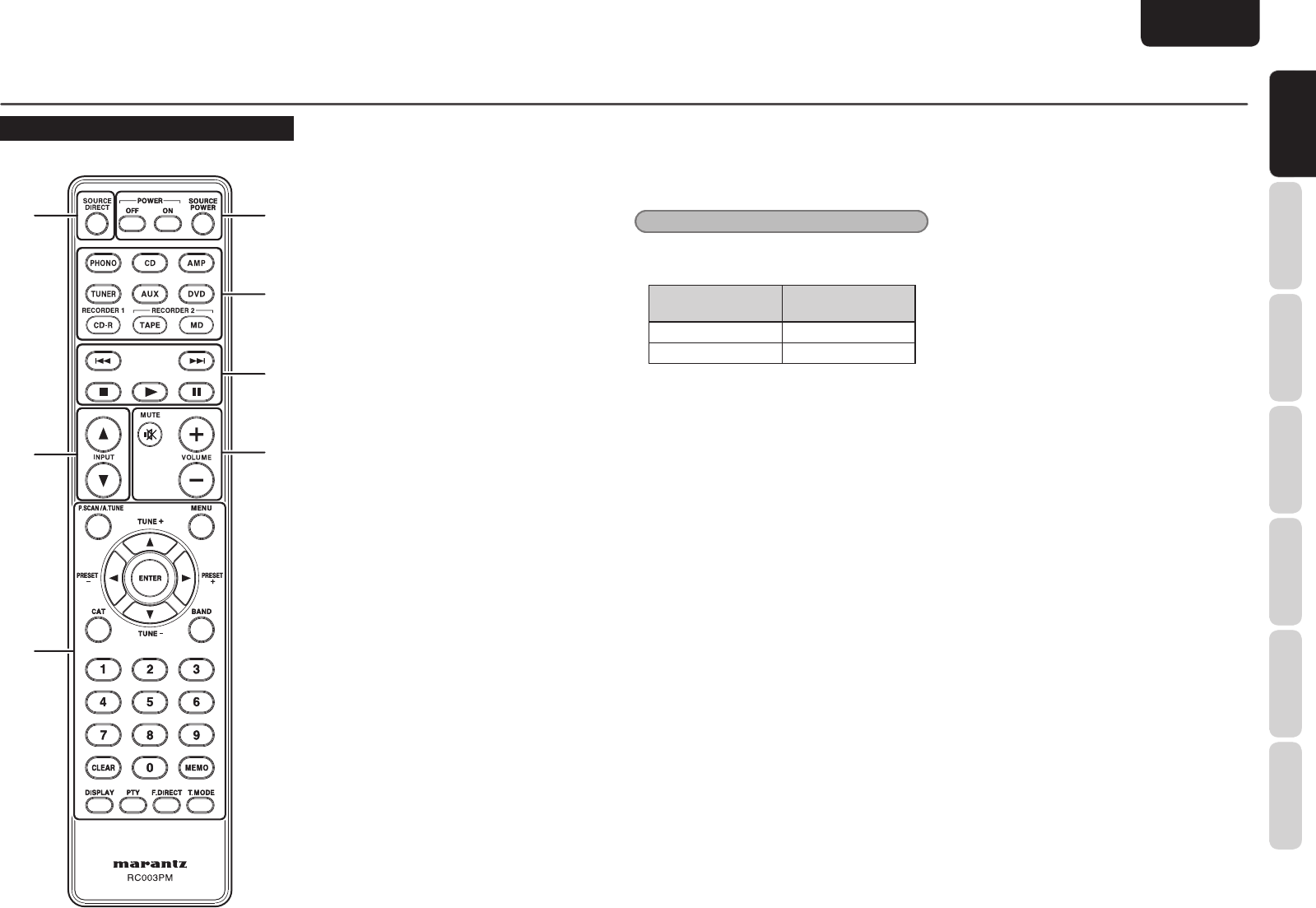
5
Names aNd
FuNctioNs
Basic
coNNectioNs
Basic
operatioN
adVaNced
coNNectioNs
remote coNtroller
operatioN
trouBleshootiNg
others
Names aNd
FuNctioNs
ENGLISH
Names aNd FuNctioNs
z
x
c
b
v
x
b
Using this remote controller, you can control this unit
and Marantz CD players, DVD players, tuners, tape
decks etc. that have a remote control receptor. The
operations possible by remote controller may differ
with each component; therefore see the instruction
manual that came with the component.
The remote controller buttons are laid out as shown
below.
z POWER ON/STANDBY buttons
POWER ON button
Turns the unit power on when it is in the standby
mode.
POWER OFF button
Sets the unit power to the standby mode when it is
set to the power-on mode.
SOURCE POWER button
Switching the mode of a CD player, DVD player or
other Marantz component equipped with a power
standby function between power-on and standby
is enabled by pressing this button after the INPUT
SOURCE button corresponding to the component
has been pressed.
When this button is pressed after pressing the
T
U
NER button, the tuner
’
s power is turned on;
when it is pressed again, the tuner is set to the
standby mode.
When this button is pressed after pressing the AMP
button, the unit is switched from the power-on
mode to the standby mode or vice versa.
* The remote controller cannot be used to turn the
primary power of the amplifier ON and OF
F.
x Input selector buttons
Input source Button
These buttons are for directly selecting the input
source.
Caution:
Someinputjacksofthisunitandthecorresponding
inputselectorbuttonsontheremotecontroller
differ,asshownbelow.
The unit
Buttons on the
remote controller
AUX/DVD AUX, DVD
RECORDER2 TAPE, MD
Fortheinputsourcesshowninthetableabove,
althoughthesamejacksareusedfortwotypesof
sourcesontheunit,separatebuttonsareprovided
ontheremotecontroller.
Whenusingtheremotecontrollerforoperationofa
Marantzcomponentconnectedtotheunit,selectthe
inputsourcerst,thenperformoperations.
INPUT 3 Button
This button is for forward-feeding the input source
indications to select a desired source.
The input source indication, which is displayed on
the function indicator on the main frame, is fed to
the right.
INPUT 4 Button
This button is for backward-feeding the input source
indications to select a desired sour
ce.
The input source indication, which is displayed on
t
h
e function indicator on the main frame, is fed to
the left.
c VOLUME adjustment buttons
MUTE Button
This button activates the mute function. Pressing
this button again releases the MUTE function.
The MUTE function can also be released by pressing
either the VOLUME + or – buttons.
VOLUME + Button
This button increases the volume level.
VOLUME – Button
This button decreases the volume level.
v SOURCE DIRECT button
This button is for switching Source Direct mode
ON or OFF.
b Component operating buttons
These buttons are for performing basic operations
of a Marantz CD player, DVD player, etc. The
function of each button changes to match the
component selected as the input source using the
input selector buttons.
For details, see page 12.
remote coNtroller