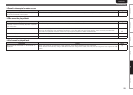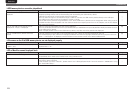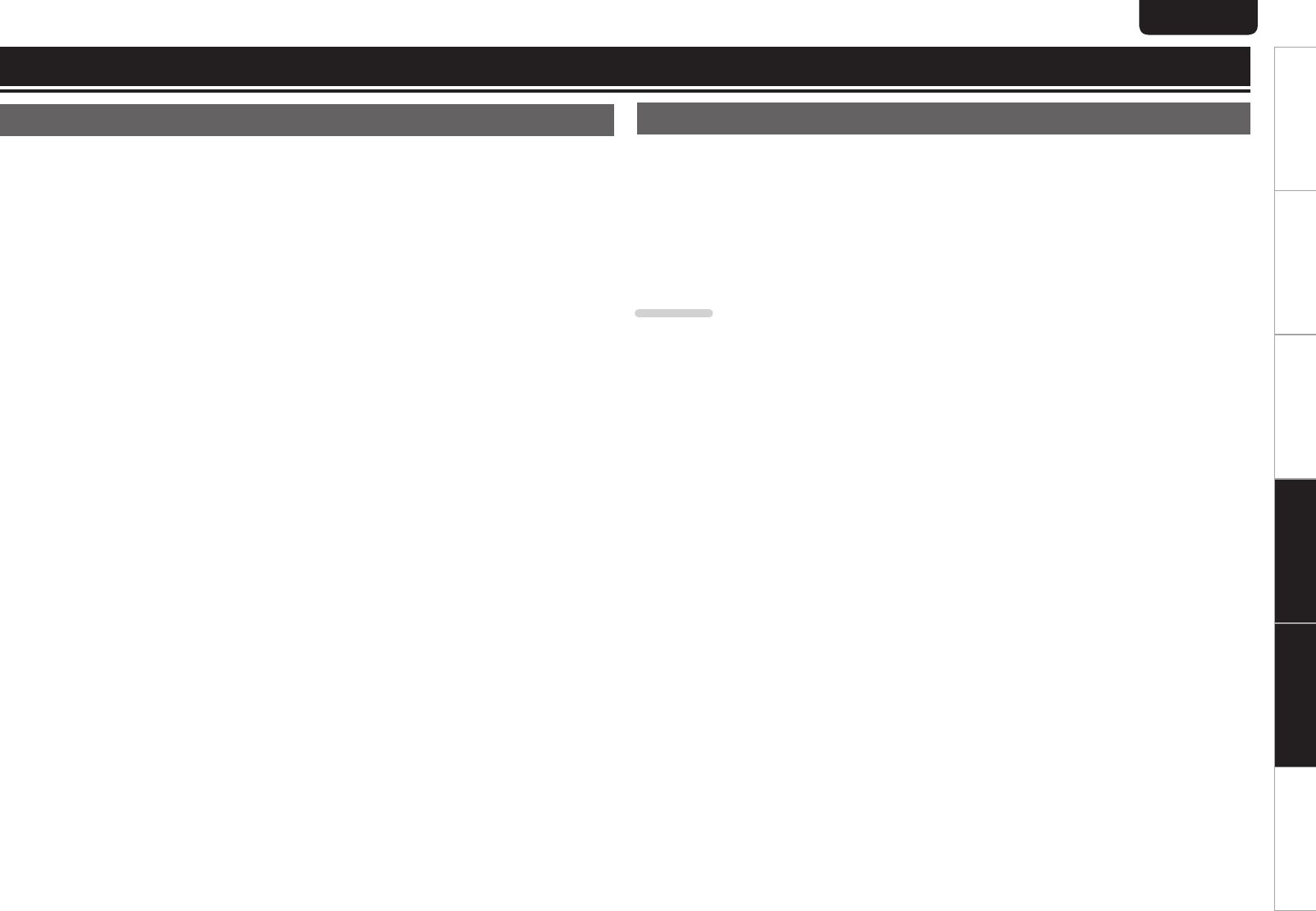
26
Preparation Connections Playback Appendix
ENGLISH
TipsSettings
Tips
Tips
n I want to adjust the tone myself
Switch the filter characteristics (vpage23).
n I want to enjoy analog output audio at a higher sound quality
•Turn the display o to reduce the eects of the display and display circuit on the analog
audio output signal (vpage15).
•Turn the digital output o to reduce the eects of the digital audio output circuit on the
analog audio output signal (vpage16).
n I want to display Super Audio CD TEXT
•This unit is compatible with Super Audio CD TEXT. Press the INFO button to switch the
display information.
n I want to turn the illumination lamp o
•Change the settings so that the illumination lamp is always o (vpage15).
n I want to play only the specified folder
•In “Play File” of the menu, specify the playback range “Folder” (vpage25).
n I want to stop the USB memory device from automatically
starting playback
•Set “USB Resume” to “O” in the menu (vpage25).
n I want to display information such as the title of the file played
on the iPod on this unit’s display
•Set “iPod Ctrl” to “Remote” in the menu (vpage25).
n I want to playback WAV files
•This unit can playback WAV files that are stored on a USB memory device (vpage19,
30).
n I want to control a Marantz amplifier using this unit’s remote
control
•Switch the control mode of the remote control (vpage6).
•Also refer to the amplifier owner’s manual.
Troubleshooting
n Are the connections correct?
n Is the unit being operated as described in the owner’s manual?
n Are the other components operating properly?
If this unit does not operate properly, check the items listed in the table below. If the problem
persist there may be a malfunction.
In that case, disconnect the power immediately and contact your retail outlet.
Contents
Power does not turn on / Power is turned o ······································································· (27)
Operations cannot be performed through the remote control unit ······································· (27)
Display on this unit shows nothing ························································································(27)
No sound comes out ············································································································· (27)
Sound is interrupted or noise occurs ·····················································································(28)
CDs cannot be played back ··································································································· (28)
iPod cannot be played back ···································································································(28)
USB memory devices cannot be played back ······································································· (29)
File names on the iPod/USB memory device are not displayed properly ······························(29)
PC or Mac files cannot be played back ··················································································(29)