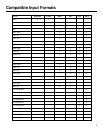7
Rear Panel Features
Power Input
Connect the 12VDC input to the 4-Pin XLR power input
connector. Power can be supplied from the included
power supply, or from a variety of DC sources supplying
at least 2 Amps at 12 Volts.
IMPORTANT: If using a power source other than the
included power supply, be sure that the polarity of the
DC input is correct:
Pin 1: GND
Pin 2: N/C
Pin 3: N/C
Pin 4: +12VDC
Signal Input/Output
Connections:
• Composite Video Input/Output (BNC)
• S-Video Input/Output (4-Pin Mini-DIN)
• YP
B
P
R
Input/Output (BNC x 3)
• SDI Input/Output (BNC)
• VGA (HD-15)
• DVI (29-Pin connector, DVI-D signals only)
All outputs are active and require the monitor to be
powered.
Tally Interface
Each tally light is activated via the HD-15 connector by
connecting the corresponding pin to ground. A variety of
external devices can be used to perform the contact
closure. No additional power should be supplied to the
HD-15 port.
Tally Interface: HD-15 Pinout
Pin No. Signal
1 Green
2 Red
3 Yellow
4 Ground
5 Ground
6 N/C
7 N/C
8 N/C
9 N/C
10 N/C
11 N/C
12 N/C
13 N/C
14 N/c
15 Ground
V-Mount Battery Adapter
Accepts standard V-Mount 12V / 14.4V batteries
1
2
3
4
Rear Panel
1
2
3
4