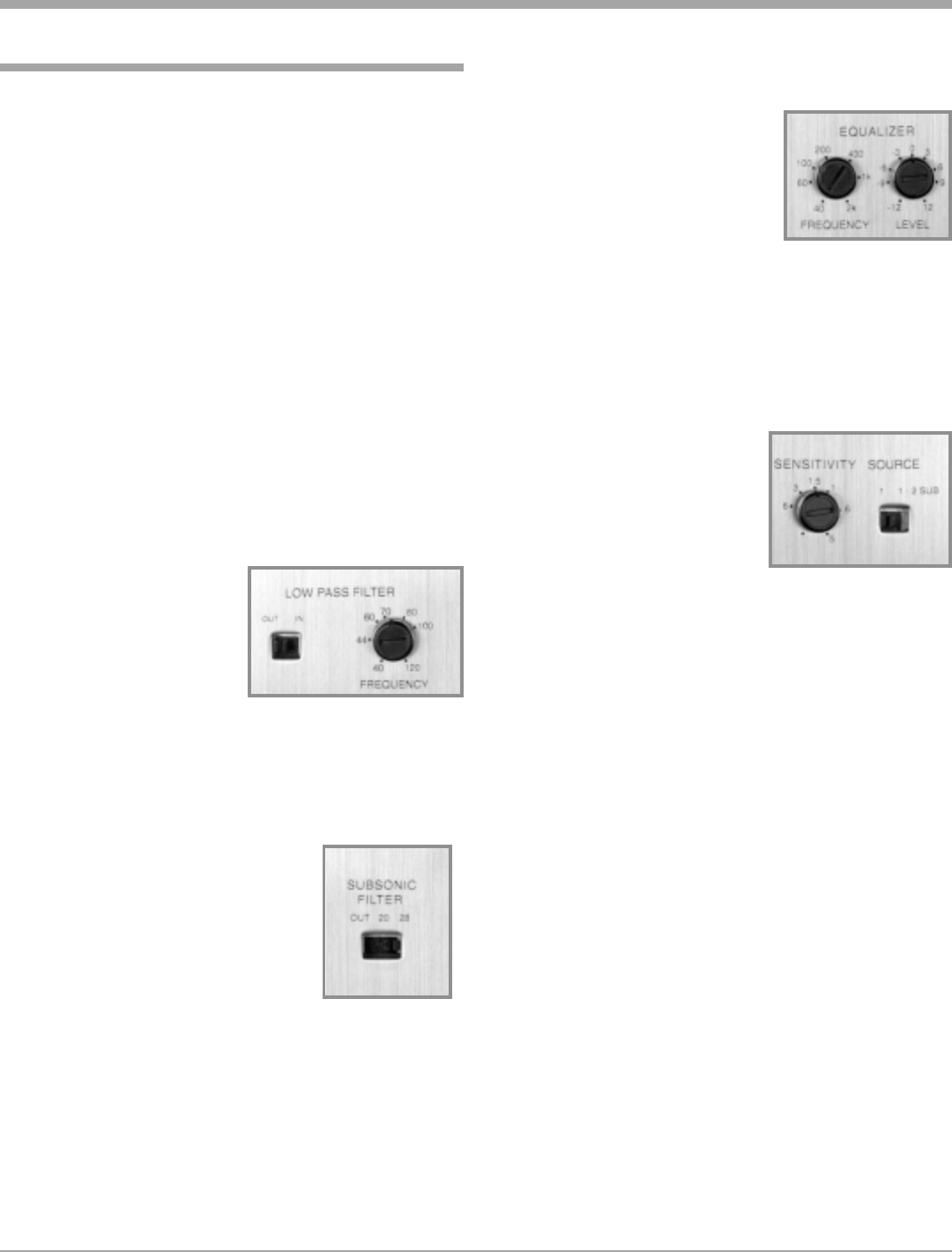
11
How to Operate
Introduction
The McIntosh MCC301M is a highly versatile amplifier
that can be configured in many ways. This manual gives
examples of some of the most common configuration. The
best way to set equalization and filter controls is through
the use of a real-time spectrum analyzer and the expertise
of a professional installer. This manual will guide you
through the basic operation, however we suggest you refer
to your dealer for further information on the use of this
unit. To access the Amplifier Controls and Switches refer
to Removing the Glass Panel located on page 6 of this
Owners Manual.
Power
The MCC301M will turn On or Off when the Control Cen-
ter turns On or Off.
Note: There must be an Amp ON connection between the
MCC301M and the signal source unit in order for the
amplifier power turn On and Off to function.
Low Pass Filter
The LOW PASS FILTER Switch OUT Position selects a
Flat Frequency Response.
When the LOW PASS FIL-
TER Switch is in the IN
(low frequency pass) Posi-
tion, the Amplifier will pass
all frequencies below the
setting of the LOW PASS
FILTER FREQUENCY
Control. Refer to figure 4.
Subsonic Filter
The SUBSONIC FILTER Switch OUT Position selects a
Flat Frequency Response. When the
SUBSONIC FILTER Switch is in the
20Hz Position, the Amplifier will pass
all frequencies above 20Hz. In a similar
fashion selecting the 28Hz position, the
Amplifier will pass all frequencies
above 28Hz. Refer to figure 5.
Equalizer
The MCC301M Power Amplifier is equipped with an
equalizer. The equalizer is not intended to act as a tone
control. The one-band equalizer is best utilized as a notch
filter to reduce a peak (as located by real-time analysis
with an RTA) in your systems frequency response. If you
are attempting to equalize a system without RTA data, play
music you are familiar with, set the equalizer LEVEL Con-
trol to +12 and slowly turn the FRE-
QUENCY Control to get an idea
where in the musical spectrum the
frequency numbers are located. Then
set the LEVEL Control back to 0 and
listen to the system to determine its
equalization needs. Subtle adjust-
ments are best and cutting usually
sounds better than boosting. Refer to figure 6.
Input Sensitivity Control and Source Switch
The SENSITIVITY Control allows the setting of the input
sensitivity to provide an ideal match for the signal source
being used. The most desirable setting allows the control
center to have a useful volume
range as wide as possible from
loud to soft. A good place to start
is to set the amplifiers SENSITIV-
ITY Control to the output voltage
called out in your control center
owners manual. The Level con-
trols can be set for any sensitivity
from .5 volts to 8 volts.
The SOURCE Switch allows selection of the Input Sig-
nal from either the INPUT 1 Jack or both INPUT 1 and 2
Jacks. In the 1-2 SUB position, the optional Subwoofer Re-
mote Control can be used to control the volume. Refer to
figure 7.
Figure 4
Figure 5
Figure 6
Figure 7


















