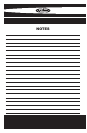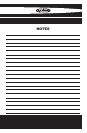*Important: Before beginning any of the following,
disconnect the negative battery terminal to prevent an
accidental short circuit.
INSTALLING THE INTERFACE
From the 22 way harness:
Connect the Black wire with the ring terminal to the back of the aftermarket radios chasis•
Connect the 3.5mm jack to your aftermarket radios steering wheel control input (if •
equipped)
From the 30 way harness:
Connect the Black wire to the ground wire of the aftermarket radio•
Connect the RCA’s on the 8 pin harness to the AUX in on the aftermarket radio (if •
equipped)
Connect the Yellow wire to the constant wire of the aftermarket radio.•
The GMLAN29-100 comes set up for amplied systems. If the vehicle is not amplied
disconnect the 4 pin harness located between the 30 way and 22 way connector. Connect
the supplied 4 pin speaker harness and connect the following:
Connect the Violet wire to the right rear positive wire of the aftermarket radio•
Connect the Violet/Black wire to the right rear negative wire of the aftermarket radio•
Connect the Green wire to the left rear positive wire of the aftermarket radio•
Connect the Green/Black wire to the left rear negative wire of the aftermarket radio•
INSTALLING THE GMLAN29-100
With all the connections completed, plug the 20, 22, and 8 pin harnesses into the GMOS-100i
(sold separately).
Reconnect the negative battery terminal.•
Plug the 30 pin GM harness into the vehicle side harness, and plug the aftermarket radio •
harness into the aftermarket radio.
Cycle the key by turning the ignition on then back off, then back on again to test the radio. •
1