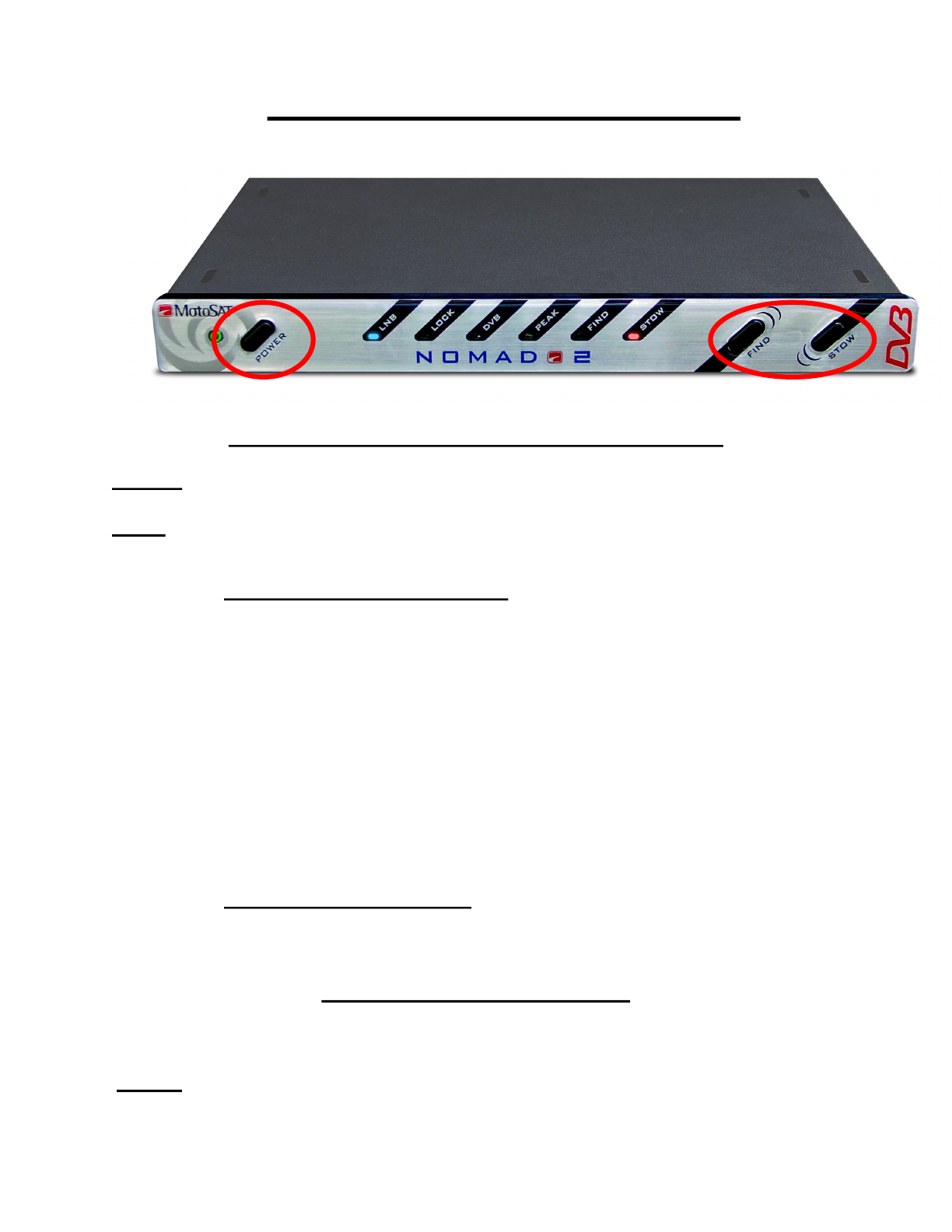
7
FRONT PANEL BUTTONS
NOMAD2UNIVERSALCONTROLLER“FRONT”PANEL
POWER:(ProvidespowertotheNomad2Controller)
FIND: (FindSatellite)
PressingtheFindbuttonwillbeginthedish“search”tolocateandlockontothe
“main”satellite.
FornonskewablesingleLNBdishespressingtheFINDbutton,whileonsatellite
enablesyoutoswitchbetweenmultiplesatellites.PressingtheFINDbuttonwhile
lockedontoasatellitewilldirectthesystemtogotothenextsatelliteinorder
suchas:
· DIRECTVcanto gglebetween101and119.
· DishNetworkcantogglebetweensatellites110and119.
· DishNetwork International Eastcantogglebetweensatellites61.5,110,
and119.
· DishNetwork InternationalWestcantogglebetweensatellites110,119
and148
· DishNetwork HighDefinition cantogglebetweensatellites110,119and
129(Note:YoumusthaveaHighDefinitionreceivertoreceivetheHigh
Definitionsignals)
· BellExpressVucantogglebetweensatellites82and91.
ForSkewablemultiLNBdishespressingtheFindButtonwilllocateallsatellites
availablewithyourLNBconfigurationsimultaneously.
ForProgrammingServicesandtheirAssignedSatellitessee
“Nomad2ProgrammingModes”
STOW:(StowingtheDish)
Pressingthisbuttonreturnsthedishtoitsstowedortravelposition.


















