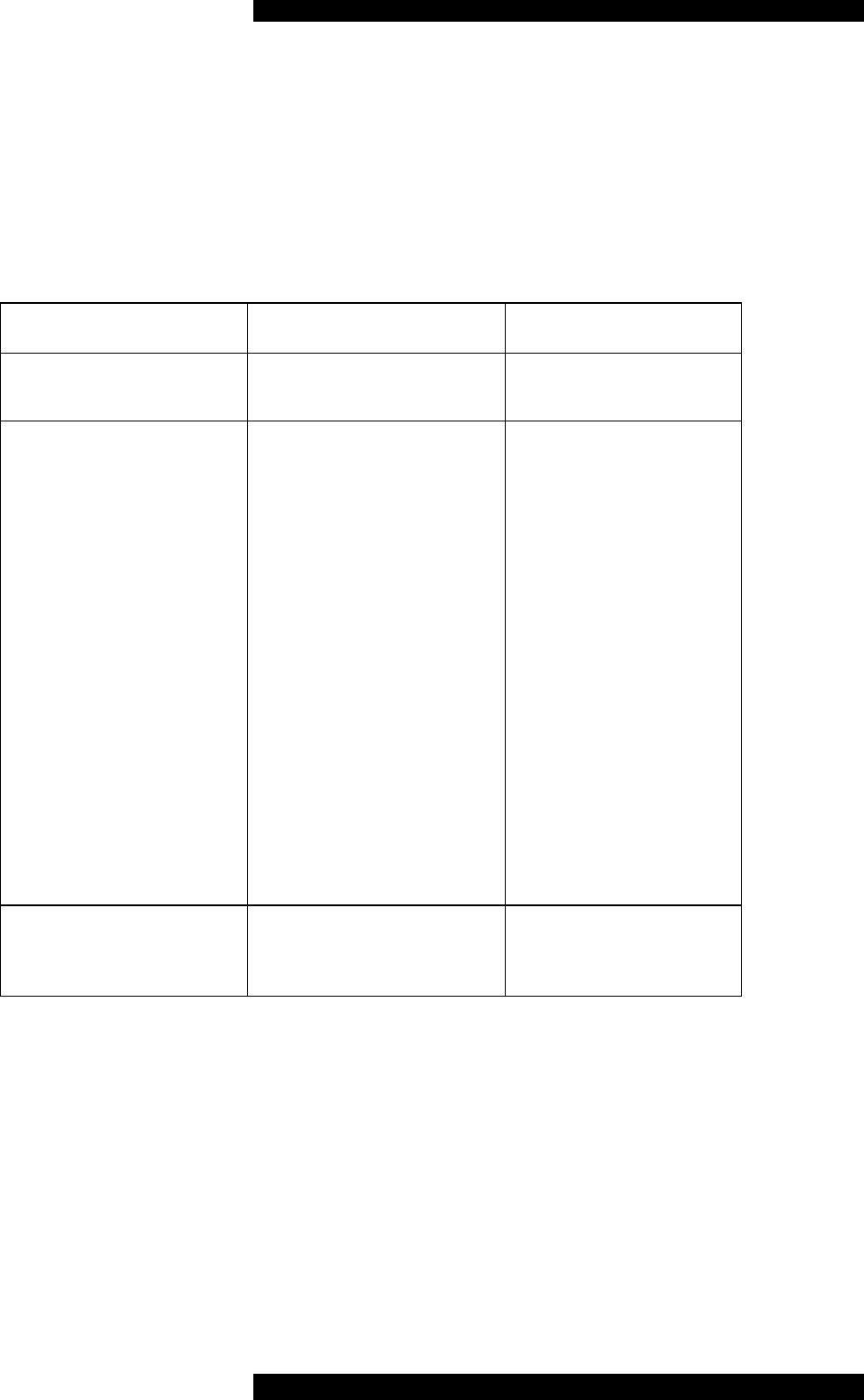
Instructions For Use. Page 7A1001
TROUBLESHOOTING
Basic troubleshooting of an amplifier is similar to troubleshooting of any other
electrical or electronic equipment. Always check the most obvious possible causes
first. To give you a few ideas of what to look for, check the following:
Problem Probable Cause Remedy
No power when
POWER is pressed
Mains plug not inserted
correctly
Plug in securely
No sound Volume control is set to
minimum
Turn up the volume
Tape/Source selector (tape
monitor) button is
depressed
Press Tape monitor
button
Preamp to power amp links
removed or surround
processor (or other device
in pre-power amp loop)
switched off or muted
Replace links or switch
on / un-mute as
appropriate
Unit muted (volume control
position LED will be off)
Un-mute with remote
control (position LED
should be on)
Speakers are not
connected, or are
connected incorrectly
Check speaker cables
Sound is not precise,
lacking in bass and
stereo image
Speakers are connected out
of phase
Make sure that both
speakers are
connected correctly
If none of these actions effect a cure, please contact your dealer, or an authorised
Musical Fidelity service agent. Remember, never open the case of the A1001
yourself, as this will invalidate the guarantee.










