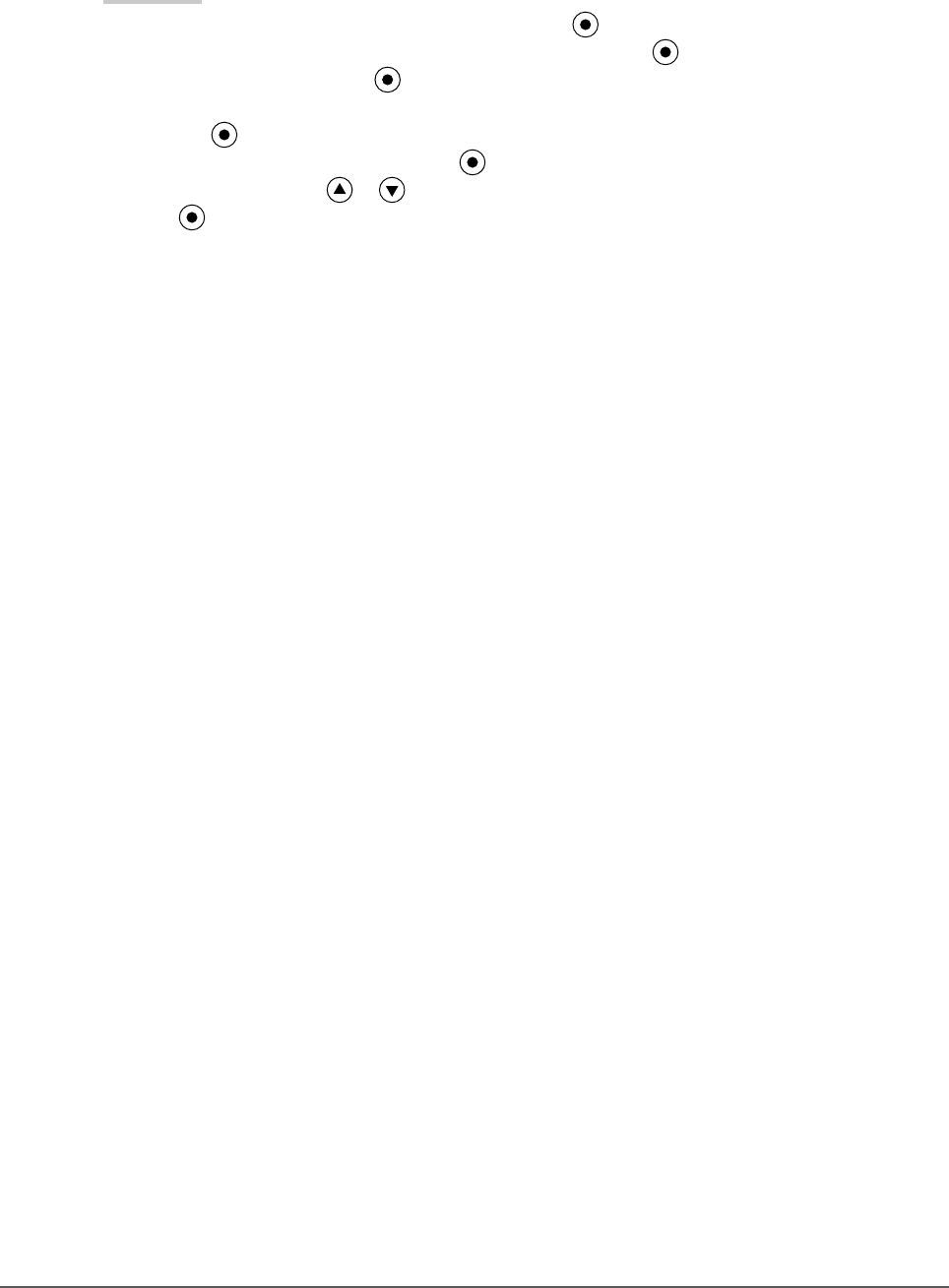
23
Chapter 2 Adjusting Screen
●
To adjust six colors [6 Colors]
The hue and saturation can be adjusted for each of six colors: Magenta, Red, Yellow, Green, Cyan, and
Blue.
Adjustable range: -100 to 100
Procedure
Choose <Color> from the Adjustment menu, and press .
Choose <Advanced Settings> from the <Color> menu, and press .
Choose <6 Colors>, and press .
Choose the color for adjustment among <Magenta>, <Red>, <Yellow>, <Green>, <Cyan>, or <Blue>,
and press .
Select <Hue> or <Saturation>, and press .
Adjust the 6 colors with or .
Press to exit the adjustment.
1.
2.
3.
4.
5.
6.
7.


















