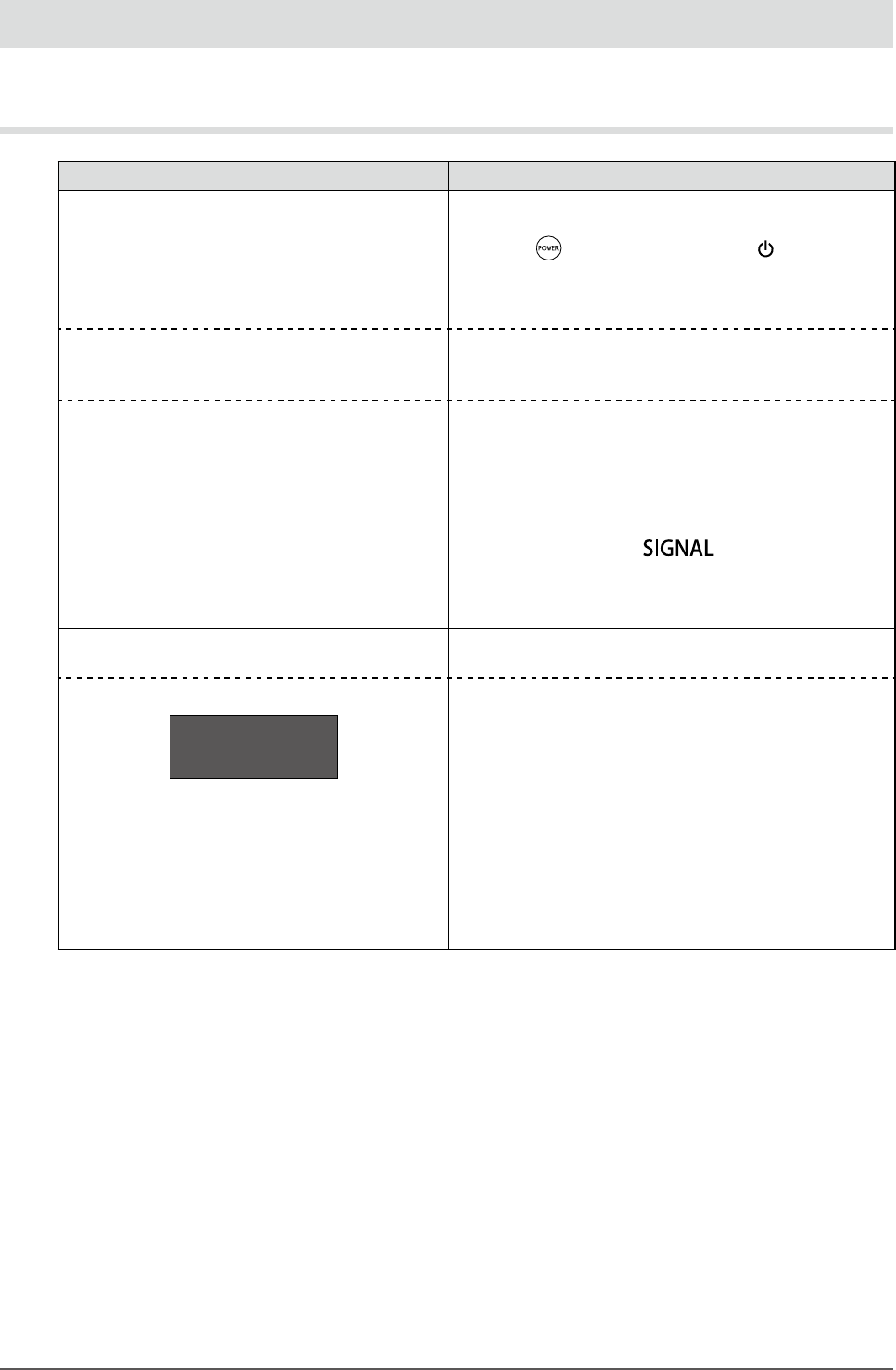
37
Chapter6Troubleshooting
Chapter 6 Troubleshooting
If a problem still remains after applying the suggested remedies, contact your local dealer.
No picture
Problem Possible cause and remedy
1. No picture
• Powerindicatordoesnotlight.
• Checkwhetherthepowercordisconnectedproperly.
• Turnthemainpowerswitchon.
• Press
ontheremotecontrol(or onthe
monitor).
• Turnoffthemainpower,andthenturnitonagaina
fewminuteslater.
• Powerindicatorislightingblue. • Increase“Brightness”,“Contrast”,or“Gain”inthe
Settingmenu(see“Toperformadvancedadjustments”
(page16)).
• Powerindicatorislightingorange. • Checkwhetherthesignalcableisconnectedproperly.
• Checkwhethertheexternaldeviceisturnedon.
• Operatethemouseorkeyboard.
• Switchtheinputsignal.
• IfanexternaldeviceispluggedintotheHDMIport,
changetheHDCPauthenticationsetting.Poweroff
onceandthenpress
onthemonitorforve
secondsormoretochangethesettingandthenturn
onthepoweragain.(see“3-8.ChangingtheHDCP
authenticationsettingforHDMIsignalinput”(page30)).
2. The message below appears. Thismessageappearswhenthesignalisnotinput
correctlyevenwhenthemonitorfunctionsproperly.
Example:
PC2(D-SUB)
Signal Error
• Themessageshowsthattheinputsignalisoutofthe
speciedrange.
• Whentheanalogsignal(D-Sub)/digitalsignal(DVI-D,
HDMI:PCsignal)isinput,takethemeasuresbelow:
-
CheckwhetherthePCisconguredtomeetthe
resolutionandverticalscanfrequencyrequirements
ofthemonitor(see“2-1.CompatibleResolutions/
Formats”(page13)).
-
RebootthePC.
-
Selectanappropriatedisplaymodeusingthe
graphicsboard’sutility.Refertothemanualofthe
graphicsboardfordetails.


















