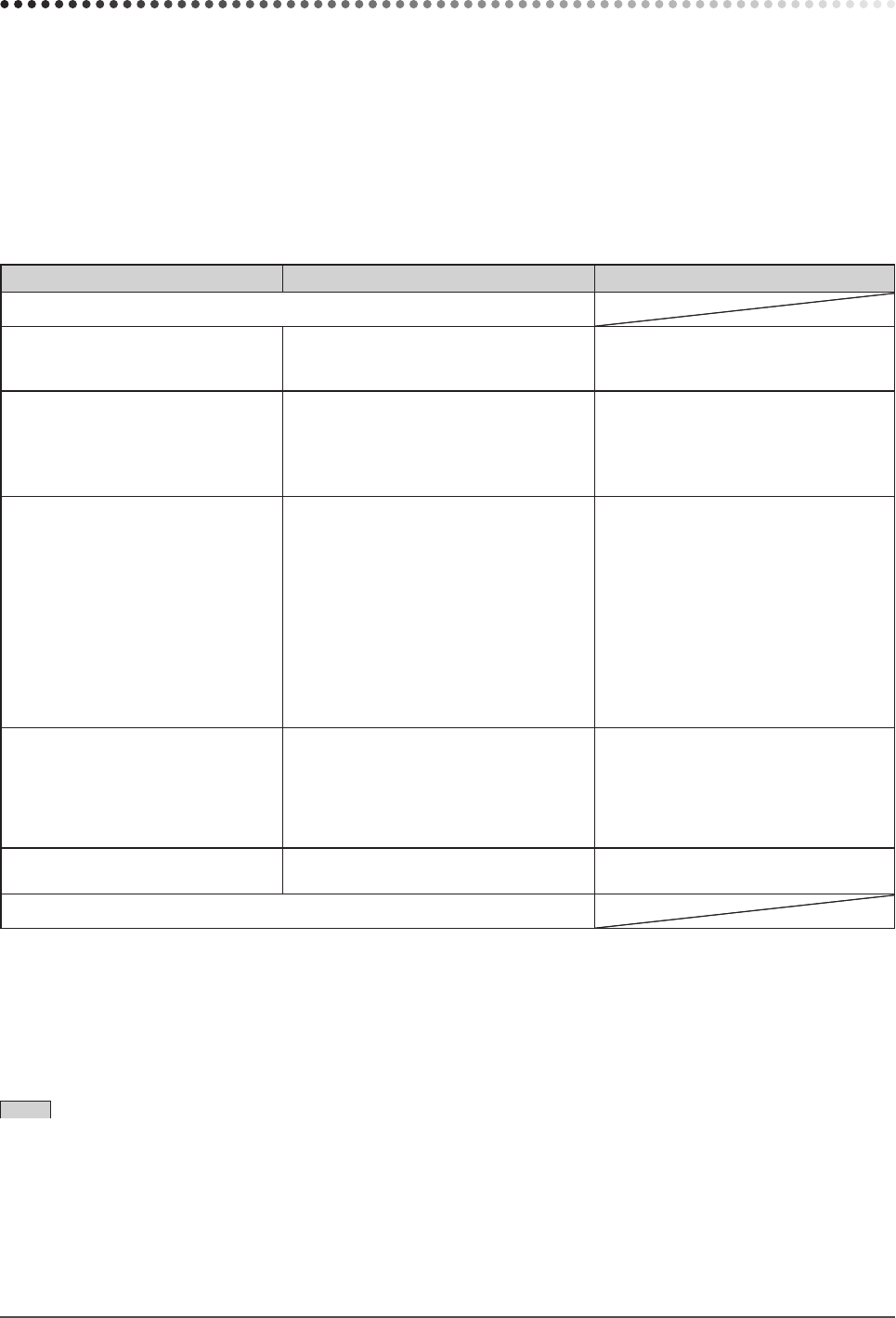
13
Chapter 2 Settings and Adjustments
2-1 Utility Disk
An “EIZO LCD Utility Disk” (CD-ROM) is supplied with the monitor. The following table shows the disk contents and
the overview of the software programs.
●
Disk contents and software overview
The disk includes software programs for adjustment, and User's Manual. Refer to “Readme.txt” or the “read me” file on
the disk for software startup procedures or file access procedures.
Item Overview OS
A “Readme.txt” or “read me” le
Screen Adjustment Utility Monitor pattern display software used
when adjusting the image of the analog
input signal manually.
Windows 2000/XP/Vista
Screen adjustment pattern les Used when adjusting the image of
the analog signal input manually. If
the Screen Adjustment Utility is not
applicable to your PC, use this pattern
les to adjust the image.
Windows
* If your OS is other than Windows,
download the pattern les from our
site: http://www.eizo.com
ScreenManager Pro for LCD
* WindowMovie Checker Software
A software for adjusting the screen using
the mouse and keyboard.
Connect the monitor to the PC with the
supplied USB cable before installation.
Regarding the adjustable items, refer to
the "Parameter Adjustment Items".
WindowMovie is a function of
ScreenManager Pro for LCD. For more
information, refer to the User’s Manual
of ScreenManager Pro for LCD on the
disk.
Windows XP/Vista
ScreenManager Pro for LCD
(DDC/CI)
A software for adjusting the screen using
the mouse and keyboard.
It differs from the ScreenManager Pro
for LCD in that it does not need the
USB cable connection although some
functions are not implemented.
Windows Vista
EIZO ScreenSlicer A software that divides a screen and
lays out multiple windows efciently.
Windows XP/Vista
User’s Manual of this monitor (PDF le)
●
To use ScreenManager Pro for LCD
For the installation and use of ScreenManager Pro for LCD, refer to its User’s Manual on the disk.
To adjust the monitor using ScreenManager Pro for LCD, connect a PC to the monitor with the supplied USB cable.
For more information, refer to the “Chapter 3 3-3 Connecting Peripheral USB Devices” (page 30).
NOTE
• ScreenManager Pro for LCD and ScreenManager Pro for LCD (DDC/CI) cannot be installed at the same time.
Chapter 2 Settings and Adjustments


















