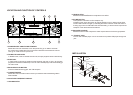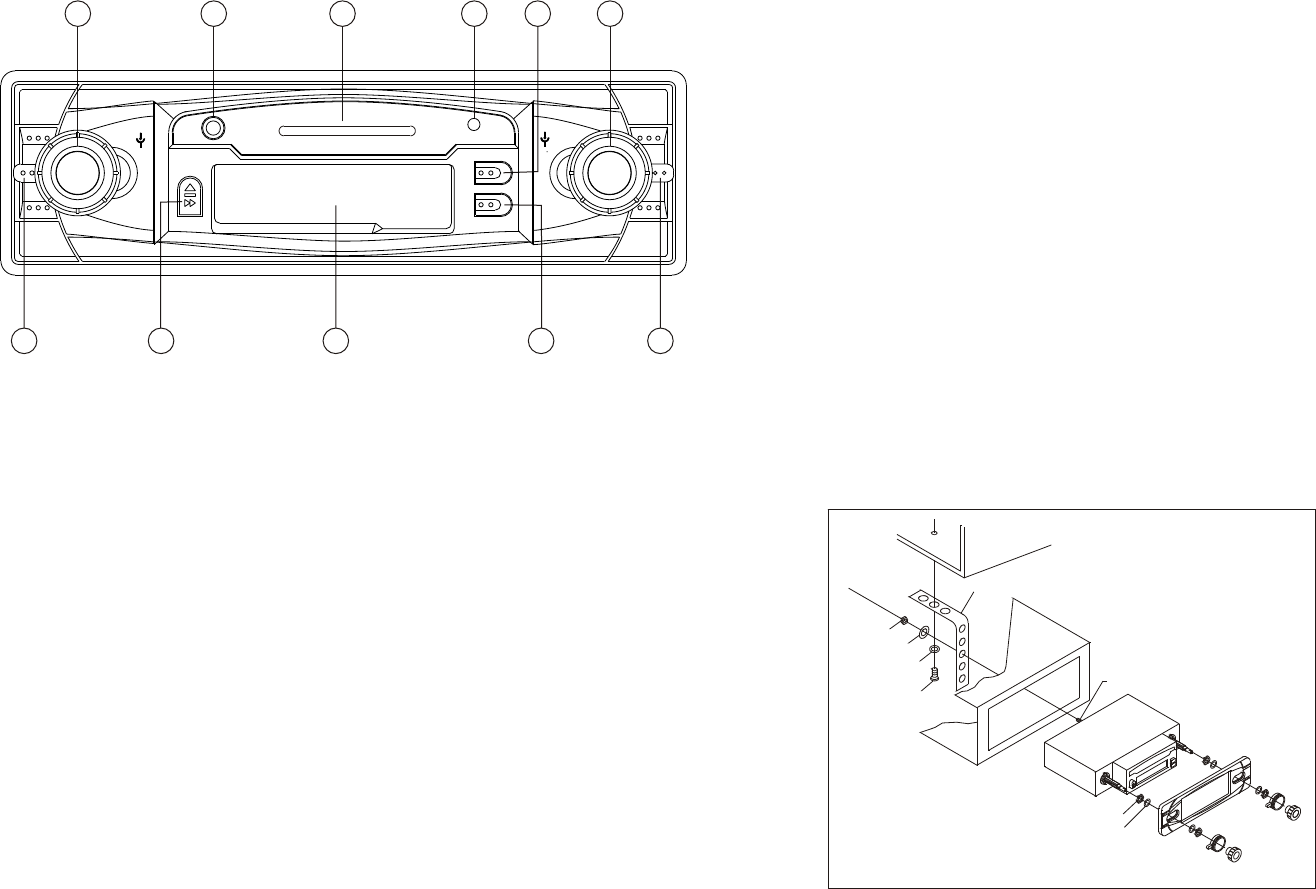
LOCATION AND FUNCTION OF CONTROLS
1. POWER ON/OFF AND VOLUME CONTROL
Rotate the VOL knob clockwise to turn the power ON; go on rotate to increase
the volume level. Rotate the VOL knob counter-clockwise to decrease the volume
level; go on rotate to turn the power off.
2. CASSETTE TAPE DOOR
In RADIO mode, insert a cassette into this slot, the tape playback starts automatically.
3. EJECT KEY
In TAPE mode, push this key halfway to fast forwards, and push it fully in to stop tape
playback and release cassette tape. The car radio cassette player will automatically go
into radio mode.
4. BAND SELECTOR BUTTON
Press the BAND button toggles AM / FM reception.
5. TUNING CONTROL
Rotate this control at radio mode to select your desired radio broadcasting station
within AM/FM.
6. ANALOGUE FREQUENCY DISPLAY
7. LED INDICATOR
8. TONE BUTTON
Rotate the outer handle button to adjust the tone effect.
9. ST/ MO BUTTON
This operation is effective on FM reception only.
In RADIO mode, press this button to change between mono or stereo sound effect.
The ST LED indicator will light up indicating the status of stereo mode while there is
a strong signal from an FM station that is broadcasting in stereo. Mono improves the
reception of the distant stereo FM stations.
10. BALANCE CONTROL
Rotate the outer handle to adjust the audio output balance of left and right speaker.
11. CD INPUT JACK
The car radio cassette player can be connected to a portable CD player through this
jack.
INSTALLATION
1
2
3
4
5
6
7
8 9
AM 540 620 750 900 1200 1600 KHz
FM 88 91 94 98 103 108 KHz
ON/VOL
TONE
EJECT
CD IN
ST
BAND
ST
BAL
TUNE
PLAIN WASHER
HEX NUT
TAPPING SCREW
HEX BOLT
SPRING WASHER
PLAIN WASHER
HEX NUT
CONSOLE
METAL MOUNTING STRAP
DASH BOARD
10
11