5
Install AA batteries
When you use batteries, alkaline
batteries are recommended. To
install the batteries, ensure that the
speakers are off, and open the cover
of the battery compartment by
pushing the lower part of the cover
and pulling the cover up.
Place the batteries as indicated in
the compartment, and push the
cover until it snaps into place.
During long periods where the
speakers are not used, remove the
batteries to prevent damage from
battery leakage.
When battery power falls low, the
red indicator light starts to flash
and the speakers beep once a
minute.
Connect to wall outlet
To use the speakers with the
charger, connect the charger to a
wall outlet, and plug the charger
cable to the power connector.
If rechargeable batteries are placed
in the battery compartment, they
are not charged by the charger.
Switch the speakers on or off
To switch on, press and hold the
power key until the blue indicator
light is displayed.
To switch off, press and hold the
power key until the red indicator
light is displayed.
Connect the speakers
You can connect the speakers to a
compatible device (such as a
mobile phone or music player)
using Bluetooth wireless
technology or the supplied cable.
Pair and connect using Bluetooth
wireless technology
The following instructions apply for
a mobile phone but the procedure is
the same for a music player, except
that you may not need to give the
Bluetooth passcode.











