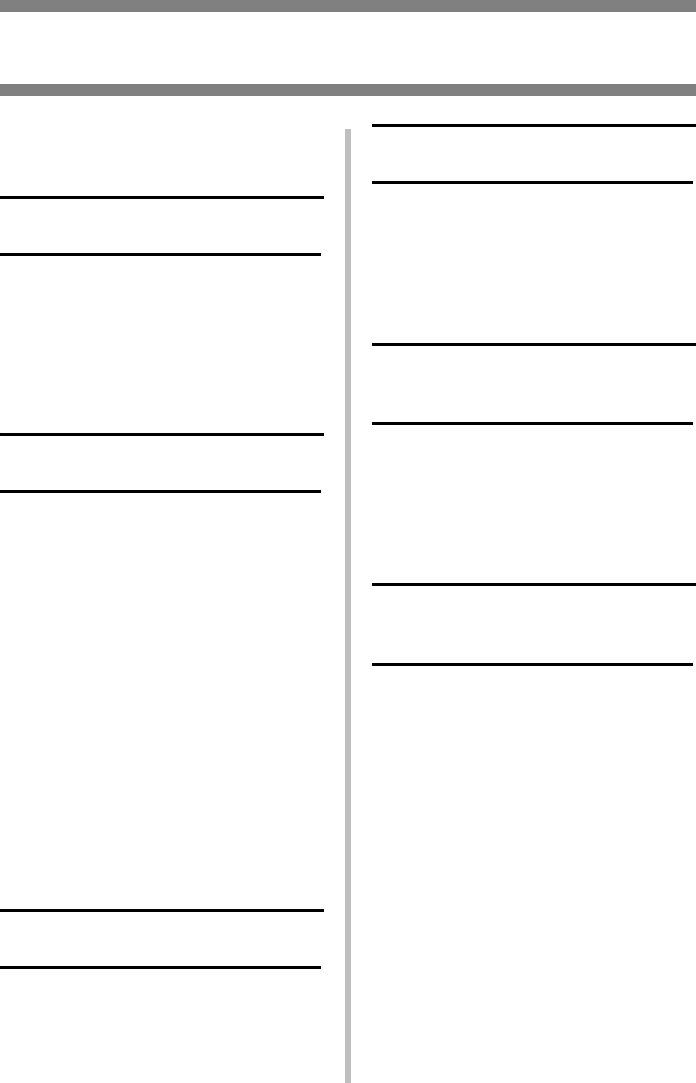
22
Common Error Messages
For additional error messages, see
your on-line User’s Guide.
XXX TONER SENSOR ERROR
Open the cover. Push the
XXX
Toner
lock lever toward the back of the
printer as far as it will go. Close the
cover. If this does not clear the
message, call your local service
dealer.
ORDER XXX
Appears on the second line of the
display to indicate that consumable
XXX (E.g., toner cartridge, image
drum, belt, fuser) is nearing end of
life.
Note
If you have changed the LOW
TONER setting to STOP, the
ATTENTION light will blink and you
must either replace the toner
cartridge immediately or press the
ON LINE button to continue
printing.
Be sure you have a genuine OKI
replacement toner cartridge on hand
(see page 5).
REPLACE TONER
nnn: XXXX TONER EMPTY
Replace the
XXXX
toner cartridge
with a genuine OKI Toner Cartridge.
XXXX LIFE
Appears on the second line of the
display to indicate that consumable
xxx needs to be replaced.
Replace the indicated item. (See the
instructions supplied with the item.)
LOAD mmm/ppp AND PRESS
ONLINE SWITCH
nnn: ttt MEDIA MISMATCH
The media type in the indicated tray
(ttt) does not match that specified in
the print job being processed.
Load the appropriate media in the
tray and press ON-LINE.
LOAD mmm/ppp AND PRESS
ONLINE SWITCH
nnn: ttt SIZE MISMATCH
The media size (mmm) and/or type
(ppp) loaded in the indicated tray
(ttt) does not match that specified in
the print job being processed.
Load the appropriate media in the
tray and press ON-LINE.


















