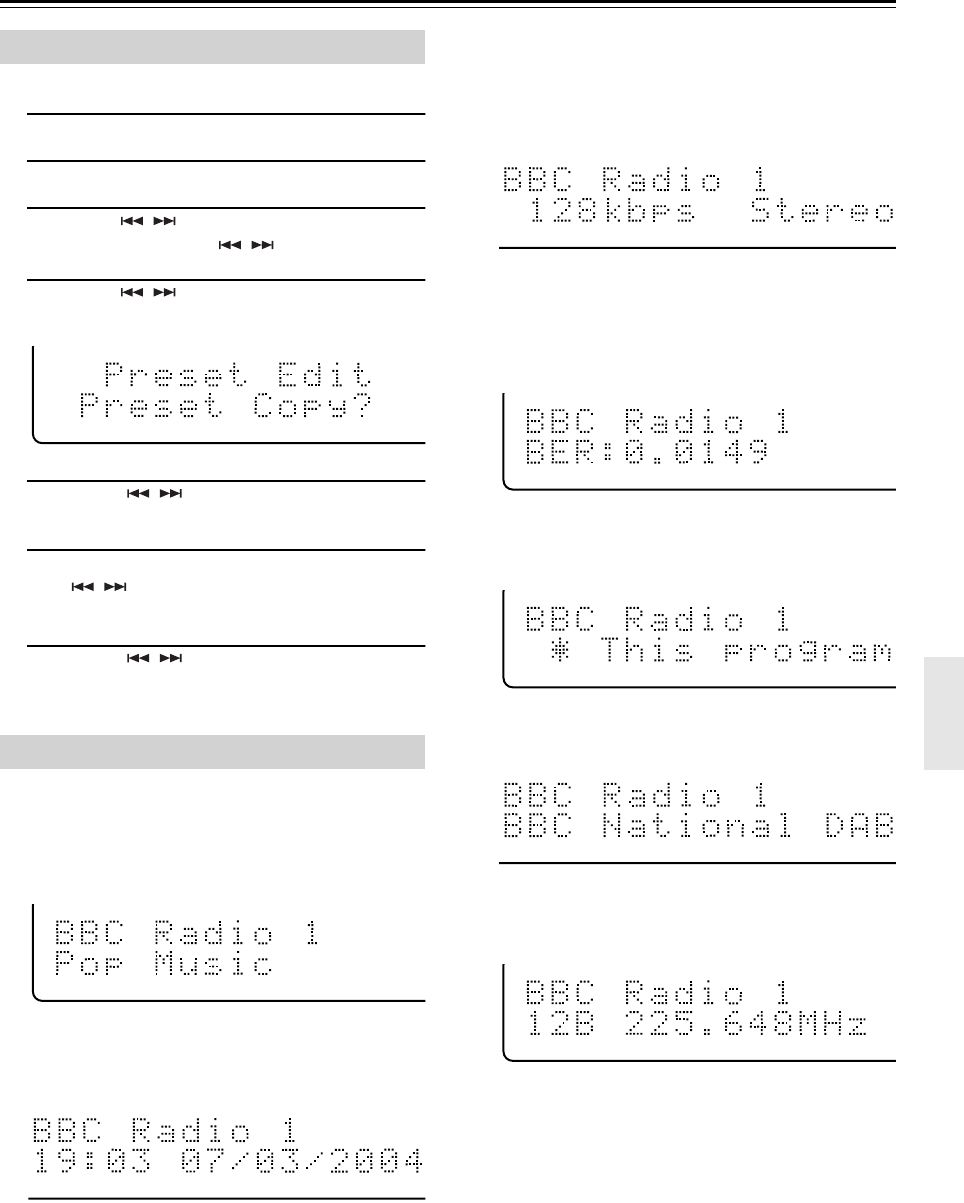
27
Using DAB—Continued
You can copy a preset channel to another channel.
1
Select the preset that you want to copy.
2
Press the [MENU] button.
3
Turn the [ ] control to select “Preset
Edit” and push the [ ] control.
4
Turn the [ ] control until “Preset
Copy?” appears on the display.
5
Push the [ ] control.
The preset number flashes.
6
While the preset number is flashing, use
the [ ] control to select a preset num-
ber from 1 to 59.
7
Push the [ ] control.
The station is copied to another channel and the preset
number stops flashing.
Press the [DISPLAY] button repeatedly to cycle through the
seven different display modes.
1. P-Type (Service Components)
Displays a description of the program type being broadcast
by the station.
2. Time
Displays the date and time obtained from the current com-
ponent.
3. Bit Rate + mono/stereo
Displays the current station mode (stereo or mono) and the
bit rate at which the audio signal is being transmitted. This
rate is set by the broadcaster to suit the type and quality of
material being transmitted.
4. Bit Error Rate
Noise may be generated and reception quality may become
poor at bit error rates above 0.1. If a rate above 0.1 is dis-
played, move the antenna in different directions to find a
position where the rate displayed is less 0.1.
5. DLS (Data Label Service)
Displays any scrolling text transmitted with the audio sig-
nal.
6. Ensemble Name
Displays the ensemble name.
7. Ensemble No. & Freq
Displays the ensemble number and frequency for the station
to which you are tuned.
Copying Preset Channels
Displaying DAB Information
/
/
/
/
/
/


















