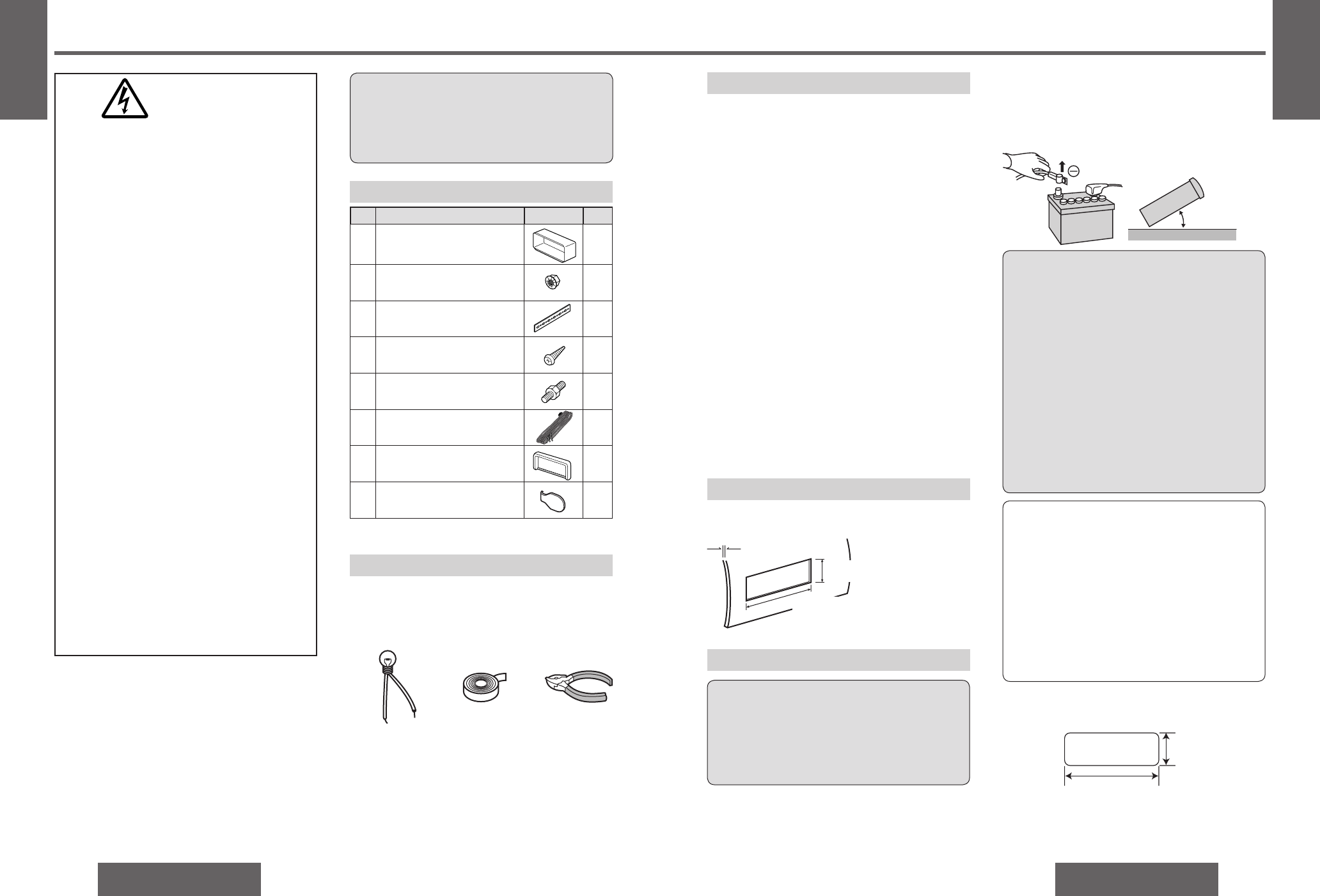
46
CQ-C3400/3300/3200/3100U
CQ-C3400/3300/3200/3100U
47
Caution:
≥ This unit operates with a 12 V DC
negative ground auto battery system only.
Do not attempt to use it in any other system.
Doing so could cause serious damage.
WARNING
This installation information is
designed for experienced installers
and is not intended for non-technical
individuals. It does not contain
warnings or cautions of potential
dangers involved in attempting to
install this product.
Any attempt to install this product in
a motor car by anyone other than a
qualifi ed installer could cause damage
to the electrical system and could result
in serious personal injury or death.
If your car is equipped with air bag
and/or anti-theft systems specifi c
procedures may be required for
connection and disconnection of the
battery to install this product.
Before attempting installation of this
electronic component contact your car
dealer or manufacturer to determine
the required procedure and strictly
follow their instructions.
FAILURE TO FOLLOW THE PROCEDURE
MAY RESULT IN THE UNINTENDED
DEPLOYMENT OF AIR BAGS OR
ACTIVATION OF THE ANTI-THEFT
SYSTEM RESULTING IN DAMAGE TO
THE VEHICLE AND PERSONAL INJURY.
No. Item Diagram Q’ty
1
Mounting collar 1
2
Hex. nut (5 mm‡)1
3
Rear support strap 1
4
Tapping screw
(5 mm‡k16 mm)
1
5
Mounting bolt
(5 mm‡)
1
6
Power connector 1
7
Trim plate 1
8
Lock cancel plate 2
Overview
This product should be installed by a professional.
However, if you plan to install this product yourself,
your fi rst step is to decide where to install it. The
instructions in these pages will guide you through
the remaining steps:
(Please
refer
to
the
“WARNING” statement.)
≥ Identify and label the car wires.
≥ Connect the car wires to the wires of the power
connector.
≥ Install the unit in the dashboard.
≥ Check the operation of the unit.
If you encounter problems, please consult your
nearest professional installer.
Before you begin installation, look for the items
which are packed with your unit.
≥ Warranty Card... Fill this out promptly.
≥ Panasonic Servicenter List for Service
Directory... Keep for future reference in case the
product needs servicing.
≥ Installation Hardware... Needed for in-dash
installation.
Installation Hardware
12 V DC
Test bulb
Electrical tape Side-cut
pliers
Dashboard Specifi cations
Thickness Min.
3
/
16
q (4.75 mm)
Max.
7
/
32
q (5.56 mm)
7
5
/
32
q (182 mm)
2
3
/
32
q (53 mm)
Installation Guide
E
N
G
L
I
S
H
27
E
N
G
L
I
S
H
28
Required Tools
You’ll need a screwdriver, a 1.5 V AA battery, and
the following:
Preparation
≥ We strongly recommend that you wear gloves
for installation work to protect yourself from
injuries.
≥ When bending the mounting tabs of the
mounting collar with a screwdriver, be careful
not to injure your hands and fi ngers.
≥ Disconnect the cable from the negative - battery
terminal (see caution below).
≥ Unit should be installed in a horizontal position
with the front end up at a convenient angle, but
not more than 30o.
Caution:
≥ If your car is equipped with air bag and/or
anti-theft systems specifi c procedures may
be required for connection and disconnection
of the battery to install this product.
≥ Before attempting installation of this
electronic component contact your car
dealer or manufacturer to determine the
required procedure and strictly follow their
instructions.
≥ FAILURE TO FOLLOW THE PROCEDURE MAY
RESULT IN THE UNINTENDED DEPLOYMENT
OF AIR BAGS OR ACTIVATION OF THE
ANTI-THEFT SYSTEM RESULTING IN DAMAGE
TO THE VEHICLE AND PERSONAL INJURY.
Less than 30o
Dashboard Installation
Installation Opening
This unit can be installed in any dashboard having
an opening as shown above. The dashboard should
be
3
/
16
q (4.75 mm)–
7
/
32
q (5.56 mm) thick in order to
be able to support the unit.
2
3
/
32
q (53 mm)
7
5
/
32
q (182 mm)
Note:
≥ Various settings that have been stored in the
memory in order on-board equipment (car
navigation etc.) may be lost if the battery
terminals are disconnected.
Therefore, we recommend to make a record of
or to back up the settings before disconnecting
the terminals.
After completing installation of the main unit,
set the equipment again according to the
record.


















