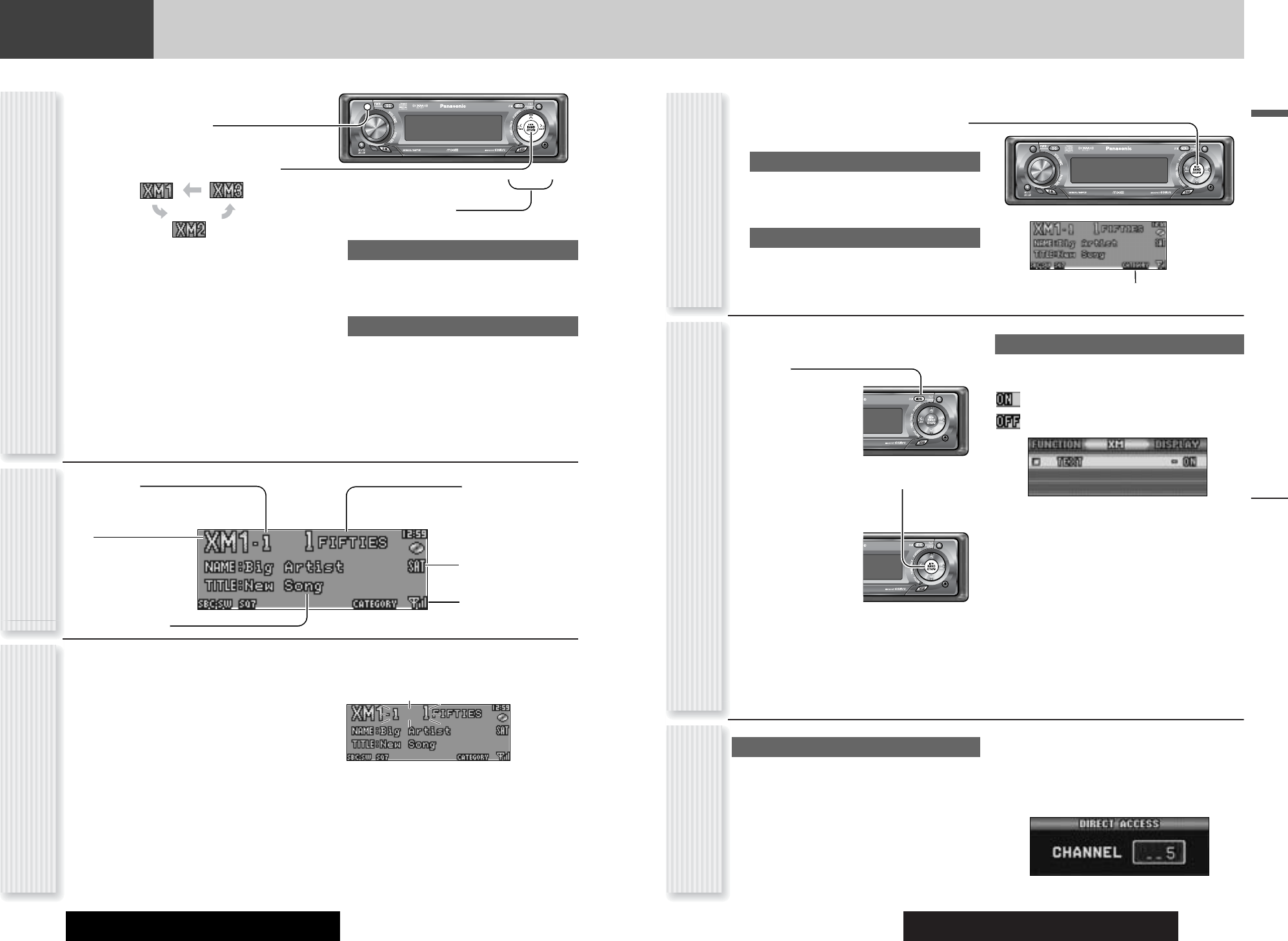
CQ-C8401U/C8301U/C7401U/C7301U
29
English
XM Tuner
28
XM Tuner
The optional XM receiver allows you to receive the XM radio service.
CQ-C8401U/C8301U/C7401U/C7301U
Operation Flow
1
Press [SRC] (Source) to select the XM
Satellite Radio mode.
2
Press [BAND] to select a band.
¡Connect the optional XM receiver (XMD1000).
¡To connect the XM receiver (XMD1000), it is
required to use an optional extension cord
(XMDPAN100) that is produced by XM exclu-
sively for Panasonic products.
Notes:
¡“RADIO ID” is displayed with channel 0.
¡“UPDATING” is displayed during the update of the
identification code.
¡“LOADING” is displayed during the acquisition of
audio data or information.
3
Select a channel.
Channel selection
[]] (TUNE): Preceding channel
[[] (TUNE): Next channel
Preset channel selection
[{] (P·SET: Preset): Lower preset channel
[}] (P·SET: Preset): Higher preset channel
Note: Direct selection can be executed with [1] to
[6] buttons on remote control.
Channel Preset
(P·SET: Preset)
Selection by Category
(P·SET: Preset)
Functions Only by
Remote Control Unit
SRC
CQ-C8401U
SRC
Direct Access
A channel can be directly selected.
Example: channel number 5
1
Press [#] (NUMBER).
2
Press [5].
3
Press [SET].
Note: To suspend direct selection, press [DISP]
(Display).
Up to 6 channels can be preset in XM1 to XM3
respectively.
Preset
channels
can be simply called up by pressing [}]
(P·SET) or [{] (P·SET).
Note: Direct selection can be executed with [1] to [6]
buttons on remote control.
1
Tune into a channel.
2
Hold down [}] or [{] for 2 sec. or more.
3
Select a preset number by pressing
[}] or [{].
4
Preset the channel by holding down [}]
or [{]
for 2 sec. or more.
Preset number/channel number blinks once.
Notes:
¡New channels overwrite existing saved channels.
¡In step 2, a channel can be registered by holding
down the numeric button [1] to [6] on remote control
for 2 sec. or more.
¡To stop presetting channels, press [DISP] (Display).
You can toggle the category on and off every time you
hold down [BAND] for 2 sec. or more. If the category is
set to on, the unit operates as follows for each button:
Channel selection
[]] (TUNE): Preceding channel in current category
[[] (TUNE): Next channel in current category
Category selection
[{] (P·SET: Preset): Preceding category
[}] (P·SET: Preset): Next category
XM Tuner Mode
Display
Artist name/Song title
Band
Preset Number
Channel number/name
indicates the satellite tuner
is ready.
TEXT Setting (XM Tuner Menu Display)
1
Press [MENU] to display the menu dis-
play.
For using the remote
control, hold down
[SEL] (MENU) for 2
sec. or more.
2
Press [BAND] (SET) to adjust.
3
Press [MENU] to
confirm the
adjustment.
For using the remote
control, hold down
[SEL] (MENU) for 2
sec. or more.
TEXT
Text display
: Enabled (Default)
: Disabled
CQ-C8401U
CQ-C8401U
lights when activated
SRC
CQ-C8401U
Indicates the intensity of
the radio wave.


















