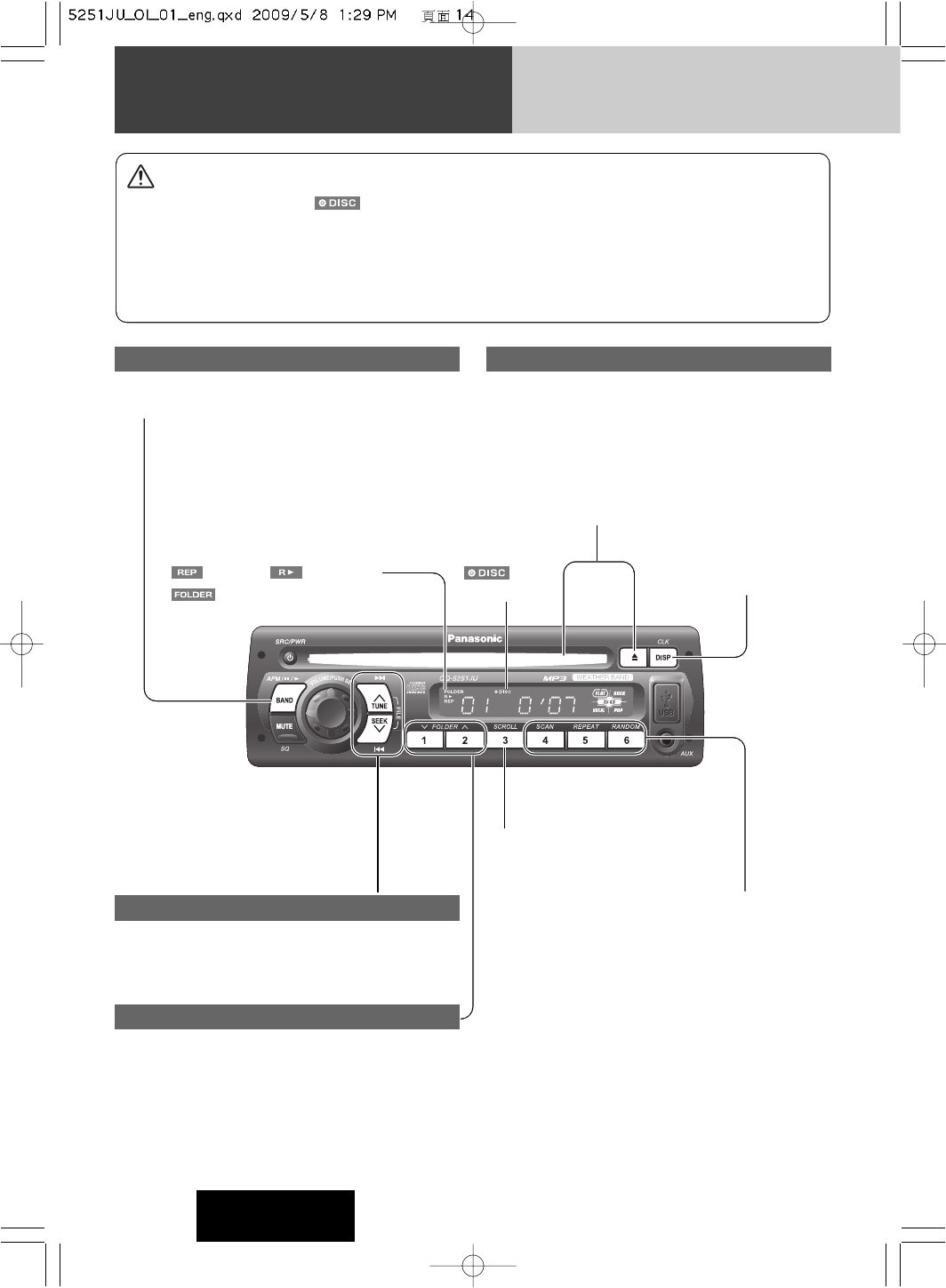
14
CD/MP3/WMA Player
CQ-5251JU
Disc loading/ejection
Loading
Load a disc in with the printed side facing up.
Notes:
• The power will be turned on automatically when a disc is loaded.
• Playback will start automatically after the player recognized the
loaded disc as an ordinary music CD or MP3/WMA disc.
Ejection
Press [u] to eject the disc.
Track/File selection
[FILE
d
]: Next track/file
[FILE
s
]: Preceding track/file (press twice)
Note: Hold down for fast forward/reverse.
Folder selection (MP3/WMA)
[FOLDER }]: Next folder
[FOLDER {]: Preceding folder
Cautions
¡
Do not insert a disc when the indicator lights.
¡This unit does not support 8 cm {3"} discs.
¡Do not use irregularly shaped discs. (a page 34)
¡Do not use discs that have a seal or label attached.
¡Do not insert foreign matter into the disc slots.
¡Refer to the section on “Notes on CD-Rs/RWs”
(a page 34).
¡Refer to the section on “Notes on MP3/WMA”. (a page 32)
¡This unit does not support a MIX mode CD (a CD containing
both CD-DA and compressed audio data). In case of using
such a CD, problems may occur such as anacoustic play-
back.
Pause
Press [BAND] (
h
/
5
).
Press again to cancel.
Text Scroll
Scan, Repeat, Random
(a page 15)
Display change
(a page 15)
(DISC)
indicator
(Repeat)/ (Random)/
indicator


















