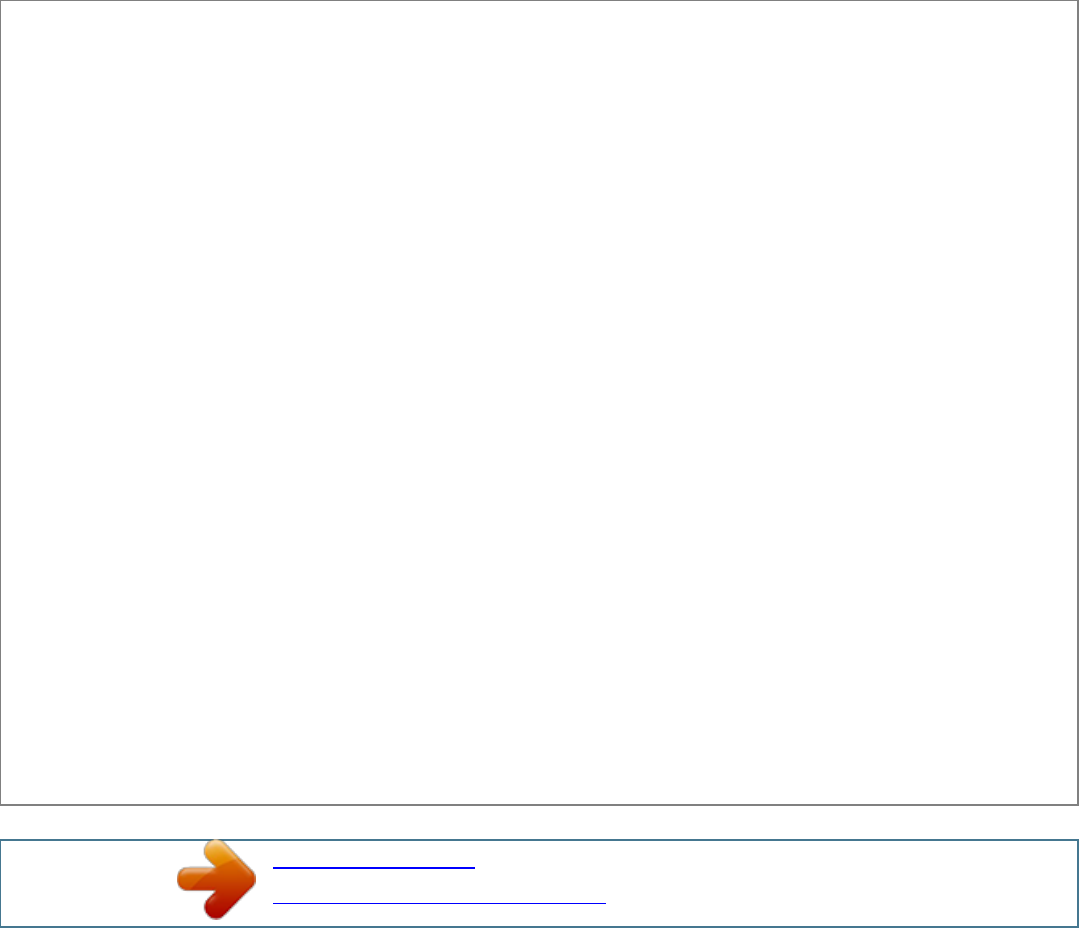
Manual abstract:
jp/global/ YEFM284127 ND1203-1014 Printed in China Troubleshooting Never try repair by yourself. Something wrong?! (Ex. smoke, smell and no sound B
possibility of fire or shorting.) q Turn off the power. w Detach the power cord and bring the unit to your dealer. Notes on discs This unit does not support 8
cm discs. Do not touch the recorded surface. Avoid leaving CDs in places with direct sunlight, dust and Notes on CD-R/RW Not compatible with MP3/WMA.
You may have trouble playing back some CD-R/RW discs recorded on CD recorders (CD-R/RW drives), either due to their recording characteristics or dirt,
fingerprints, scratches, etc. on the disc surface.
CD-R/RW discs are less resistant to high temperatures and high humidity than ordinary music CDs. Leaving them inside a car for extended periods may
damage and make playback impossible. Some CD-R/RWs can not be played back successfully thanks to incompatibility among writing software, a CD
recorder (CD-R/RW drive) and the discs. This player cannot play the CD-R/RW discs if the session is not closed. This player cannot play the CD-R/RW discs
which contains other than CD-DA.
Be sure to observe the instructions of CD-R/RW disc for handling it. Maintenance Wipe the unit with a soft dry cloth. Never apply volatile liquids such as
benzine and thinner to prevent damage. Thank you very much for purchasing a Panasonic CD Player/Receiver. CD-R/CD-RW playable New simple-setting
tone control "SQ" (Sound Quality) 2.
5 V preamplifier outputs 18 FM and 6 AM presets with preset scan Anti-theft system provided by the removable faceplate Trouble 3 General Check point Start
the engine. (Or turn the ignition switch to the ACC position.) Verify the wiring. (Ex. Battery cord, ACC cord, grounding cord, etc.) Fuse blown (Contact the
nearest Panasonic Service Centre.) Ask a professional for fuse replacement. Be sure to use the same rated fuse. Trouble Check point Do not use irregular
shaped discs. moisture such as seat and dashboard.
3 CD Player (CONTINUED) The maximum permissible tilt is 30°. Sound skip due to vibra- Secure the unit. Sales and Support Information Customer Care
Centre ¡ ¡ ¡ ¡ For UK customers: 08705 357357 For Republic of Ireland customers: 01 289 8333 Visit our website for product information E-mail:
customer.care@panasonic.co.uk Fuse Use fuses of the same specified rating (15A). Using different substitutes or fuses with higher ratings, or connecting the
unit directly without a fuse, could cause fire or damage to the unit. If the fuse replacement fails, contact your nearest authorized Panasonic Service Centre.
tion CD not ejectable 3 Sound quality Press [u]. If the CD is not ejected, contact the nearest Panasonic Service Centre.
No power You may have trouble playing discs in the following cases. Direct Sales at Panasonic UK ¡ Order accessory and consumable items for your product
with ease and confidence by phoning our Customer Care Centre Monday - Friday 9:00am - 5:30pm. (Excluding public holidays). ¡ Or go on line through our
Internet Accessory ordering application at www.panasonic.
co.uk. ¡ Most major credit and debit cards accepted. ¡ All enquiries transactions and distribution facilities are provided directly by Panasonic UK Ltd. ¡ It
couldn't be simpler! ¡ Also available through our Internet is direct shopping for a wide range of finished products, take a browse on our website for further
details.
No sound Disable the mute function. Verify the wiring. Wait until the dew disappears before Noise 3 Radio turning on the unit. Make sure that the ground lead
is grounded properly. No sound from Adjust the balance and fader. left, right, front, Verify the wiring. or rear speaker Left and right sounds are reversed
Connect the speaker cord correctly. Dirt, fingerprints, scratches on the disc surface If a disc is damaged from leaving inside a car for extended periods, etc.
Inappropriate writing software is used. Contains other than CD-DA data.
Fantastic Sound Space! Sophisticated Product Achieived by Optional Functions Sound System with Spurting Realism (2-channel or 4-channel Power
Amplifier) Powerful Heavy Bass (Stereo/Mono Power Amplifier) : CY-M7052EN/CY-M9054EN Subwoofer (For Upgrade) Frequent noise Preset data deleted
3 CD Player Tune in to another high-intensity station..
Your user manual
PANASONIC CQ-C1110AN
Powered by TCPDF (www.tcpdf.org)




