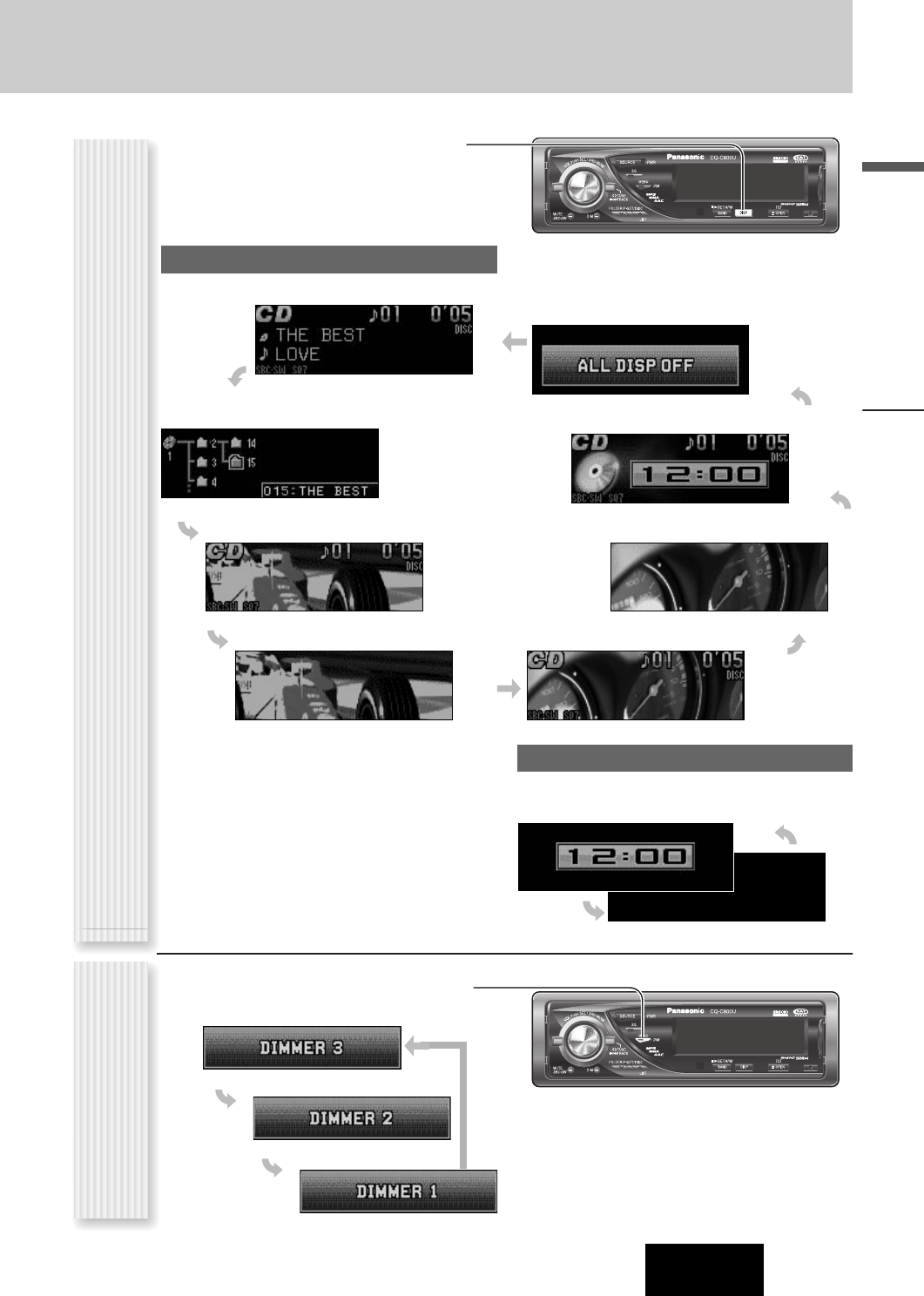
CQ-C800U
General
English
17
The display changes as follows every time [DISP:
DISPLAY] is pressed.
Note: The graphic pattern and still image are selectable.
(
a page 30)
At power-off:
Clock display (default)
Mode
Folder hierarchy (Compressed Audio Player mode only.)
Ordinary display + graphic pattern
Ordinary display + still image
Ordinary display + clock
Display OFF
All displays disappear in 5 seconds.
OPENDISPBAND
TILT
/SET/
APM
SQ
MENU
TUNE
TRACK
MUTE
D
・
M
SBC
-
SW
FOLDER/P
-
SET/DISC
LIST
SOURCE
PWR
/
DIM
V
O
L
P
U
S
H
S
E
L
/
S
R
S
W
O
W
CQ-C800U
At power-on:
Off
Only still image
Display Change
(DISP: DISPLAY)
The dimmer level changes as follows every time you hold
down
[MENU] (DIM: DIMMER) for 2 sec. or more.
Dimmer Control
(DIM: DIMMER)
Note: This setting is not adjustable with the remote
control.
OPENDISPBAND
TILT
/SET/
APM
SQ
MENU
TUNE
TRACK
MUTE
D
・
M
SBC
-
SW
FOLDER/P
-
SET/DISC
LIST
SOURCE
PWR
/
DIM
V
O
L
P
U
S
H
S
E
L
/
S
R
S
W
O
W
CQ-C800U
Brighter (default)
Medium
Darker
Only graphic pattern


















