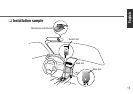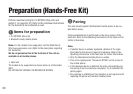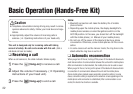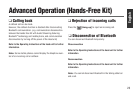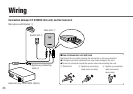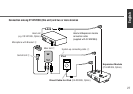20
Preparation (Hands-Free Kit)
Perform electrical wiring for CY-BT200U (this unit) and
install it. (
\ page 26, 27) Refer to the individual instructions
for the devices to be connected as well.
q
Items for preparation
¡CY-BT200U (this unit)
¡Bluetooth-ready mobile phone
Note: For the models to be supported, visit the Web Site at:
http://www.panasonic.com (Refer to the description regarding
Car Audio/AV.)
We do not guarantee that all the functions of this unit are
available on all mobile phones.
¡Head unit
The models to be supported are shown below as of December
2007.
CQ-VX100U/CQ-VW100U, CQ-RX400U/CQ-RX200U
w
Pairing
This unit should register the Bluetooth mobile phone to be cou-
pled before using.
Pairing establishment is performed on the menu screen of the
head unit. Refer to the Operating Instructions of the head unit for
further information.
Note:
¡If another device is already registered, deletion of the regis-
tered data for the device is required in advance. Refer to the
Operating Instructions of the head unit for further information.
¡Only the latest paired mobile phone is usable.
¡This unit is displayed as “Panasonic BT200” on the screen of
the mobile phone.
¡If the displayed device is different from the connected device,
the pairing is not successfully completed. Try to establish the
pairing again.
¡Once pairing is established, this operation is not required until
replacing the phone with another mobile phone.