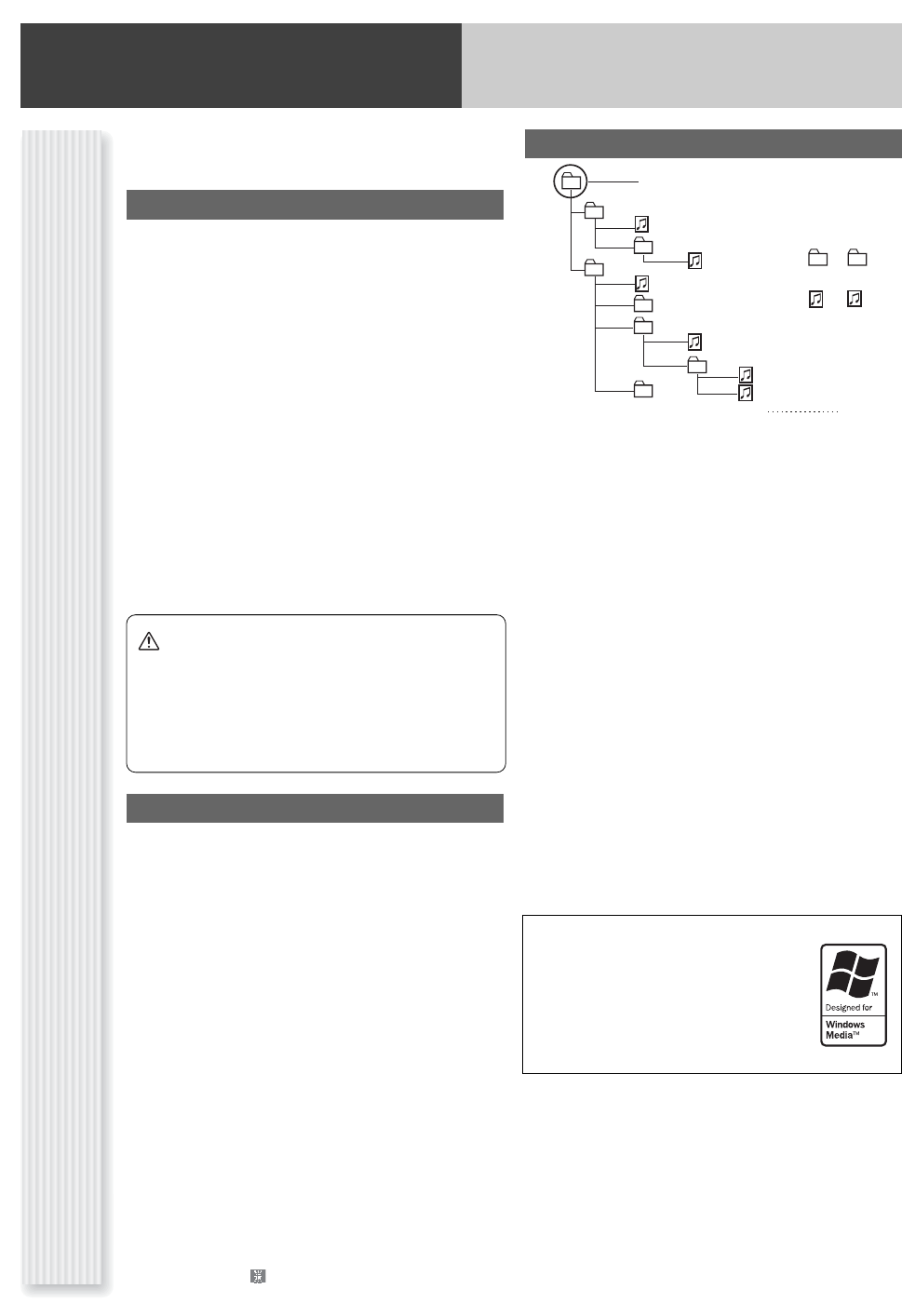
Notes on MP3/WMA
Note: MP3/WMA encoding and writing software is not sup-
plied with this unit.
Points to remember when making MP3/WMA files
Common
¡High bit rate and high sampling frequency are recom-
mended for high quality sounds.
¡Selecting VBR (Variable Bit Rate) is not recommended
because playing time is not displayed properly and sound
may be skipped.
¡The playback sound quality differs depending on the
encoding circumstances. For details, refer to the user
manual of your own encoding software and writing soft-
ware.
MP3
¡It is recommended to set the bit rate to “128 kbps or
more” and “fixed”.
WMA
¡It is recommended to set the bit rate to “64 kbps or
more” and “fixed”.
¡Do not set the copy protect attribute on the WMA file to
enable this unit to play back.
Display Information
Displayed items
Displayable characters
¡Name files and folders in accordance with the standard of
each file system. Refer to the instructions of writing soft-
ware for details.
¡ASCII character set and special characters in each lan-
guage can be displayed.
Notes:
¡With some software in which MP3/WMA format files
have been encoded, the character information may not be
displayed properly.
¡Undisplayable characters and symbols will be converted
into an asterisk ( ).
Folder selection order/file playback order
Maximum number of files/folders
¡Maximum number of files: 999
¡Maximum number of files in one folder: 255
¡Maximum depth of trees: 8
¡Maximum number of folders: 255 (Root folder is includ-
ed.)
Notes:
¡This unit counts the number of folders irrespective of the
presence or absence of MP3/WMA file.
¡If the selected folder does not contain any MP3/WMA
files, the nearest MP3/WMA files in the order of playback
will be played.
¡Playback order may be different from other MP3/WMA
players even if the same disc is used.
¡“ROOT” appears when displaying the root folder name.
Root Folder
(Root Directory)
Folder Selection
File Selection
Tree 1 Tree 2 Tree 3 Tree 4 Tree 8
(Max.)
2
1
3
4
q
q
w
e
r
t
y
y
5
6
8
18
7
–In the order
–In the order
Caution
Never assign the “.mp3”, or “.wma” file name
extension to a file that is not in the MP3/WMA
format. This may not only produce noise from
the speaker damage, but also damage your
hearing.
¡CD-TEXT
Disc title
Track title
¡MP3/WMA
Folder name
File name
¡MP3 (ID3 tag)
Album name
Title name/Artist name
¡WMA (WMA tag)
Album name
Title name/Artist name
Copyright
It is prohibited by copyright laws to copy, distribute and
deliver copyrighted materials such as music without the
approval of copyright holder except enjoying yourself per-
sonally.
No warranty
Above description complies with our investigations as of
December 2004. It has no warranty for reproducibility and
displayability of MP3/WMA.
Windows Media, and the Windows logo
are trademarks, or registered trade-
marks of Microsoft Corporation in the
United States and/or other countries.
Notes on MP3/WMA


















