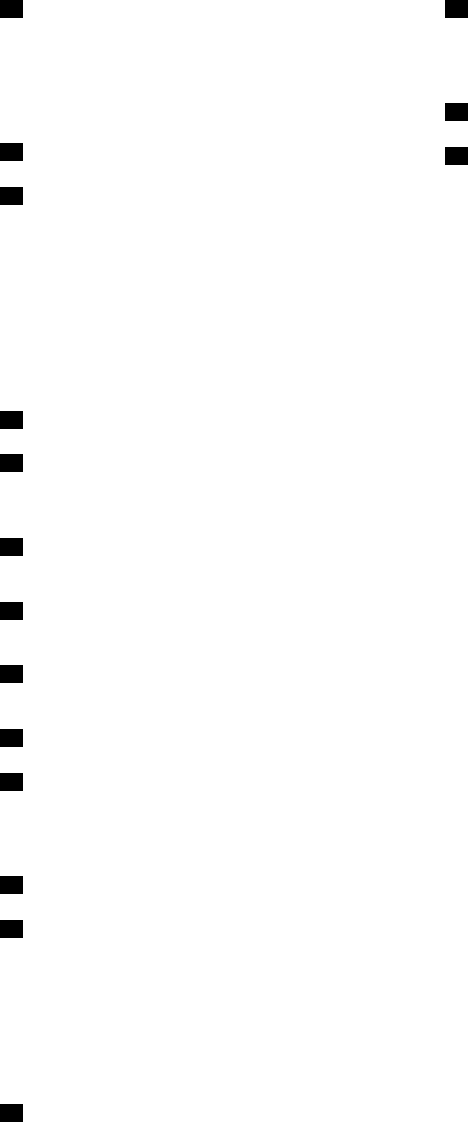
44
Index
A Accessories ............................................................. 7
ANT/Cable ....................................................... 13, 28
Antenna ............................................................. 9, 13
Audio ...................................................................... 32
Audio, Advanced .................................................... 32
Auto Power ON ...................................................... 34
Auto Program ......................................................... 28
B Battery ..................................................................... 8
Blinking LED
.......................................................... 42
C Cable ................................................................. 9, 10
Care & Cleaning
.................................................... 40
CC Closed Caption .................................... 15, 33, 38
Channel ...........................................13, 15-16, 28-29
Channel Surf Mode .......................................... 16, 34
Clock ...................................................................... 14
Colored buttons ......................................................11
Component ...................................................... 10, 41
Composite .............................................................. 10
Connections ........................................................ 9-10
Customer Services Directory ................................. 46
E ECO/energy ..................................................... 18, 34
Exit ..........................................................................
11
F FAQ’s ................................................................ 42-43
Favorite ..................................................................
16
First Time Setup .......................................... 12-14, 34
Format ............................................................. 16, 36
H HDAVI Control ........................................................
22
HDMI .......................................................... 10, 38, 41
Home use .............................................................. 12
I Image Viewer Auto ................................................. 34
Info .........................................................................
15
Input ....................................................................... 19
L Language ......................................................... 12, 34
Last .........................................................................
11
Lock / Parental control ..................................... 33, 35
M Menu ...................................................................... 30
Mute ........................................................................
11
P Pedestal ............................................................... 7, 8
Photo ................................................................
20-21
Picture, Advanced .................................................. 32
Picture settings ...................................................... 31
Power ......................................................................11
R Remote control .......................................................11
Reset .....................................................................
34
S Safety ....................................................................... 4
SAP
........................................................................ 15
Scan ................................................................. 13, 28
SD Card ........................................................... 20, 37
Signal Meter ........................................................... 29
Sleep ...................................................................... 32
Specifications ......................................................... 41
Store Demonstration .............................................. 12
Sub menu .............................................................. 16
T Technical Information ........................................36-39
T
imer ...................................................................... 32
V VIERA IMAGE VIEWER ........................................ 20
VIERA Link .................................................. 18, 22-27
VIERA TOOLS ....................................................... 18
Viewing Photos ...................................................... 20
Volume ....................................................................11
W Warranty .......................................................... 45, 47
W
atching TV, DVD, Blu-ray, etc. ...................... 15, 19
Z Zoom ................................................................ 16, 36


















