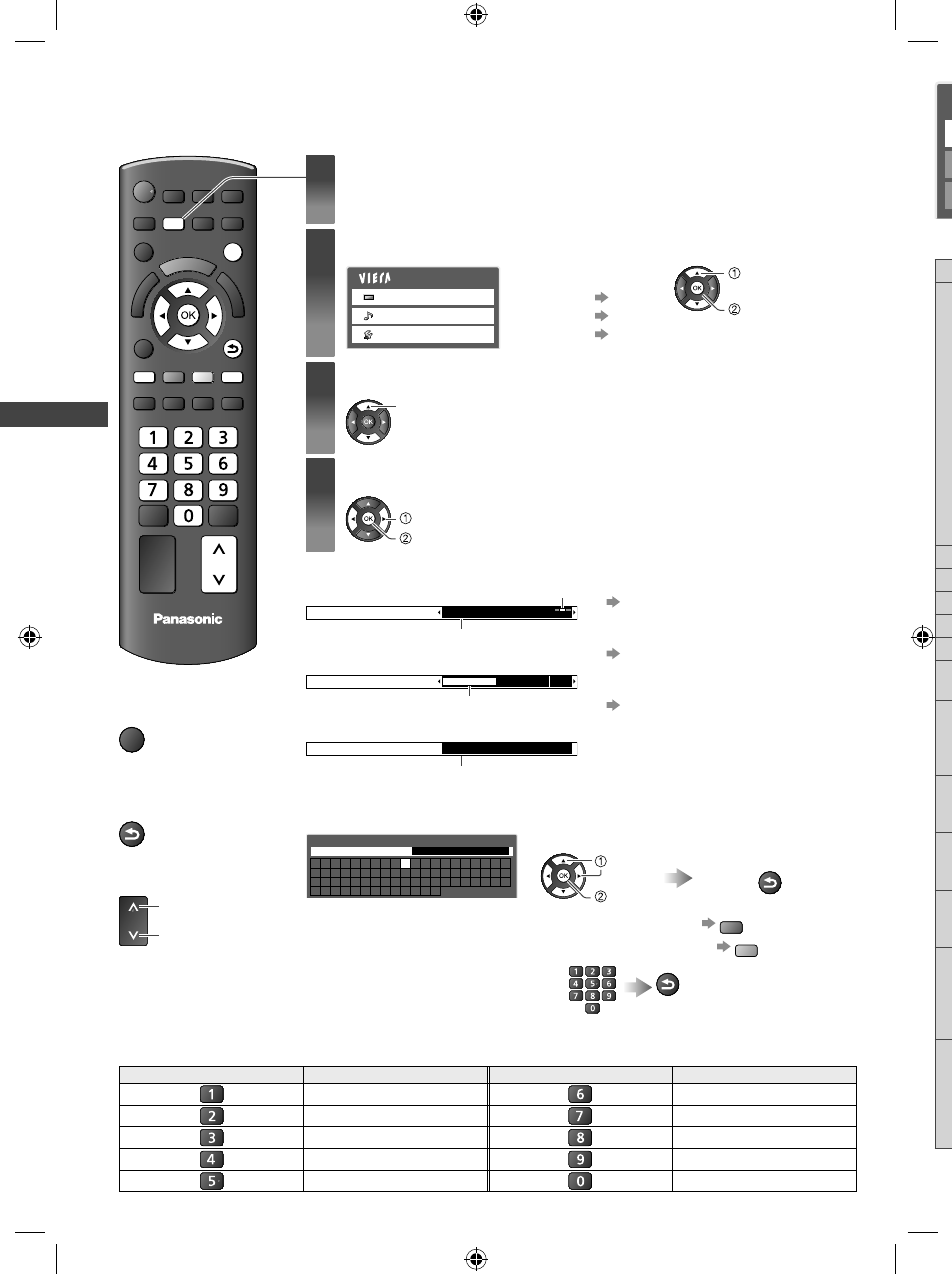
How to Use the Menu Functions
20
How to Use the Menu Functions
Various menus allow you to make settings for the picture, sound, and other functions.
■ To return to TV at
any time
EXIT
■ To return to the
previous screen
RETURN
■ To change menu
pages
CH
up
down
EXIT
RETURN
MENU
TV
CH
RB
1
Display the menu
●
Displays the functions that can be set (varies according to the input
signal)
2
Select the menu
Main Menu
Picture
Sound
Setup
access
select
For details (p. 21)
For details (p. 23)
For details (p. 25)
3
Select the item
select
4
Adjust or select
store or access (Required by some functions)
change
■ Choose from among alternatives ■ To reset the settings
●
To reset the picture settings only
[Reset to Defaults] in the
Picture Menu (p. 22)
●
To reset the sound settings only
[Reset to Defaults] in the
Sound Menu (p. 24)
●
To initialise all settings
[Shipping Condition] in the
Setup Menu (p. 26)
Number and positions of alternatives
Changed
Colour Balance Normal
■ Adjust using the slide bar
Moved
Sharpness 50
■ Go to the next screen
Displays the next screen
Child Lock Access
■ Enter characters by free input menu
You can enter names or numbers freely for some items.
A B C D E F G H I J K L M N
U V W X Y Z 0 1 2 3 4 5 6
a b c d e f g h i j k l m n
u v w x y z ( ) + - . * _
O P Q R S T
7 8 9 ! : #
o p q r s t
User input
Name
Set characters one by one
select
set
Store
RETURN
●
To delete a character
R
●
To delete all characters
B
●
You can also set the characters by using the numeric buttons.
RETURN
Store
Every press changes the character by one. Wait for a second to set the character, or press OK or any
other numeric button within a second.
Corresponding characters for each numeric button:
Numeric buttons Characters Numeric buttons Characters
. 1 ! : # + - * _ ( ) m n o 6 M N O
a b c 2 A B C p q r s 7 P Q R S
d e f 3 D E F t u v 8 T U V
g h i 4 G H I w x y z 9 W X Y Z
j k l 5 J K L Space 0
V
B
C
B
C
S
T
C
C
V
E
P
3
TH_L32C3KMTX_EN.indd 20TH_L32C3KMTX_EN.indd 20 3/17/2011 3:45:49 PM3/17/2011 3:45:49 PM


















