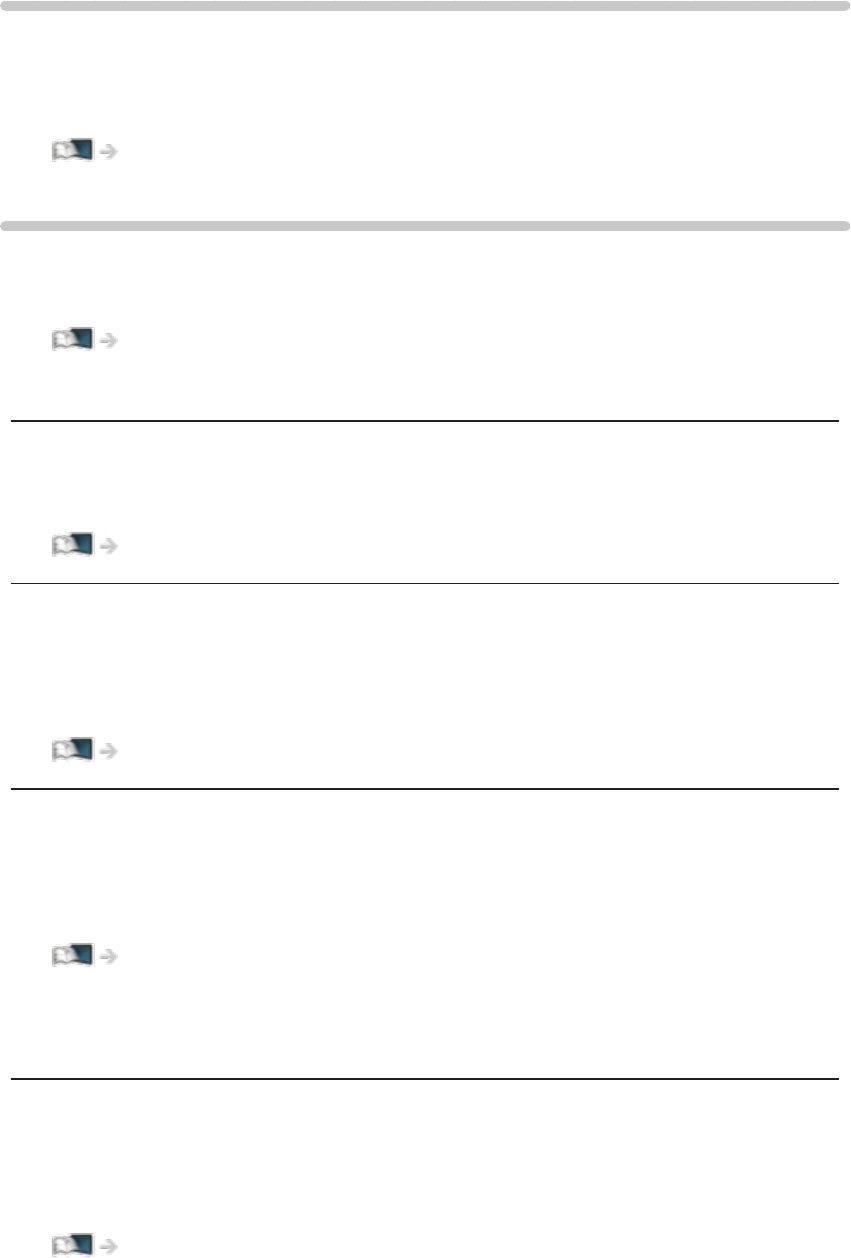
- 226 -
Picture
Viewing Mode
Selects your favourite picture mode for each input.
(Dynamic / Normal / Cinema / THX Cinema / THX Bright Room / True Cinema
/ Monitor / Custom / Professional1 / Professional2)
Watching > For best picture > Viewing Mode
Basic settings
Backlight, Contrast, Brightness, Colour, Tint, Sharpness
Adjusts the levels of these options according to your personal preference.
Watching > For best picture > Basic settings
●
Sharpness is not available when 1080p Pixel by 4pixels is set to On.
Colour Temperature
Sets the overall colour tone of the picture (bluer - redder).
Watching > For best picture > Basic settings
Vivid Colour
(On / Off)
Automatically adjusts colours to vivid ones.
Watching > For best picture > Basic settings
Colour Remaster
(Max / Min / Off)
Displays the vivid images with the expanded colour gamut.
Watching > For best picture > Basic settings
●
For HDMI input or video contents of Media Player
●
Not valid when Viewing Mode is THX modes
Reversal Film Effect
(Max / Min / Off)
Provides the picture effect such as the reversal film for photo contents.
Watching > For best picture > Basic settings
●
For HDMI input or photo contents of Media Player
●
Not valid when Viewing Mode is THX modes


















