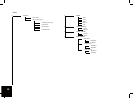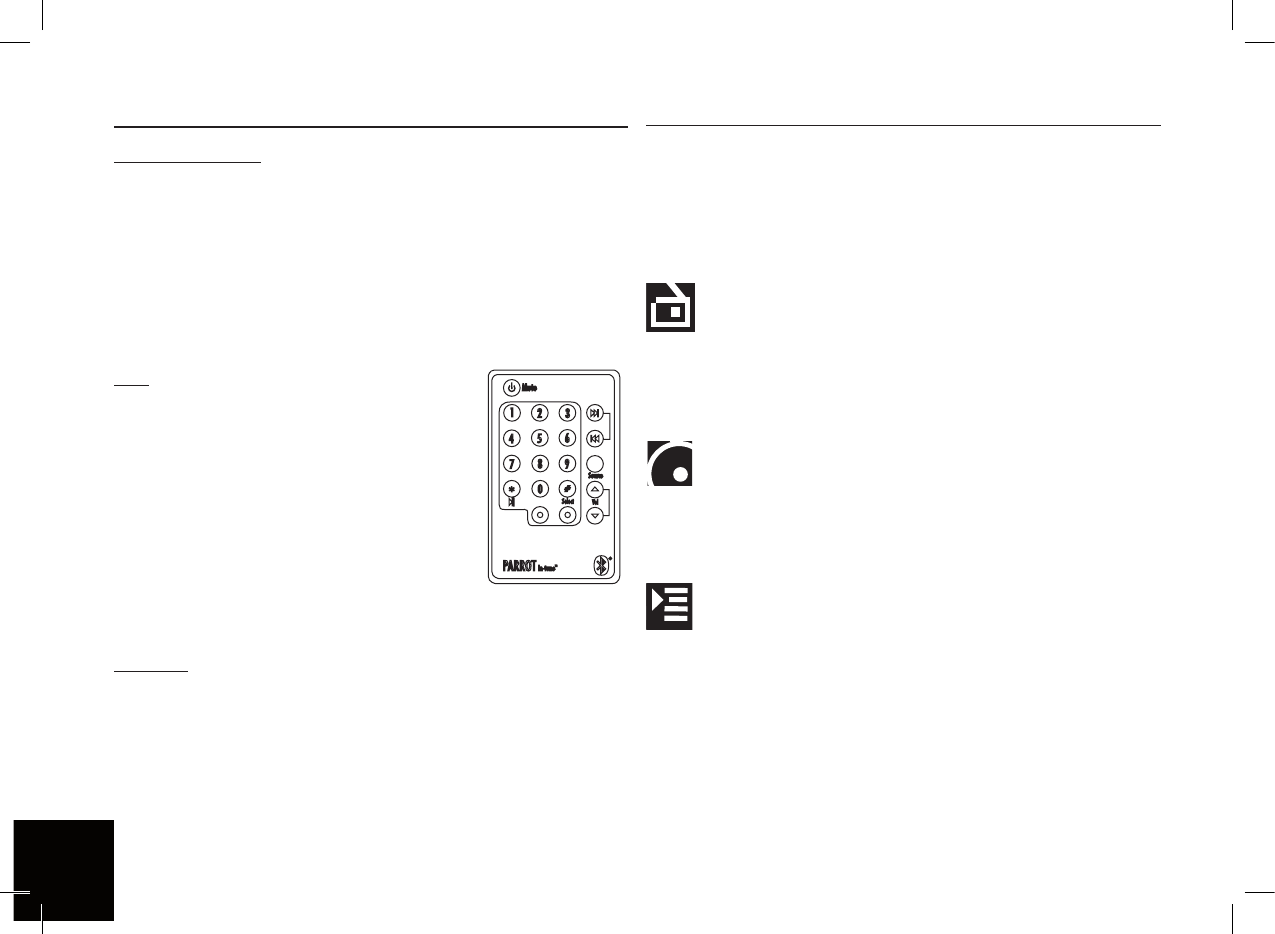
REMOTE CONTROL
Using the remote control :
- The on/off button is used to turn the car stereo on and off.
- Source is used to change from one mode to another: Tuner, CD/MP3 and then Phone.
- In CD/MP3 mode, the fast-forward and rewind arrows let you skip from one track to another by
means of a quick press. They are also used to simply go for wards/backwards in a track. In Tuner mode,
they allow you to skip from one radio station to another.
- The play/pause button is used for playing CDs.
- When you receive an incoming call, press the green button to answer and the red button to hang up.
- You can also dial a phone number on the remote control. To do so, change to Phone mode (via the
Source button or by pressing the Phone button directly on the
car stereo’s front panel) and then dial the number on the keypad. Once the number has been dialled, press
the green button to call.
Note :
The «+» prex can be obtained by pressing the zero button
for two seconds.
Replacing the battery in the remote control
When the remote control no longer works properly or you
experience problems controlling the car stereo with the
remote control, replace the remote control’s battery. Ensure
that the battery is facing the correct polarity when tting the
replacement.
1. Remove the battery cover by pressing the button.
2. Insert the new battery with the (+) side facing you. Replace the cover.
CAUTION :
The battery must be stored out of the reach of children. If a child accidentally swallows the battery, seek
medical advice immediately. Do not recharge, open, heat or throw onto a heat source. Any of these actions
could cause sparks and start a re.
Do not store the battery with other metallic materials. This could cause sparks and start a re. Do not
handle the battery with tweezers. This could cause sparks and start a re.
DIFFERENT FEATURES MODE
First of all, turn the car stereo on. To do so, press the rotary button.
To turn the car stereo off, hold down the same button for two seconds.
There are three major features, which can be accessed directly via the car stereo’s front panel:Tuner,
CD/MP3 and Phone mode
Each mode enables the car stereo to be used in a different way:
Tuner (or Radio) mode :
Press the Tuner button to listen to the radio. The fast-forward and rewind arrows let you
search for stations on a step-by-step basis. If you hold down either arrow, the system will
automatically search for the next station.
When you are tuned into a station, hold down a number on the front panel’s keypad (long
press) to assign a shortcut number.
Subsequently, to go straight to a memorised station, simply press the corresponding
number. When the station is memorised, the assigned shortcut number is displayed at the
same time as the station’s frequency.
CD/MP3 (or disc playback) mode :
Press CD/MP3 to listen to a CD.
You can move from one track on the CD to another by pressing
fast-forward or rewind. To move quickly forwards or backwards in a track, hold down the
fast-forward or rewind button for more than half a second.
When playing an MP3 disc, the LCD screen successively displays the following informa
tion: title of the song, album and artist, and always the time elapsed.
You can also select the track directly on the CD via the keypad.
Phone mode :
Press Phone to change the system to phone mode.
Once connected with your Bluetooth® phone, you will be given information on your
mobile phone’s battery and signal levels.
Your operator is also displayed (*).
You can access your phonebook simply by turning the scroll wheel.
You can then browse through the alphabet.
Select the corresponding letter for the required contacts.
If your contacts have more than one phone number, press the scroll wheel again to access
the numbers and then the green button to call.
To view your call records, press the rotary button.
All the calls made, missed and received are displayed.
(*) These features depend on your phone.
8