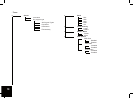EnglishFrançais
Türkçe
9
MENUS
Pressing the Menu button opens the Settings menu.
and all the Bluetooth® features.
You can browse through the menus using the scroll wheel.
Pressing the scroll wheel opens the selected menu, allowing you to make any requi--
red adjustments to the selected feature.
Menu description and structure
- CD/MP3 :
search, play back options, etc.
- CD/MP3
o MP3 search
Intelligent
A B C…
o Repeat mode
Disabled
Repeat one
o Random mode
Disabled
Enabled
- TUNER :
Some information about RDS:
- The RDS (RDS Scan) option displays the radio station’s name and searches
for alterna tive frequencies if the reception signal fades.This feature is also called
«RDS Alternative Frequencies (AF)».
- Once enabled, the RDS «Region» feature keeps the settings of the current
station when searching for alternative frequencies. For example, a radio station
same station broadcasting national program mes when searching for alternative
frequencies.
is displayed on the car stereo: