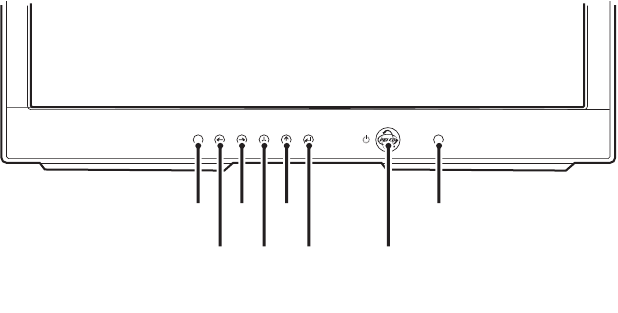
C2927M-A (1/06) 13
FRONT PANEL CONTROLS
Figure 6.
Front Panel Controls
1. This button selects the input signal and swaps the main and PIP displays when PIP is active.
2. This button decreases the value of a selected menu item and accesses the brightness control when no PIP or menu is active. It can
reposition PIP when PIP is active.
3. This button increases the value of a selected menu item, and it enables or disables PIP when no menu is active.
4. This button moves the highlighter downward through a menu.
5. This button moves the highlighter upward through a menu.
6. This menu button opens the main menu when no menu is active, and it selects a highlighted menu item when a menu is active.
NOTE:
This button has a two-second delay in opening the menu when pressed. It also functions as a lock/unlock button. When pressed for
five seconds, a red box containing the words “KEY LOCKED” or “KEY UNLOCK” appears. When “KEY LOCKED” is active, all front panel
controls (including the power button and controls on the remote control) are disabled. Activate “KEY UNLOCK” by pressing the button for
five seconds to regain control.
7. This button turns on or off power to the monitor.
8. This is the infrared sensor for the remote control unit.
ᕡ
ᕢ
ᕣ
ᕤ
ᕥ
ᕦ ᕧ
ᕨ
CH


















