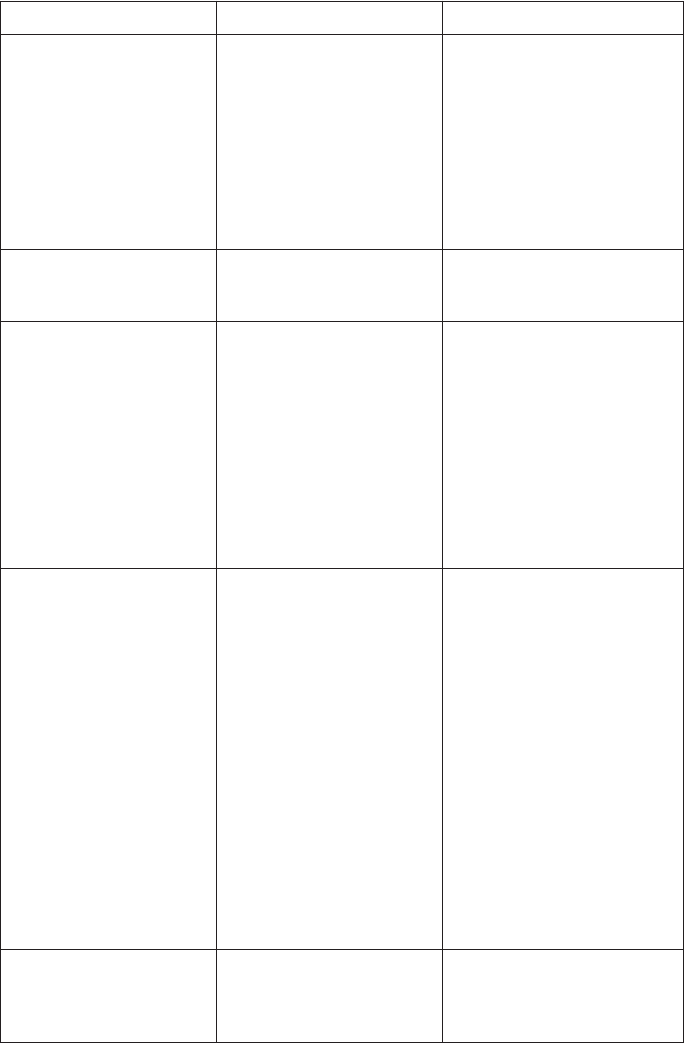
Pelco Manual C573M-D (11/03) 41
TROUBLESHOOTING
Possible Problem
No power at the unit.
No video source.
No output device (such as
a monitor).
No video source.
No input from keyboard.
No signal from keyboard.
Wrong signal from
keyboard.
Text overlay turned off for
one or all outputs.
Display is set off the
screen.
A character was entered
that is not supported by
the MDA.
Symptom
Unit not functioning.
No video on any output
channel.
Programming menu not
turning on.
No text overlay on the
video output(s).
MDA does not display
a character that was
sent to it.
Possible Solution
Check the power plug and
fuse. (Refer to Figure 2 for
fuse location.)
Check that the video source
is connected. (Refer to
Figure 1.)
Check the connection. Check
that the monitor is turned
on. (Refer to Figure 1.)
Check that the video source
is plugged in and function-
ing. (Refer to Figure 1.)
Check that keyboard is
plugged into COM 1. (Refer
to Figure 1.)
Move joystick right.
Place keyboard into direct
mode. (Refer to the
Entering
Program Mode
section.)
Set keyboard to 4800 baud.
(Refer to the
Set Port
section.)
Check menu for display
options for that camera.
(Refer to the
Set Camera
Display
section or
Set
Display
section, depending
on programming method.)
In addition, check unit ID
DIP switch settings. (Refer
to the
Clearing Text Display
on All Channels
section.)
Check display position in
camera menu. (Refer to the
Set Camera Display
section
or
Set Display
section,
depending on programming
method.)
Refer to Appendix B for a
list of characters supported
by the MDA for display of
titles and message text.


















