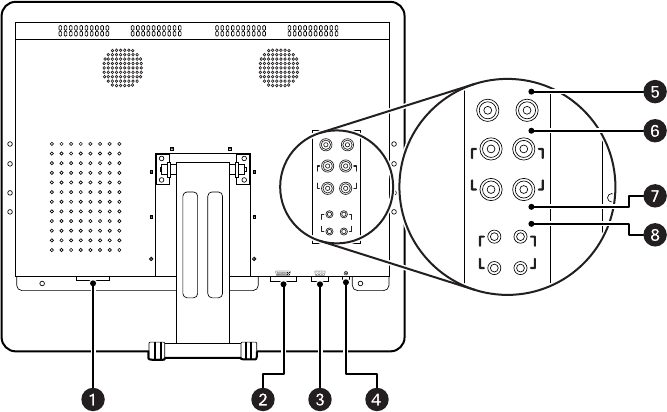
12 C2927M-D (9/09)
REAR PANEL CONNECTORS
Figure 5. Rear Panel Connectors
ì
AC IN: Connects power to the unit from a 100 VAC to 240, 50/60 Hz source.
î
DVI IN: Provides connection to digital signals from a computer or any Pelco device with DVI output..
ï
RGB IN: Provides connection to RGB output of a computer or any Pelco device with RGB output.
ñ
PC AUDIO: Provides audio connection from a PC or recording device. The stereo mini jack is to be used in conjunction with the RGB input.
ó
S-Video (loop through): Connection of S-Video signals from external sources. The video loops through the four-pin DIN S-Video output.
r
Video 1 (loop through): Input connections from DVD players or time-lapse VCRs. The video loops through the BNC video output.
s
Video 2 (loop through): Input connections from DVD players or time-lapse VCRs. The video loops through the BNC video output.
t
Audio 1 (loop through): Mono RCA audio inputs.
AC IN
DVI IN RGB IN PC AUDIO
VIDEO 2
VIDEO 1
S-VIDEO
INPUT OUTPUT
AUDIO 1
AUDIO 2
INPUT OUTPUT
VIDEO 2
VIDEO 1
S-VIDEO
INPUT OUTPUT
AUDIO 1
AUDIO 2
INPUT OUTPUT


















