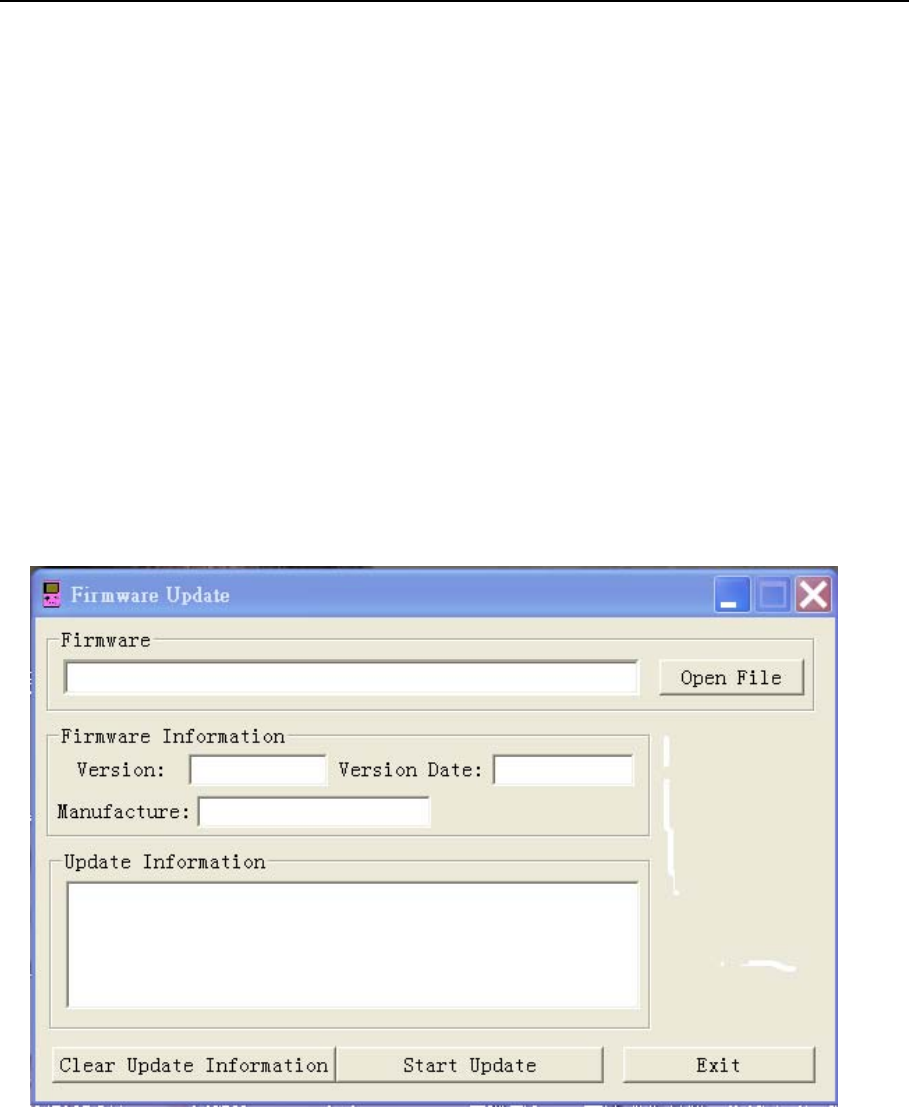
Page 19 of 24
Upgrade Player Driver
The player can upgrade or restore the damaged player driver using the tool software in the Driver
Disk.
1. For the initial upgrading on your computer, you will need to insert the driver disk into the
CD-ROM of the computer, connect the MP4 player with the computer, this procedure requires
you to press and hold the Left key until the Installation Interface program appears on the screen.
2. Implement the next step according to the Dialog box prompt, select the “Upgrading Tool”
folder on the Driver Disk, select the “Browse” option from the fourth Dialog box, then click
Confirm.
3. Operate according to the prompts in dialog box until the task is completed.
4. When the installation of programs required by the computer is finished you can begin the
upgrading; select and run the firmware upgrading tool “Consumer.exe” (this can be found on
the Driver Disk), open and select the “Rock2*.rfw” file (the Interface is as follows).


















