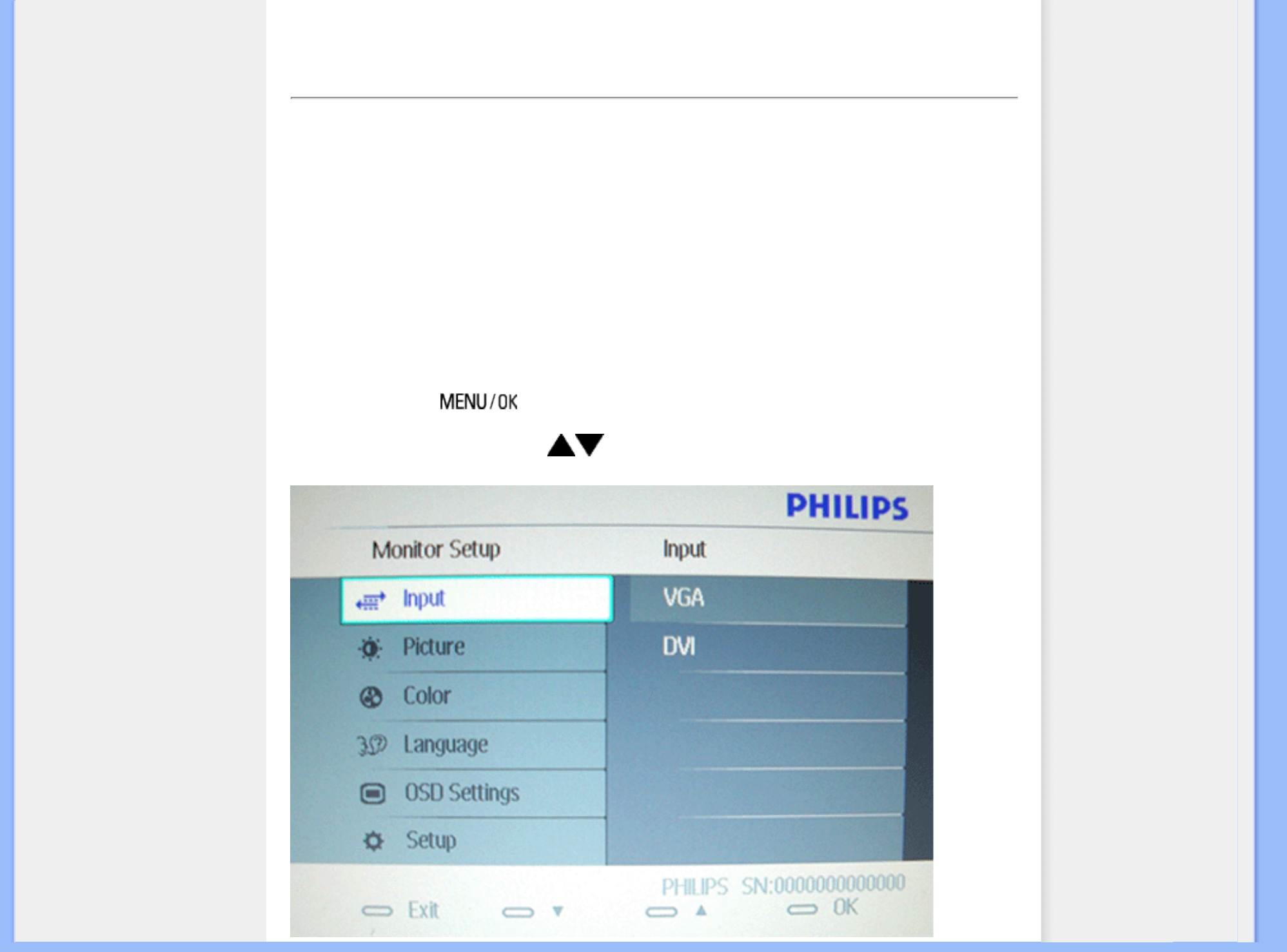
On-Screen Display
•
Description of the On-Screen
Display
• The OSD Tree
On-Screen Display
Description of the On Screen Display
What is the On-Screen Display?
This is a feature in all Philips LCD monitors. It allows an end user to adjust screen performance of
the monitors directly through an on-screen instruction window. The user interface provides user-
friendliness and ease-of-use when operating the monitor.
Basic and simple instruction on the control keys.
When you press the button on the front control of your monitor, the On-Screen Display
(OSD) Main Controls window will pop up and you can then start making adjustments to your
monitor's various features. Use the
keys to make your adjustments.
file:///D|/Rachel/PHILIPS/19EW9%20Artwork-1A1D/190EW9-1A1D%20EDFU/lcd/manual/ENGLISH/190EW9/osd/osddesc.htm (1 of 3)2009/8/6 04:48:15


















