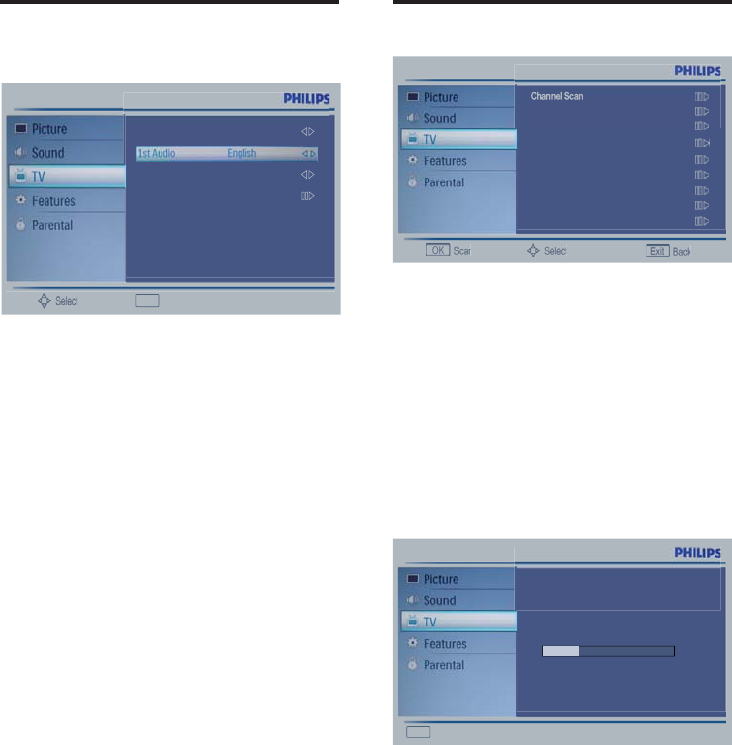
16 EN
Channel Scan
8VHWKLVIXQFWLRQWRÀQGDQGVWRUHDOODYDLODEOH
channels automatically in both digital and analog
mode.
ɽ3UHVV0(18ɼɾEXWWRQWRVHOHFW
TV.
ɽ3UHVV2.ɼɾEXWWRQWRVHOHFW
Channels.
ɽ3UHVV2.ɼɾEXWWRQWRVHOHFW
Channel Scan.
ɽ Press OK button to execute the Channel
Scan.
È Channel Scan scan both the digital
DQGDQDORJFKDQQHOVÀUVWVFDQGLJLWDO
channels and analog channels last.
È Channel Scan will erase all old
stored channels scanned by previous
execution.
È Digital channel number will assign by
LCN (Logical Channel Number) if
LCN is exist.
È Digital channel which no LCN or LCN
FRQÁLFWZLOODVVLJQIURPWR
Channel Scan
Update Scan
Single RF Scan
Analog Manual Scan
Channel Skip
Channel Sort
Channel Edit
Decoder
Analog Ch Fine Tune
27%
Exit
Cancel
Status: Scanning.
Analog Channels: 0
Digital Channels: 0
1st Audio and 2nd Audio
(Digital TV only)
The Audio function allows selection of a
preferred language.
If audio data in a selected language is not
broadcast, the default language audio will be
played.
When the languages you selected as the primary
for Audio Language are not supported, you can
select language in secondary category.
ɽ3UHVV0(18ɼɾEXWWRQWRVHOHFW
TV.
ɽ3UHVV2.ɼɾEXWWRQWRVHOHFWVW
Audio and 2nd Audio.
ɽ3UHVVɿɽEXWWRQWRVHOHFWWKHLWHP
Exit
Back
Country UK
2nd Audio English
Channels


















