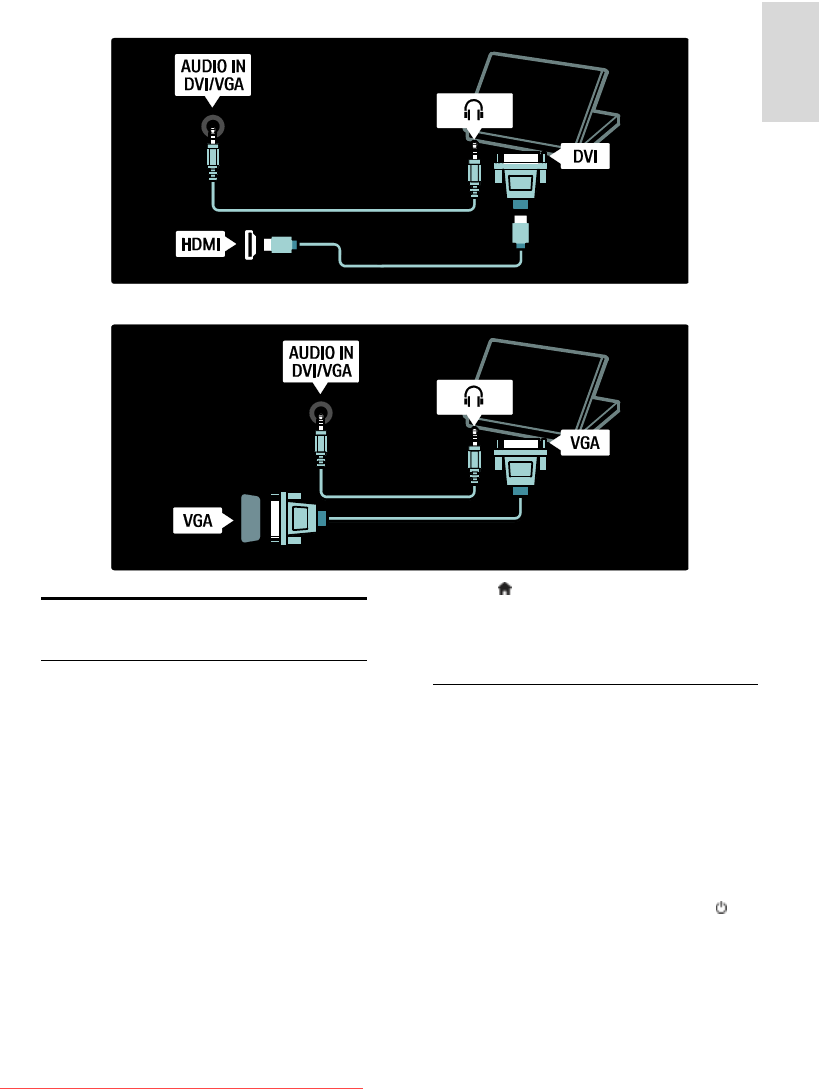
EN 51
English
HDMI cable and HDMI-DVI adaptor
VGA cable
Use Philips EasyLink
Enable or disable EasyLink
NonPublish
Philips EasyLink provides several features that
enable you to control devices that are
connected via HDMI. Connected devices
must support the HDMI-CEC standard, and
must be properly configured for EasyLink to
work.
Note: HDMI-CEC functionality is known by
other names on other brands. Some
examples are Anynet (Samsung), Aquos Link
(Sharp) or BRAVIA Sync (Sony). Not all
brands are fully compatible with Philips
EasyLink.
To enable or disable EasyLink
Note: Do not enable Philips EasyLink if you
do not intend to use it.
1. Press .
2. Select [Setup] > [TV settings] >
[EasyLink] > [On] or [Off], then press OK.
EasyLink features
NonPublish
With Philips EasyLink enabled, the following
features are available:
One-touch play
When you play content from a HDMI-CEC
compliant device, the TV switches on from
standby, and switches to the correct source.
One-touch standby
When you connect your TV to a
HDMI-CEC compliant device, pressing on
the TV remote control switches the TV and
all connected HDMI devices to standby
mode.
Downloaded From TV-Manual.com Manuals


















