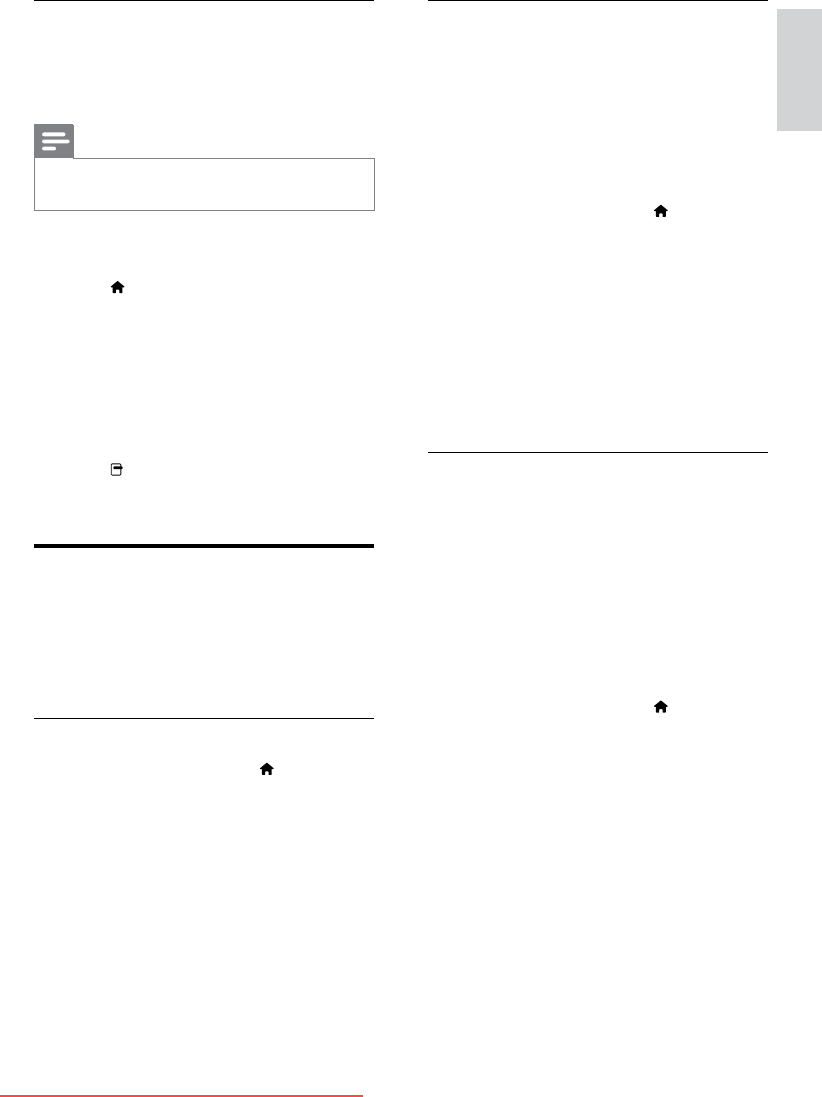
23
Update software (from website)
Before performing this procedure be sure to:
Set aside some time to complete the •
entire update.
Have available a USB storage device with •
at least 256MB of storage space.
Have access to a computer with a USB •
port and internet access.
1 When watching TV, press (Home).
The home menu appears. »
2 Press the Navigation buttons to select
[Setup], then press OK.
3 Select [Software update], then press OK.
4 Select [USB] and press OK.
The update assistant starts. Follow the »
on-screen instructions to complete the
update.
Update software (digital broadcasts)
(Only available in some countries) If available,
your TV can receive software updates via
digital broadcasts.
If an update is available, a message appears
prompting you to update the software. We
strongly recommend that you update the
software when prompted.
Follow the instructions below to update the
software at a later stage.
1 When watching TV, press (Home).
The home menu appears. »
2 Press the Navigation buttons to select
[Setup] and press OK.
3 Select [Update software] > [Advanced
software update] and pressOK.
4 Select [Local updates] and press OK.
The TV searches for available software »
updates via digital broadcasts.
Upload a wallpaper picture from a
USB device
Make sure your USB storage device contains a
picture of less than 1MB.
Note
The le size of the picture must not be more •
than 1MB.
1 Connect the USB storage device to the
TV.
2 Press (Home).
The home menu appears. »
3 Press the Navigation buttons to select
[Browse USB], then press OK.
The content browser appears. »
4 Press the Navigation buttons to select a
picture.
5 Press (Options).
6 Select [Set as Scenea] and press OK.
Update the TV software
Philips continuously tries to improve its
products and we recommend that you update
the TV software when updates are available.
Check www.philips.com/support for availability.
Check the current software version
1 When watching TV, press (Home).
The home menu appears. »
2 Press the Navigation buttons to select
[Setup], then press OK.
3 Select [Update software] > [Advanced
software update], then press OK.
4 Select [Current software info].
The version of the current software is »
displayed.
English
EN
Downloaded From TV-Manual.com Manuals


















