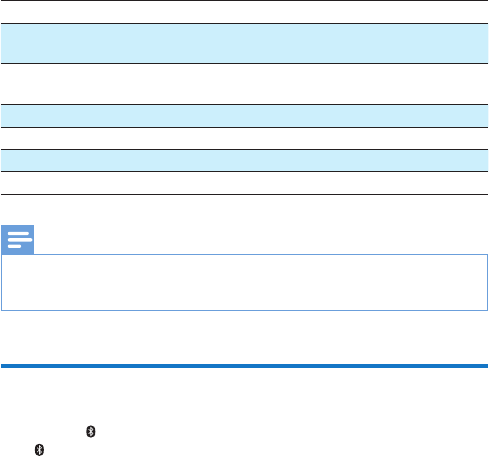
8 EN
Charging indicator
Indicator Battery
In Bluetooth mode Flashing blue/Solid blue
(dependingontheworkingstatus)
Under charging
Flashing blue/Solid blue
(dependingontheworkingstatus)
Fully charged
In AUX IN mode Flashing white Under charging
Solid white Fully charged
In OFF mode Flashing white Under charging
OFF Fully charged
Note
• In Bluetooth mode, when the battery is empty, BT100 turns off automatically. And the Bluetooth
indicatorasheswhitewhilerecharging.ToreturntoBluetoothmode,turnBT100 off and select
Bluetooth mode again.
Select a source or turn off
Slide the OFF AUX switch to select a source or turn off BT100.
• : Listen to an external Bluetooth device through Bluetooth connection.
• AUX IN: Listen to an external device through an audio input cable.
• OFF: Turn off BT100.


















