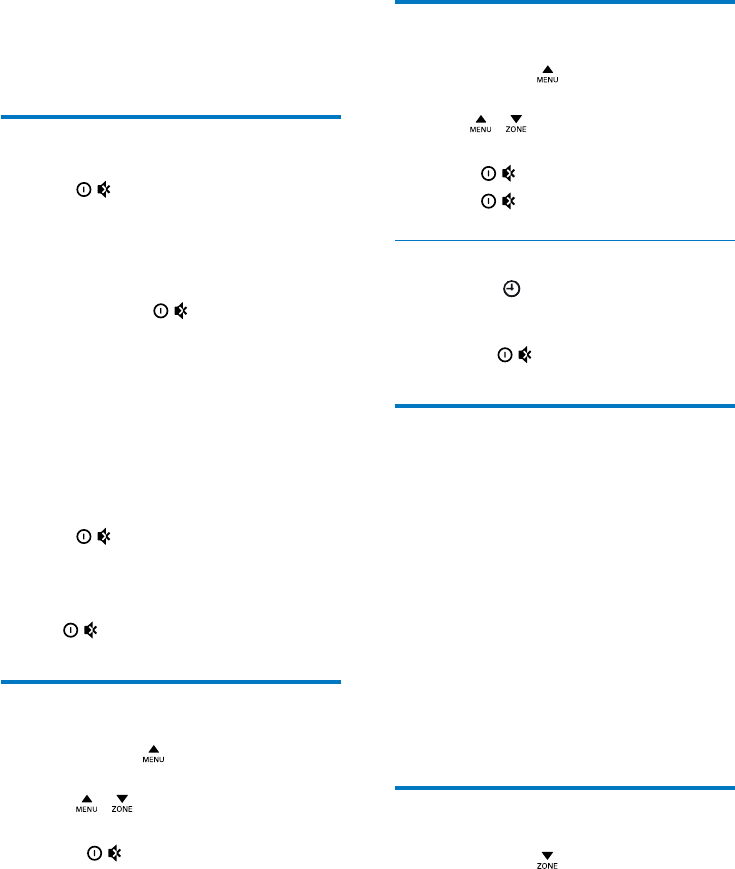
10 EN
4 Get started
For the rst time use
1
Press to turn on the system.
» [PHILIPS] is displayed and then
[SELECT OPERATING REGION]
(select a radio region) scrolls.
2 When one of the following options is
displayed, rotate
to select a radio
region that matches your location.
• [AREA EUROPE] (Western Europe)
• [AREA ASIA] (Asia Pacic)
• [AREA MID--EAST] (Middle East)
• [AREA AUST] (Australia)
• [AREA RUSSIA] (Russia)
• [AREA USA] (United States)
• [AREA LATIN] (Latin America)
• [AREA JAPAN] (Japan)
3 Press to conrm.
» The system switches to radio mode
automatically.
• To turn off the system, press and hold
until the screen backlight is off.
Set the time format
1
Press and hold to access the system
menu.
2 Press / repeatedly until [CLK 24H]
or [CLK 12H] is displayed.
3 Rotate to select [CLK 24H] or [CLK
12H].
• [CLK 24H]: 24-hour time format
• [CLK 12H]: 12-hour time format
Set the clock
1
Press and hold to access the system
menu.
2 Press / repeatedly until [CLK] is
displayed with time digits blinking.
3 Rotate anti-clockwise to set the hour.
4 Rotate clockwise to set the minute.
Display the clock
Press and hold /DISP until [CLK] and the set
clock are displayed.
• To exit the clock display, press any button
or rotate
.
Select a source
Press AS/SOURCE repeatedly to select a
source.
• [RADIO]: Listen to FM/AM radio.
• [MP3--LINK]: Listen to the audio input
through the MP3-LINK socket.
• [USB]: When a USB storage device is
connected and recognized, you can select
this source to play audio les that are
stored on it.
• [SD/SDHC]: When an SD/SDHC card is
inserted and recognized, you can select this
source to play audio les that are stored
on it.
Select a listening zone
1
Press and hold until one of the
following options is displayed.
• [ALL]: For all passengers
• [FRONT-L]: For the front-left seat only
• [FRONT-R]: For the front-right seat
only
• [FRONT]: For front passengers only


















