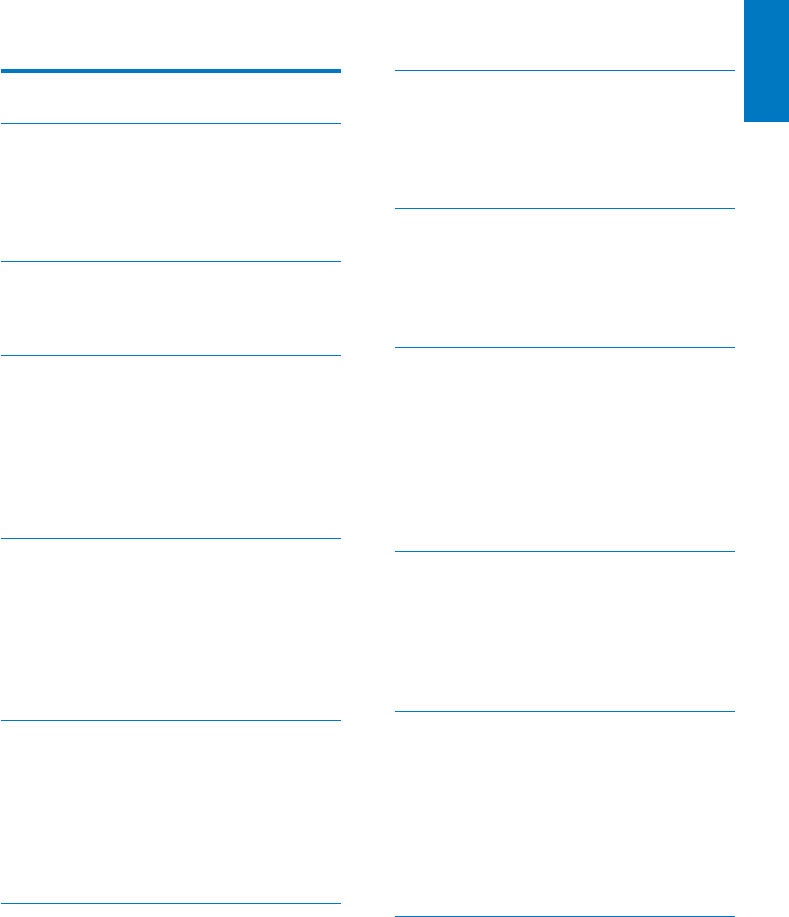
1
English
EN
Contents
1 Safety 3
2 Your car entertainment system 4
Introduction 4
What's in the box 4
Overview of the main unit 5
Overview of the remote control 6
3 Install the car entertainment system 7
Connect wires 8
Mount into the dashboard 11
4 Get started 12
Prepare the remote control 12
Turn on 12
Use the home menu 13
Set the date and time 14
Adjust the screen brightness 14
Switch display designs 15
5 Play from hard media 15
Load a disc 15
Connect a USB storage device 16
Insert an SD/SDHC card 16
Control play 17
Browse recorded les 18
About DivX
®
videos 19
6 Listen to radio 20
Switch to radio mode 20
Set up 20
Tune to a radio station 20
Store radio stations in memory 21
Tune to a preset radio station 21
Use RDS related features 21
7 Use the navigation system 23
Insert the map data card 23
Navigate your road trip 23
8 Use Bluetooth devices 24
Activate the Bluetooth function 24
Pair a device 24
Play audio from a connected device 26
Make a call 27
9 Play from an iPod/iPhone 29
Compatible iPod/iPhone models 29
Connect your iPod/iPhone 29
Control play 30
Charge your iPod/iPhone 30
10 Adjust sound 31
Adjust the volume level 31
Mute sound 31
Enable the maximum sound 31
Enable the DBB sound effect 31
Enable the FullSound effect 31
Select a preset sound equalizer 31
Others 32
11 Adjust settings 33
Access system setup menus 33
Adjust general settings 34
View system information 34
Adjust Navigation settings 35
Adjust Bluetooth settings 35
12 Others 36
Play external audio/video input 36
Use rear monitors 36
Use buttons on the steering wheel 37
Set the rear view camera 38
Reset the system 38
Replace the fuse 38
Upgrade the rmware 39
13 Product information 40


















