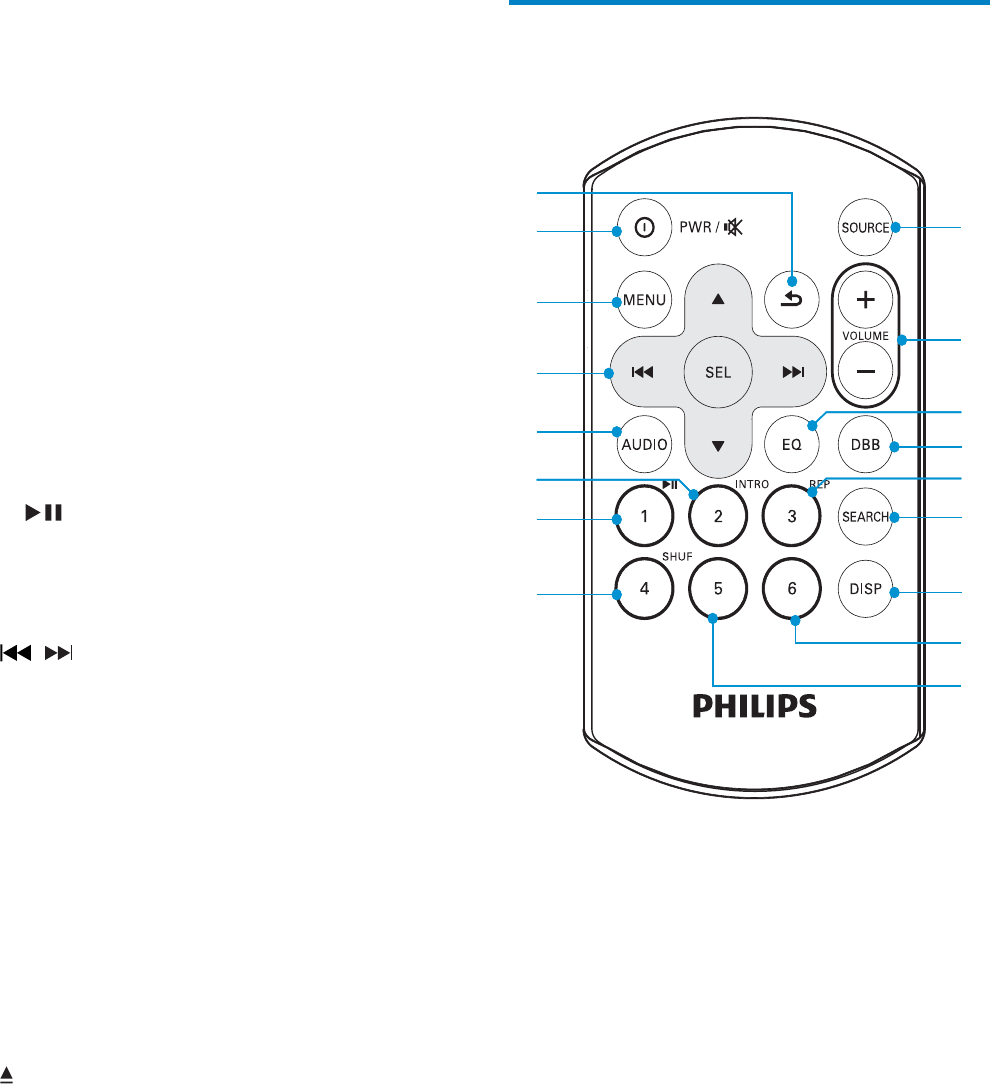
8
Overview of the remote
control
a SOURCE
Select audio source.
b VOLUME +/-
Adjust volume.
c EQ
Select EQ setting.
d DBB
Turn on or off Dynamic Bass Boost
(DBB) sound.
e 3, REP
Select repeat play mode.
Select preset station no. 3.
f SEARCH
Store radio stations automatically.
Search a track or folder.
j
k
m
n
o
p
q
l
a
b
d
f
g
i
h
c
e
j
k
m
n
o
q
l
a
b
d
f
g
i
h
c
e
j 6
Select preset station no. 6
k 5
Select preset station no. 5
l SHUF, 4
$FWLYDWHRUGHDFWLYDWHVKXIÁHPRGH
Select preset station no. 4
m 3, REP
Set repeat play mode.
Select preset station no. 3
n INTRO, 2
Turn intro play on or off.
Select preset station no. 2
o 1,
Start play
Pause or resume play.
Select preset station no. 1
p
/
Tune to a radio station
Skip/search for a track.
q EQ/Audio
Select equalizer (EQ) setting.
Access audio setting menu.
r SEARCH
Store radio stations automatically.
Search a track or folder.
s Panel power connection
t Disc slot
u
Take disc out.
v RESET
Restore default settings.
EN


















