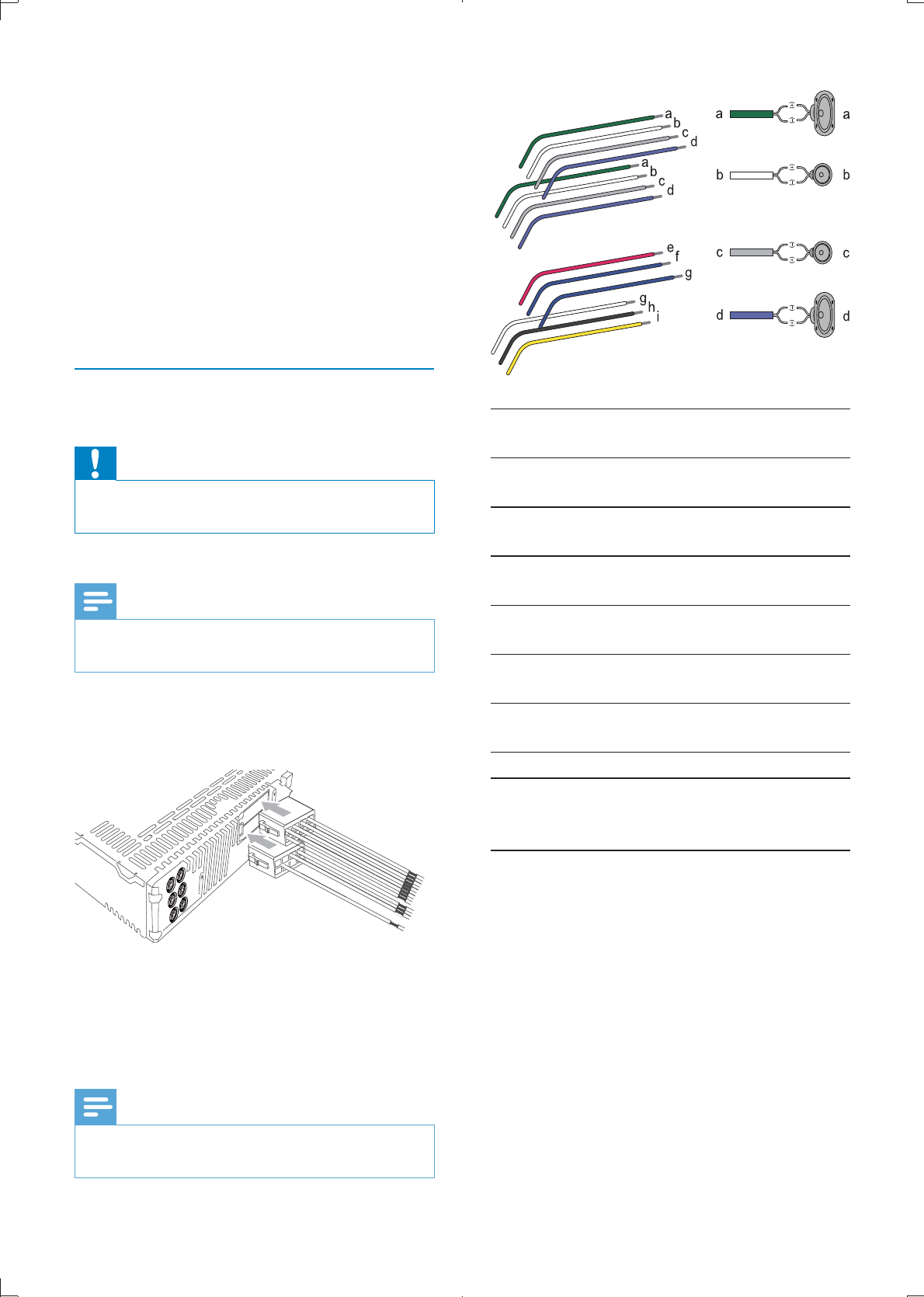
10
1 Green/black
strip
Left speaker (Rear)
2 White/black
strip
Left speaker (Front)
3 Gray/black
strip
Right speaker (Front)
4 Purple/black
strip
Right speaker (Rear)
e Red Ignition key +12V DC
when ON/ACC
f Blue Motor/electric antenna
relay control lead
g Blue/white
lead
h Black Ground
i Yellow To the +12V car
battery which is
energized at all times
3
Note on the power supply lead (yellow)
When you connect other devices to this
circuit is higher than the total fuse value of
all the connected devices.
Notes on speaker connection
Never connect speaker wires to the metal
body or chassis of the car.
Never connect speaker wires with stripes
to one another.
Connection: for cars with ISO
connectors
Caution
Ensure that all loose leads are insulated with electrical
tape.
Note
Consult a professional to connect CEM2100 as
instructed below.
1 Connect the supplied male connector to
the unit.
2 Check the car’s wiring carefully and
connect them to the the supplied male
connector.
Note
Risk of danger! Please consult a professional to perform
the below steps!
EN


















