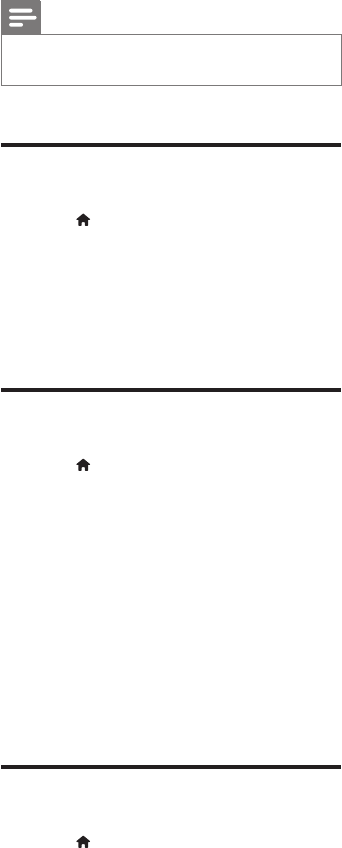
18 EN
3 Select [General] and then press OK.
• [Disc Lock]: Lock the disc to restrict
play. You can lock up to 20 discs on
your home theater.
Note
• To play a locked disc, follow the onscreen instructions
to enter the password, and then press OK.
Display settings
1 Press (Home).
2 Select [Setup] and then press OK.
3 Select [Preferences] and then press OK.
• [PBC]: Enable or disable the content
menu navigation of VCD and SVCD
discs with Play Back Control feature.
Energy saving settings
1 Press (Home).
2 Select [Setup] and then press OK.
3 Select [General] and then press OK.
• [Display Dim]: Set the brightness of
the home theater front panel display.
• [Sleep Timer]: Switch the home
theater to standby mode after the
elapsed time.
• [Auto Standby]: Switch the home
theater to standby mode after
18 minutes of no activity when in disc
or USB mode.
Restore default settings
1 Press (Home).
2 Select [Setup] and then press OK.
3 Select [Preferences] > [Default], and then
press OK.
4 Follow the onscreen message to restore
default setting.
» Your home theater is reset to its
default settings, except for password,
parental control and disc lock settings.


















