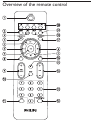a POWER
Turn on the unit or switch to standby mode.
•
b MODE
Select repeat play or random play.
•
c TIMER ON/OFF
Turn on or off alarm timer.
•
d USB RECORD
Record from a disc to a USB device.
•
e /
Search within a track/ disc/USB.•
Tune to a radio station.•
Adjust time.•
f /
Skip to the previous/next track.•
g
Start or pause play.•
h DSC
Select a preset sound setting: POP, JAZZ, CLASSIC or
•
ROCK.
i ALB/PRESET+/-
Skip to the previous/next album.
•
Select a preset radio station.•
j MUTE
Mute volume.
•
k PROG
Program tracks.
•
Program radio stations.•
Select 12 hour or 24 hour format.•
l CLOCK/DISPLAY
Set the clock.
•
View the clock.•
During play, select display information.•